Інсталювати Steam
увійти
|
мова
简体中文 (спрощена китайська)
繁體中文 (традиційна китайська)
日本語 (японська)
한국어 (корейська)
ไทย (тайська)
Български (болгарська)
Čeština (чеська)
Dansk (данська)
Deutsch (німецька)
English (англійська)
Español - España (іспанська — Іспанія)
Español - Latinoamérica (іспанська — Латинська Америка)
Ελληνικά (грецька)
Français (французька)
Italiano (італійська)
Bahasa Indonesia (індонезійська)
Magyar (угорська)
Nederlands (нідерландська)
Norsk (норвезька)
Polski (польська)
Português (португальська — Португалія)
Português - Brasil (португальська — Бразилія)
Română (румунська)
Русский (російська)
Suomi (фінська)
Svenska (шведська)
Türkçe (турецька)
Tiếng Việt (в’єтнамська)
Повідомити про проблему з перекладом

























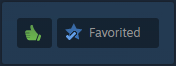



If you have HDR monitor and have it turned on in windows display settings, do follow the instructions and tick off the HDR in the configurator other wise you are gonna get overexplosure
@ Ricthum: You can set up the keys if you open GEMFX_Configurator.exe
@ Sanakan: Probably you are right, I think it does not apply correctly in that campaign.
[EASY] AstroCat: the campaign lighting is based on OT, and is meant to look vivid but not saturated. If you want more saturation you can tweak to your taste via the reshade profile.
The snow and clouds fx are not removed, for instance, the clouds have adjusted brightness and transparency so you can see better through them.