Установить Steam
войти
|
язык
简体中文 (упрощенный китайский)
繁體中文 (традиционный китайский)
日本語 (японский)
한국어 (корейский)
ไทย (тайский)
Български (болгарский)
Čeština (чешский)
Dansk (датский)
Deutsch (немецкий)
English (английский)
Español - España (испанский)
Español - Latinoamérica (латиноам. испанский)
Ελληνικά (греческий)
Français (французский)
Italiano (итальянский)
Bahasa Indonesia (индонезийский)
Magyar (венгерский)
Nederlands (нидерландский)
Norsk (норвежский)
Polski (польский)
Português (португальский)
Português-Brasil (бразильский португальский)
Română (румынский)
Suomi (финский)
Svenska (шведский)
Türkçe (турецкий)
Tiếng Việt (вьетнамский)
Українська (украинский)
Сообщить о проблеме с переводом


























If you're sure that the mod is loaded and active, then it could be a matter of your keyboard localization, French keyboards are especially notorious for example, because on that layout the numbers already require pressing shift, so you cannot send shift + number input to the game. That's the reason the mod has configurable keys thou, what people with FR keyboards usually do is switch the number bindings over to the corresponding special characters, then the game can capture those along with shift etc.
I click on shift with one of mi hotkey and it do nothing
I legit use most of your mods and love them for being clean, light weight additions that work with virtually everything. Follower Remote and Armor and Weapon Stats are something that should just be in the base game in my opinion. You do a fabulous job and I want to thank you for the time and effort that you put into your mods.
Now, it's actually possible to add some form of targeted support for it, but it would require a lot of extra work to make a version just to detect the presence of that specific mod and properly interface with it (especially since that mod can also have the shortcut bar vertical etc. which would already require a redevelopment of this mod). My point is, it's not impossible, but I have no plans to do it atm.
His UI mod is modular though and as far as I know you can disable the shortcut bar changes in the settings to get back the vanilla shortcut bar where you'll be able to see the icons.
(I don't know for sure as personally I don't use any full HUD mods, just the separate elements that I made, like this and the minimap, proximity party etc. You can see that setup in one of the screenshots above)
Don't know if this is something that would be a quick fix for this mod or not. If they aren't compatible, then they aren't compatible. I'll take this over a new hud mod any day! I super appreciate all of the awesome mods that you make. I can't play without them. :D