Install Steam
login
|
language
简体中文 (Simplified Chinese)
繁體中文 (Traditional Chinese)
日本語 (Japanese)
한국어 (Korean)
ไทย (Thai)
Български (Bulgarian)
Čeština (Czech)
Dansk (Danish)
Deutsch (German)
Español - España (Spanish - Spain)
Español - Latinoamérica (Spanish - Latin America)
Ελληνικά (Greek)
Français (French)
Italiano (Italian)
Bahasa Indonesia (Indonesian)
Magyar (Hungarian)
Nederlands (Dutch)
Norsk (Norwegian)
Polski (Polish)
Português (Portuguese - Portugal)
Português - Brasil (Portuguese - Brazil)
Română (Romanian)
Русский (Russian)
Suomi (Finnish)
Svenska (Swedish)
Türkçe (Turkish)
Tiếng Việt (Vietnamese)
Українська (Ukrainian)
Report a translation problem





























thank you very much
Troubleshoot your mods, the first step is to make a backup of your save file and try it with just this one mod.. if you can reproduce it with no other mods loaded, then submit a bug report in discord with the steps you took to reproduce it and attach any logs / save files needed.
I've seen reports that potentially VAM might cause something like this, but can't confirm as I don't use that mod so in case you are, you're going to have to try disabling that at least
I'd like to know if it's possible to keybind MouseWheel UP and Down ? It won't let me, but maybe there's somewhere else I can edit it? I have slot 1 and 2 as MWU&D.
thank you
If you have an actual bug to report that can be reproduced with just this mod, then by all means use the discord to report it and I will look into it, heck, I'll even try to help if it's unrelated to my mod. But please refrain from silly baseless accusations that contain no actual information. Thanks.