Install Steam
login
|
language
简体中文 (Simplified Chinese)
繁體中文 (Traditional Chinese)
日本語 (Japanese)
한국어 (Korean)
ไทย (Thai)
Български (Bulgarian)
Čeština (Czech)
Dansk (Danish)
Deutsch (German)
Español - España (Spanish - Spain)
Español - Latinoamérica (Spanish - Latin America)
Ελληνικά (Greek)
Français (French)
Italiano (Italian)
Bahasa Indonesia (Indonesian)
Magyar (Hungarian)
Nederlands (Dutch)
Norsk (Norwegian)
Polski (Polish)
Português (Portuguese - Portugal)
Português - Brasil (Portuguese - Brazil)
Română (Romanian)
Русский (Russian)
Suomi (Finnish)
Svenska (Swedish)
Türkçe (Turkish)
Tiếng Việt (Vietnamese)
Українська (Ukrainian)
Report a translation problem





























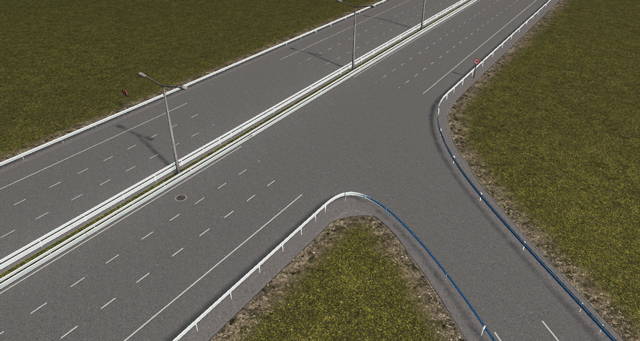






Thanks for the closer up image of the back truss bridge. I couldn't see the details you added, I believe those being the wires and under carriage connection points. Feel free to mention anything you did I didn't notice :).
For all I know, the acoustic barrier may be common in US cities as well... which I don't live anywhere near. I live in a suburban area that's at least 6 or 7 hours from a city with 1M people. So, it's not something I'd see often :P
1. It is a fairly common type of acoustic barrier here where I live (Italy). I was also told in Spain.
2. This bridge with 2 lanes or less of my set will have an appearance reminiscent of the famous millau viaduct in france :-)
https://joinusinfrance.com/wp-content/uploads/2017/04/The-Millau-Viaduct-and-Nearby-Attractions-1600x1200-TINY.jpg
4. It's the final version :-D I used the vanilla bridge as a template to create mine, that's why it remembers it But it has a few more details:
https://i.postimg.cc/WNy3rqNY/Screenshot-59.png
1. The double barrier walls with the birds (just a unique bridge I don't think I've seen on the workshop)
2. The suspension bridge that has split support pillars at the base and diagonal cables (love it's design, and again, rather unique for the workshop especially as extendable bridges go).
3. The large spanning truss bridge that extends below the bridge its self. It's aesthetically pleasing for a truss bridge design.
4. The standard vanilla suspension bridge design (not much too say as it's pretty vanilla)
5. The small truss bridge that doesn't extend below (personally not crazy on the look, but that might just be because it's not finished :P).
Tell you what, finish what you're doing, and then reconsider whether it's worth take a suggestion or two for additional assets. You really do cover most of the use cases, there's only a couple that would be nice to see so vanilla assets aren't used.
As part of AN, is it possible to have a texture switch option to concrete slabs on the roads (good idea for bridges :P, at least a lot of American bridges of smaller size). I just finished creating the Mid-Bay bridge in Destin but settled for asphalt since I had to settle for a vanilla asset to keep dependencies low.
Anyway a small preview:
https://i.postimg.cc/z5gVn3T4/Screenshot-57.png
https://i.postimg.cc/kqPDw9cG/Screenshot-201.png
Asset: 2199877133.Highway Elevated0
SegmentID: 13451
Type: RoadBridgeAI
Severity: High
System.TypeLoadException: Could not load type 'Problem'.
at (wrapper dynamic-method) RoadBaseAI.RoadBaseAI.SimulationStep_Patch2 (RoadBaseAI,uint16,NetSegment+) <0x01d1b>
at HealkitMod.Patches.NetManagerPatch.SimulationStep (NetAI,uint16,NetSegment+) <0x0004d>