Steam installieren
Anmelden
|
Sprache
简体中文 (Vereinfachtes Chinesisch)
繁體中文 (Traditionelles Chinesisch)
日本語 (Japanisch)
한국어 (Koreanisch)
ไทย (Thai)
Български (Bulgarisch)
Čeština (Tschechisch)
Dansk (Dänisch)
English (Englisch)
Español – España (Spanisch – Spanien)
Español – Latinoamérica (Lateinamerikanisches Spanisch)
Ελληνικά (Griechisch)
Français (Französisch)
Italiano (Italienisch)
Bahasa Indonesia (Indonesisch)
Magyar (Ungarisch)
Nederlands (Niederländisch)
Norsk (Norwegisch)
Polski (Polnisch)
Português – Portugal (Portugiesisch – Portugal)
Português – Brasil (Portugiesisch – Brasilien)
Română (Rumänisch)
Русский (Russisch)
Suomi (Finnisch)
Svenska (Schwedisch)
Türkçe (Türkisch)
Tiếng Việt (Vietnamesisch)
Українська (Ukrainisch)
Ein Übersetzungsproblem melden






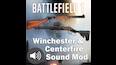








Not really accepting invites, but I can point you to [] who provided some tutorials to me on his workshop page for sound modding. Go here and then you should find some tutorial links on the 2nd page of the comments section. Hope it helps!
Just like it shows in the preview video, I recorded the gunshots of each and every environment in-game and then put those recordings into the Wwise project. I didn't use any special effects at all. Wwise reverb won't be able to mimic what I did with this mod and like you said, Wwise echo effects and environment_reverb barely change the sound. If you want to get nice reverb and echo for your gunshots, you're going to have to record them straight from whatever game you're playing. I know it's tedious, but's it's the best solution I came up with.
i used twi project too but still result the same
did you use sdk or something?
I was just about to write a response to your previous comment. I'm glad it worked out!