Install Steam
login
|
language
简体中文 (Simplified Chinese)
繁體中文 (Traditional Chinese)
日本語 (Japanese)
한국어 (Korean)
ไทย (Thai)
Български (Bulgarian)
Čeština (Czech)
Dansk (Danish)
Deutsch (German)
Español - España (Spanish - Spain)
Español - Latinoamérica (Spanish - Latin America)
Ελληνικά (Greek)
Français (French)
Italiano (Italian)
Bahasa Indonesia (Indonesian)
Magyar (Hungarian)
Nederlands (Dutch)
Norsk (Norwegian)
Polski (Polish)
Português (Portuguese - Portugal)
Português - Brasil (Portuguese - Brazil)
Română (Romanian)
Русский (Russian)
Suomi (Finnish)
Svenska (Swedish)
Türkçe (Turkish)
Tiếng Việt (Vietnamese)
Українська (Ukrainian)
Report a translation problem











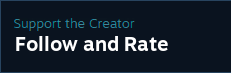
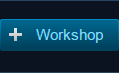

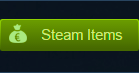

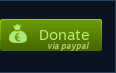




sry ... not planning to make it for other trucks
P.S
in alpha channel light effect is when you turn on low light
main texture is when you do a positional light
just that info will help you to control more easy where you wish to be more light effect
glad i can help you
if you use only the blue color it is more "safe" to avoid flashing part :)
ofc it is more easy to see that in vid but
if you are advance with Gimp/Adobe
and you are familiar - how to paint directly the Alpha channel
you can control the deepnes of the light effect
but that go too advance talking lol
for best result dont be scary to test till you get best result for you
Thank you so much for your helpful pointers! :)
oh i see :)
you can check this video
https://www.youtube.com/watch?v=6X-Sss-tvLk
just keep only Alpha channel and clear the main texture channel
that must fix your issue with blinkers ... if i remmber well lol
more info you can find here
https://modding.scssoft.com/wiki/Documentation/Tools/SCS_Blender_Tools/Materials/Lamp_system