Install Steam
login
|
language
简体中文 (Simplified Chinese)
繁體中文 (Traditional Chinese)
日本語 (Japanese)
한국어 (Korean)
ไทย (Thai)
Български (Bulgarian)
Čeština (Czech)
Dansk (Danish)
Deutsch (German)
Español - España (Spanish - Spain)
Español - Latinoamérica (Spanish - Latin America)
Ελληνικά (Greek)
Français (French)
Italiano (Italian)
Bahasa Indonesia (Indonesian)
Magyar (Hungarian)
Nederlands (Dutch)
Norsk (Norwegian)
Polski (Polish)
Português (Portuguese - Portugal)
Português - Brasil (Portuguese - Brazil)
Română (Romanian)
Русский (Russian)
Suomi (Finnish)
Svenska (Swedish)
Türkçe (Turkish)
Tiếng Việt (Vietnamese)
Українська (Ukrainian)
Report a translation problem















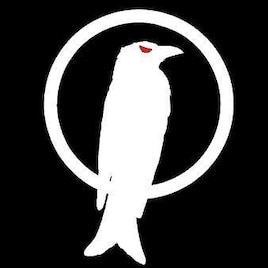



AngelKh, faces and voices are saved, as they appear in the unit's identity. The faces may get changed when you place the unit in the editor, they are custom objects.
Some objects, like those pre-defined in CUP, can take changes after beiung used with this configurator, for example.
The only problem that I currently found, was the absence of both ConfigDumpFileIO files on my computer, although I have always found them before. Does anyone have those files and would share them with me?
Example:
class OAF_RH_fn57_RH_sfn57: RH_fn57 // Supposed to be suppressed pistol
{
displayName="FN Five-seven";
scope=1;
class LinkedItems
{
// just empty space here
};
};
class OAF_RH_fn57: RH_fn57 // unsuppressed pistol
{
displayName="FN Five-seven";
scope=1;
class LinkedItems
{
};
};