Install Steam
login
|
language
简体中文 (Simplified Chinese)
繁體中文 (Traditional Chinese)
日本語 (Japanese)
한국어 (Korean)
ไทย (Thai)
Български (Bulgarian)
Čeština (Czech)
Dansk (Danish)
Deutsch (German)
Español - España (Spanish - Spain)
Español - Latinoamérica (Spanish - Latin America)
Ελληνικά (Greek)
Français (French)
Italiano (Italian)
Bahasa Indonesia (Indonesian)
Magyar (Hungarian)
Nederlands (Dutch)
Norsk (Norwegian)
Polski (Polish)
Português (Portuguese - Portugal)
Português - Brasil (Portuguese - Brazil)
Română (Romanian)
Русский (Russian)
Suomi (Finnish)
Svenska (Swedish)
Türkçe (Turkish)
Tiếng Việt (Vietnamese)
Українська (Ukrainian)
Report a translation problem


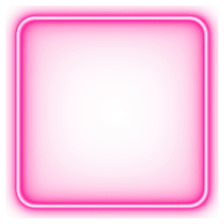



Your contribution will make this game's design will make it easier for people to have an engaging and appreciable experience.
We are happy to be of service.
That said, yes I think a sensitivity slider would fix the issue. The button mapping seemed to work fine until it was interfered with by a 3rd party's input. So leaving XPadder out of the equation would correct the backward controls.
Would you like to make a suggestion as how to tackle the issue? I can think of a few off the top of my head.
1: Include a camera sensitivity slider in the control config.
2: Have it to where the player can change the camera sensitivity real time using the 1234 keys on the keyboard.
The issue I'm having is the cursor/camera speed. It's hyperactive & there is no option to reduce sensitivity. I tried an XPadder remap & tweeking the sensitivity that way. However it seems the game overrides existing settings & resets them the way the game sees fit so the speed never changes. Also when using XPadder over top of the game the games controls appear to get confused with the XPadder's settings causing backwards controls. I assume this is due to the game always listening to the controller for input.