Instale o Steam
iniciar sessão
|
idioma
简体中文 (Chinês simplificado)
繁體中文 (Chinês tradicional)
日本語 (Japonês)
한국어 (Coreano)
ไทย (Tailandês)
Български (Búlgaro)
Čeština (Tcheco)
Dansk (Dinamarquês)
Deutsch (Alemão)
English (Inglês)
Español-España (Espanhol — Espanha)
Español-Latinoamérica (Espanhol — América Latina)
Ελληνικά (Grego)
Français (Francês)
Italiano (Italiano)
Bahasa Indonesia (Indonésio)
Magyar (Húngaro)
Nederlands (Holandês)
Norsk (Norueguês)
Polski (Polonês)
Português (Portugal)
Română (Romeno)
Русский (Russo)
Suomi (Finlandês)
Svenska (Sueco)
Türkçe (Turco)
Tiếng Việt (Vietnamita)
Українська (Ucraniano)
Relatar um problema com a tradução


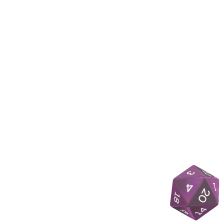








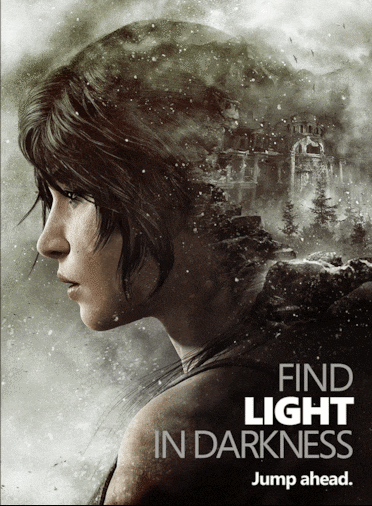

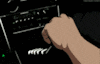















 152 avaliações
152 avaliações 

















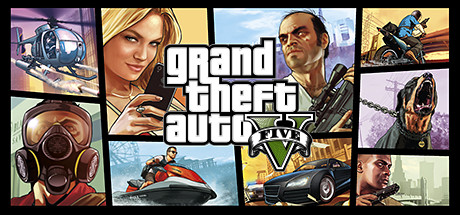






















https://pastebin.com/hk1yA0SK
Instructions are included in the file. Replace that instruction text with session password.
Pictures and Instructions included (basic guide): https://imgur.com/a/0o1k4
More in-depth guide: https://www.wagnardsoft.com/content/DDU-Guide-Tutorial
DDU Application Download - Source #1:
https://www.wagnardsoft.com/forums/viewtopic.php?t=4699
^for download click the blue text that says ***Official Download Here***
DO NOT click the yellow/orange button regarding "Update Display Driver".
Source #2: https://www.guru3d.com/files-details/display-driver-uninstaller-download.html
*Guru3D Mirror Site; just in-case DDU Official Site is down or you have issues downloading from there. Please avoid downloading/using the "Driver Updater" highlighted in the yellow box on the official DDU website. The download for DDU there is via the link in blue that says "Official Download Here"
⠀⠀⠀⠀⠀⠀⠀⠀⠀⠀⠀⠀
⠀⠀⠀
Well it's not a given to work for everyone, or for everything.
If games are auto ALT+TAB out on their own, then either you are pressing a key (or key combo) that is causing this or you have something running in the background taking priority. Setting a game to High Priority doesn't stop that from happening if it is another app causing this. Best bet is find out what it is. This is another reason Win10/11 have a Focus Mode you can configure for Notification system as well, to help avoid that.
Has been the only solution that has EVER worked for me. Thank you! Take my points!!