Instalează Steam
conectare
|
limbă
简体中文 (chineză simplificată)
繁體中文 (chineză tradițională)
日本語 (japoneză)
한국어 (coreeană)
ไทย (thailandeză)
български (bulgară)
Čeština (cehă)
Dansk (daneză)
Deutsch (germană)
English (engleză)
Español - España (spaniolă - Spania)
Español - Latinoamérica (spaniolă - America Latină)
Ελληνικά (greacă)
Français (franceză)
Italiano (italiană)
Bahasa Indonesia (indoneziană)
Magyar (maghiară)
Nederlands (neerlandeză)
Norsk (norvegiană)
Polski (poloneză)
Português (portugheză - Portugalia)
Português - Brasil (portugheză - Brazilia)
Русский (rusă)
Suomi (finlandeză)
Svenska (suedeză)
Türkçe (turcă)
Tiếng Việt (vietnameză)
Українська (ucraineană)
Raportează o problemă de traducere


 United Kingdom (Great Britain)
United Kingdom (Great Britain) 






























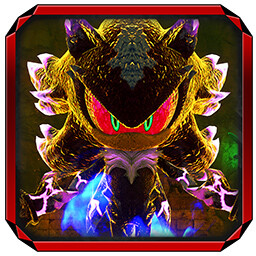








4. If you like to make playermodels from older games that might have compressed textures, you can turn off texture filtering in VTFEdit by checking the "point sample" box on the left side of the screen.
Have fun making Playermodels!!!
There's not much advice I'd be able to give unfortunately as even I'm still pretty new. :/
However a good starting point for me was using https://www.youtube.com/playlist?list=PL5LHjOzRo2dv7Btrr4YXn9yR0TkBuLfVO , the most I could probably give you are a few tips so you don't end up making the same mistakes I've made.
1. Always remove all the animation lines except "$includemodel "m_anm.mdl"", I've found the other animations being included in my playermodel QC caused problems in the compiling process and even if it finished compiling, there'd be issues in-game so you're best just clearing them entirely.
2. Always use the SFM (Source FilmMaker) compiler, Gmod's included compiler is generally weaker in comparison (with it having a vert limit below SFM's compiler and a few bugs that are patched in the other compiler).