ติดตั้ง Steam
เข้าสู่ระบบ
|
ภาษา
简体中文 (จีนตัวย่อ)
繁體中文 (จีนตัวเต็ม)
日本語 (ญี่ปุ่น)
한국어 (เกาหลี)
български (บัลแกเรีย)
Čeština (เช็ก)
Dansk (เดนมาร์ก)
Deutsch (เยอรมัน)
English (อังกฤษ)
Español - España (สเปน)
Español - Latinoamérica (สเปน - ลาตินอเมริกา)
Ελληνικά (กรีก)
Français (ฝรั่งเศส)
Italiano (อิตาลี)
Bahasa Indonesia (อินโดนีเซีย)
Magyar (ฮังการี)
Nederlands (ดัตช์)
Norsk (นอร์เวย์)
Polski (โปแลนด์)
Português (โปรตุเกส - โปรตุเกส)
Português - Brasil (โปรตุเกส - บราซิล)
Română (โรมาเนีย)
Русский (รัสเซีย)
Suomi (ฟินแลนด์)
Svenska (สวีเดน)
Türkçe (ตุรกี)
Tiếng Việt (เวียดนาม)
Українська (ยูเครน)
รายงานปัญหาเกี่ยวกับการแปลภาษา



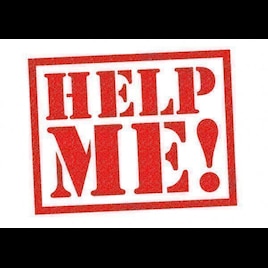




Its already in. And when I tested it, I was able to do everything. On a MP server, I can not tell you what will happen.
In SP? You're ready to go! I THINK it is in either the 'Player' menu or the 'Extras' menu. There is also a hotkey to 'activate' it as well!
:)
speaking of, you think there is a way to make not only Zeus active, but give the player full spawning and control in Zeus? We play liberation like its DnD and having a Zeus dungeon master makes everything so much more fun
I am currently testing the 'latest version' as of now. It adds about 20 new things to the menu....a few 'cheats', mostly 'Quality of Life' improvements.
As far as the enemy killing you so quick:
Set enemy skill to EASY
Turn on 'Skill Refresh' for the enemy and set it to EASY
That should be the end of your 'Instant Deaths'! And it is NOT a 'cheat'!
Of course, 'God Mode' works too...and that IS a cheat... ;)
Thanks again for your kind words!
:)
I would have given up on Arma years ago if I hadn't found this mod. I was getting killed everywhere in just a few short seconds on every mission I ever tried. Damned frustrating to say the least.
I found this mod and watched the videos over and over until I was finally able to get in some really serious game play while learning the skills to make Arma the best damned video game on the planet!!
Thank you Machine Gun Kelly for the #1 addiction in my life!
If it is not listed, then it is not loaded! This is true with my mod or ANY other mod. :)
And yes, it is still working, actually, I am currently in testing on the next version, which as of 07/05/2024, has 19 new features added to it, along with some other things.
No, it still works IF LOADED PROPERLY (ARMA + HelpMe Mod + CBA)! :)
:)
As a note, I THOUGHT that mod was from the original author, it is not. This dev did leave the correct Bohemia's Forum link in his description to the original.
I can NOT comment on this mod AT ALL - I have NOT used THIS mod at all, though it seems to just be an 'update' of some sort to the origianl.
I used the ORIGINAL mod, which I THINK may be 'broke' now. Do not know...just be informed!
And thanks ☢WolfBite☢, this person asked about this in another dev's 'spot', so I told him I would answer here! :)
:)
Can MY mod with MY work do this? No.
You can use my mod to bring up the 'Virtual Garage' and do it that way.
OR
There is a better way! Now, it has been a long time since I used this mod and I do not remember how to 'set it up' or if anything besides just loading the mod is required, it WILL do what you want though.
Mod: https://steamproxy.net/sharedfiles/filedetails/?id=2989820593
My mod used to have built-in support for this mod (years ago) as it would not 'work' when loading from a saved game, I provided a 'Kick Start' to it, and you can see other 'Kick Starts' that are still in my mod.
So, this is about the 'best' it can/will be!
Hope this helped ya!
:)
I know...some people ruin all sorts of things...thus why we have laws...cuz folks just can't act right... ;)
I just try to treat others as I wish to be treated and there is never a reason nor excuse for poor behavior.
I am glad both of yall like it and I hope both of you can 'use it to its fullest potential' as there is a 'mess of things' there to use.
That is a lot of mods too...hopefully, he can 'see you' in those...
And hotkeys can and do make life a tad easier too... ;)
:)
I have looked at that mod a few times over the years, and while VERY NICE, it is a little too much of 'micro managing' for me. I know a lot of people like such and that mod DOES deliver on that too! ;)
To my best knowledge, there is NOTHING you need to do to get my mod working with ANY mod.
My mod just creates a menu and does nothing else, that is, until you select a script to run and the majority of those commands are "One Off's", meaning they run once and terminate. And the vast majority of those are simple and short ARMA commands.
If you look at the scripts, you can see this for yourself.
So, this mod SHOULD work with EVERY mod.
Now, there are possible CONFLICTS though - NOT compatibility issues.
Due to 1k limit of text in this window, I will explain about those POSSIBLE issues in the next post.
The only issues you can have is with something that is setting the camera or your squads 'status' as an example.
So, for example, you have the mod VCOMM and it wants your squad to in stealth mode. But, a few seconds later, you use my mod and have it set their 'status' to AWARE and OPEN FIRE. Not only do you do this, you then also tell my mod to set them this way every 3 minutes.
What will happen is VCOMM will say 'Go left', and my mod will say 'Go Right'. The AI gets 'confused' and will do both.
It can get quite 'messy'.
Multiple mods issuing conflicting 'orders' is the ONLY 'issue' you should have.
EVERY mission/campaign I have played and with a 'Normal Load Order' of 130+ mods, I have never had an issue.
The 'biggest' conflict has been are missions from Russian devs who block the 3D camera (do not know why; should be an option, not forced) and their script to do this run constantly. My mod turns it off, their script turns it back on.
This has been the only 'real' issue I have seen since its conception and use 20+ years ago.
If you're having issues, let me what it is. I am always willing to help you with this or anybody's else issue; Be it with my mod or any other mod! :)
Due note, though, I know NOTHING about C2... ;)
I think the more you explore it, the more you will find things. There are over 2300 features in this mod.
Doing things such as:
Creating your own 'semi-campaigns' if you wanted to.
Garrison men in towns (will start in buildings) and then go in and 'clear them out' solo.
Garrison men in towns and have an airborne assault of 30 men attacking.
Like your current load-out or the weather? Save it for future missions or for a quick re-load!
Men will not move? Move them yourself and WHERE you want them!
A real fun mission is to put your forces in the SW corner, the enemy in the NE corner, pick a meeting spot in the center of the map and let'er rip!
You had mention 'future things', and I do have two things planned, with one of those mentioned in the update notes.
Plan 1 (mentioned): To have a config file that the user could use to create their 'own mini-menu' inside of mine.
Plan 2: This would be one for you... ;) I have been thinking about turning all 2300+ features (where applicable) into separate hotkeys. First problem is: How many hotkeys listings can CBA and ARMA use/handle/show before the game 'blows up'? 100? 500? 10,000? I do not know and outside of the devs themselves, I doubt anyone else does too. ;)
So, there are things planned, though to be honest, I am in no 'great rush' to do these.
Again, I am glad you got it working for ya!
And also, thank you again for your kind words as well!
:)
This is all I can say:
* If 1 key works, they ALL should should work (special keys = different matter)
* I have nothing to do with 'reading of key inputs'.
* I tested what I suggested and it worked - I 'dragged over' the 'mouse wheel click' and it worked.
I loaded just ARMA, CBA, and my mod - no issues.
Before, the 'mouse wheel click' would not be detected by selecting 'left' side. By dragging it over from the right side, it did work.
* No one else has had an issue with this. And this would be a MAJOR issue too.
So, I am at a loss.
All I can say is test it like what is recommended, THEN come back. For it works for me.
Also make sure ALL ARMA files/mods/etc. are UPDATED.
Go here and follow: https://steamproxy.net/sharedfiles/filedetails/?id=2441749355
This is about I can offer sadly...
:(
I tested what you said and it is true! I have nothing to do with making/getting/handling the hotkeys.
I use CBA's function and I just say when Key1 is hit, run this script. YOU set Key1, not me, via the controls menu.
BUT, there IS a 'work-around'. If you go back into the item you wish to use the wheel on, you will notice on the RIGHT side, there are names of buttons listed. You will see the wheel. Left click on it and HOLD, then DRAG it over to the 'Key to use' side (left). Done!
I did this and it does work!
Thank you for mentioning this, I have no idea as to why...??? The above will work for ya though!
Again, thank you for your kindness!
:)
The truth never offends me! ;)
So speak up! If I can do it, or I can not; either way I will let ya know!
:)
As a player such as yourself, I know how some things can be a real pain and it started off as something for me. However, others shared their mods with me, it was my duty to do such as well.
And I have not 'left' the mod...I still am doing some things...though after 21 years of ARMA...I do not play as often...I am still here though! :)
Again, thank you for your kind words!
:)
This is built-in to ARMA - It is part of the engine.
Can it be changed to what you want and I DO TOO??? I have a feeling you can not without re-writing the ARMA exe. And that is to 'advanced' for me. ;)
I never looked until the writing of this and I found no mentioning of such feature/option/etc.
BUT, I did put in a 'work-around' when I wrote the mod. I made it so you can set a hotkey for each main sub-menu items. This DOES help! And some actions can be directly bound to a key.
Sorry, in this case, we are both suffering and without re-writing ARMA, we are both stuck with this.
:(
From the above listed website:
**********
Definable/Custom HotKeys:
There are 50+ hotkeys you can set to call up different menus/actions at anytime. To set a key:
Hit ESC -> Options -> Controllers -> Configure Addons -> HelpMe Mod
Then, set your keys to what you want! You do NOT have to set every key. ALL menu choices can be used via the 'Action Menu'.
I would though HIGHLY recommend that you set/modify at least two keys the very first time BEFORE USING IT!:
'HelpMe Mod Start Key' - Set to 'ALT HOME' by default
'HelpMe Mod Terminate Key' - Set to 'ALT END' by default
These are VERY IMPORTANT!
Will it work without these being set? Yes! BUT, if you have 'issues', these are your 'lifeline'. SET/MODIFY THESE TWO KEYS FIRST!
**********
:)
There is the same answer in the 'Bug/Issues' section from @Noodel
Same answer for both issues.
And thank you for your kind words!
:)
I am glad it got working for ya! Outside of what I listed, I can not really say what went bonkers on you. I am glad it is now working for you!
Good luck!
:)
I am not sure what you're talking about.
If you wanted to ADD items to the 'pre-built' list, you will have to modify the PBO itself. Due to the complex nature of such, you will have to learn that on your own. Doing such will also 'destroy' the key too. This is only of a concern if you're using this mod on a MP server.
Explain better if I 'guess wrong' what you're looking for!
As stated to @Mr Noseybonk, I am having issues knowing when people write. I am sorry. I THINK I might have addressed it!
:)
To your question. My mod is shown via standard means. 1 thing you can try:
#1 - Load JUST ARMA, CBA, this mod.
A - Works. Then you have some OTHER mod causing the issues.
B - Still does not work. You ARMA is 'messed up'. Try a verify, if it still does not work, un-install and re-install ARMA.
While I can not speak for the other mod, I am using default ARMA commands to show the menu:
AddAction: https://community.bistudio.com/wiki/addAction
What I have mentioned is about all I can say:
Either you have some 'bad' mod loading causing this or your ARMA is 'messed up'.
Sorry! About the best I can offer!
:(
I've read all help files. I've watched all YT vids. No dice.
Any help?
I am not sure what you mean by 'ally'. You can spawn teammates, which you control, or squads that you do NOT control.
So, I am not sure which one you're talking about and how you are trying to do such.
As a note, if there is a 'M' and some number beside it, this indicates an external mod is required or NOTHING WILL HAPPEN when you select it. It the mod's folder is a list of what these mods are.
#1 - There are videos showing how to use most features, including this one.
#2 - Try with CBA, and my mod ONLY. Try to recreate it.
Let me know!
:)
in so many words, i am just saying, the ally support function that i am intrested in
is not working for me :/
I looked into what you stated, here are the results:
#1 - There is no 'Air support to a key' (i.e. hotkey) feature. The closest 'match' would be the 'Air/Ground Support' hotkey for that menu.
And that menu has, as options: Exit, Initialize Air Strikes,BLUFOR/CSAT/INDFOR Support - NOTHING ELSE.
When you set up that hotkey, it is listed as: HelpMe's Air/Ground Support Menu.
#2 - The phrase you said the menu shows: 'close air support' does not even exist in my mod. I also tried 'exit air support', also not found.
So I am at a complete loss as to what you're talking about. Without the EXACT text, it will be quite hard to see what you're talking about.
Or even a screenshot might help.
With what you gave me, I do not see any of it present...I tried...
Sorry.
:(
(Due to character limits, answer will be split)
#1 - Graphical Menu: I agree with you 100%! ;) On the mod's webpage (listed above in the description) I do address this. Here is that text:
"Menu is loaded in and is shown via the 'Action Menu'. Why in the 'Action Menu' and not its own screen? The more things are displayed, the more work your computer has to do. Thus, why it is in the 'Action Menu'. It also does not hurt that I have no clue on how to create a separate menu too!"
Bottom line, I do not know how to do it! ;) I have tried many years ago and did not have too much luck...and more than likely, I would have to re-write large chunks of the code to make it work. Too much work... :(
I have thought many times about having certian things 'be set' at startup.
As a note, if you set things, then save the mission, those settings ARE saved. The only time this would work would be on a 'fresh game'.
HOWEVER, there IS a 'work-around'. Rename the mod, then 're-sign' it, then put both the 'renamed mod' and the 'renamed key' on the server. Then ONLY those that have that mod will be able to use it. It is a 'pain', but it WILL work! ;) Since they would have to get that mod FROM YOU, it WILL WORK! ;) Lame, but quite doable!
I hope the above answers your questions.
And I thank you for any positive 'rating'. It is not perfect, but it does 'add' to the game quite a bit I feel.
Thank you again!
:)
Thanks for your reply.
https://steamproxy.net/sharedfiles/filedetails/?id=1515249845&searchtext=drongo
It will be great. Overall this is a good MOD.
Thanks to share with us your work.
If this is the case, it is answered in the FAQ Section, last item: "Question: I had the menu running and when I died/respawned it was gone!"
It is also answered in the first item in the FAQ Section as well: "Question: When I 'Team Switched' to another unit, the menu was gone!"
If it is not any of the above, then I would need more details then. I suspect it is what I listed above and is common with other mods too sadly.
Hope this helps ya!
:)