Install Steam
login
|
language
简体中文 (Simplified Chinese)
繁體中文 (Traditional Chinese)
日本語 (Japanese)
한국어 (Korean)
ไทย (Thai)
Български (Bulgarian)
Čeština (Czech)
Dansk (Danish)
Deutsch (German)
Español - España (Spanish - Spain)
Español - Latinoamérica (Spanish - Latin America)
Ελληνικά (Greek)
Français (French)
Italiano (Italian)
Bahasa Indonesia (Indonesian)
Magyar (Hungarian)
Nederlands (Dutch)
Norsk (Norwegian)
Polski (Polish)
Português (Portuguese - Portugal)
Português - Brasil (Portuguese - Brazil)
Română (Romanian)
Русский (Russian)
Suomi (Finnish)
Svenska (Swedish)
Türkçe (Turkish)
Tiếng Việt (Vietnamese)
Українська (Ukrainian)
Report a translation problem

















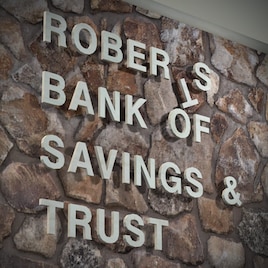



post actual WORKING maps on the workshop sir and or madom
CS:GO
SFM
GCFScape
first of all, you'll want to go to SFM's "game" directory. when you're there, make a "CS:GO" folder (you can name it csgo; I recommend it). once you've done that, open GCFScape. click "open". go to your "Counter Strike: Global Offensive" Folder. go into the "csgo" folder. you'll see a lot of vpk files. scroll down to the vpk file called "pak01_dir.vpk" once you've done that, select all of the folders (maps, models, materials, etc.) and extract them to your "csgo" folder in SFM. to do this, just click on the "csgo" folder and then click "OK". after it has all been extracted, go to your usermod folder, then go to "gameinfo.txt". scroll down to where it says "Game" and "Workshop", "usermod" etc. then ade another "game" under the bottom one, and across from it where it would say "workshop" or "usermod" and type in "csgo" then save. now you can use the CSGO resources in SFM, and you can also use this map. enjoy.
Link leads to 404, (this is why you just put the instructions in the description instead of having a broken link to a page that doesn't exist...