Install Steam
login
|
language
简体中文 (Simplified Chinese)
繁體中文 (Traditional Chinese)
日本語 (Japanese)
한국어 (Korean)
ไทย (Thai)
Български (Bulgarian)
Čeština (Czech)
Dansk (Danish)
Deutsch (German)
Español - España (Spanish - Spain)
Español - Latinoamérica (Spanish - Latin America)
Ελληνικά (Greek)
Français (French)
Italiano (Italian)
Bahasa Indonesia (Indonesian)
Magyar (Hungarian)
Nederlands (Dutch)
Norsk (Norwegian)
Polski (Polish)
Português (Portuguese - Portugal)
Português - Brasil (Portuguese - Brazil)
Română (Romanian)
Русский (Russian)
Suomi (Finnish)
Svenska (Swedish)
Türkçe (Turkish)
Tiếng Việt (Vietnamese)
Українська (Ukrainian)
Report a translation problem








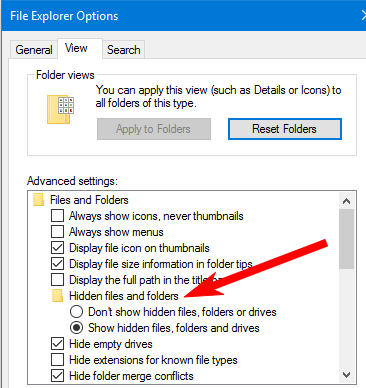




1. Before playing per day, go and make a simple dated duplication for the folder in: X:\Users\USERNAME\AppData\Roaming\HelloGames\NMS (I add the date to the end)
2. Start game. Play, etc.
3. ALWAYS carry at least one Beacon with you and place it at strategic times to force a Save. As this is not the Save you get climbing out of ship or getting a new ship/freighter, etc. it means you have a Save that will not be overwritten.
IF I have some disaster, I can revert to that Manual save. If I have a complete disaster, I can revert to the folder-save I did earlier. I lose some play time, but it's not a complete disaster.
I am sure there are other better solutions, but this simple solution works for me
appuies sur ta touche windows+r,une fenetre s'ouvre tu entre:%appdata%,valide,supprime le dossier hello game,relaunch ton jeu , fait ta premiere sauvegarde,c'est bon normalement
merci