Install Steam
login
|
language
简体中文 (Simplified Chinese)
繁體中文 (Traditional Chinese)
日本語 (Japanese)
한국어 (Korean)
ไทย (Thai)
Български (Bulgarian)
Čeština (Czech)
Dansk (Danish)
Deutsch (German)
Español - España (Spanish - Spain)
Español - Latinoamérica (Spanish - Latin America)
Ελληνικά (Greek)
Français (French)
Italiano (Italian)
Bahasa Indonesia (Indonesian)
Magyar (Hungarian)
Nederlands (Dutch)
Norsk (Norwegian)
Polski (Polish)
Português (Portuguese - Portugal)
Português - Brasil (Portuguese - Brazil)
Română (Romanian)
Русский (Russian)
Suomi (Finnish)
Svenska (Swedish)
Türkçe (Turkish)
Tiếng Việt (Vietnamese)
Українська (Ukrainian)
Report a translation problem

















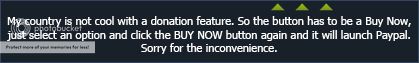



And since all was fine yesterday and all I got was a "workshop content" update I lack infos for what to check.
Thanks again for all your work, should I find anything wrong that really relates to your great assets I'll let you know. :)
- While waiting, do you have any mods running along side, this should not cause any problems but just to be sure. Have them off.
- The error actually should state the building name, I think.
- If you load up a new map with the update assets enabled, any errors?
- Try enabling the said updated assets one by one, and possibly load your said error city to see which buildings cause the error. Don't save your game.
Thank you for your patient.
Object reference not set to an instance of an object [System.NullReferenceException]
Details:
No details
And I checked all I have (cried a bit) and the only stuff that got updated were your models in the last 24 hours. I can load a very old save that don't have any of your buildings and it runs fine. Now I no nothing of how modding and asset creation works, but could it be the issue? Or is it a 0% chance and my deduction was flawed?
Thanks :)