Install Steam
login
|
language
简体中文 (Simplified Chinese)
繁體中文 (Traditional Chinese)
日本語 (Japanese)
한국어 (Korean)
ไทย (Thai)
Български (Bulgarian)
Čeština (Czech)
Dansk (Danish)
Deutsch (German)
Español - España (Spanish - Spain)
Español - Latinoamérica (Spanish - Latin America)
Ελληνικά (Greek)
Français (French)
Italiano (Italian)
Bahasa Indonesia (Indonesian)
Magyar (Hungarian)
Nederlands (Dutch)
Norsk (Norwegian)
Polski (Polish)
Português (Portuguese - Portugal)
Português - Brasil (Portuguese - Brazil)
Română (Romanian)
Русский (Russian)
Suomi (Finnish)
Svenska (Swedish)
Türkçe (Turkish)
Tiếng Việt (Vietnamese)
Українська (Ukrainian)
Report a translation problem









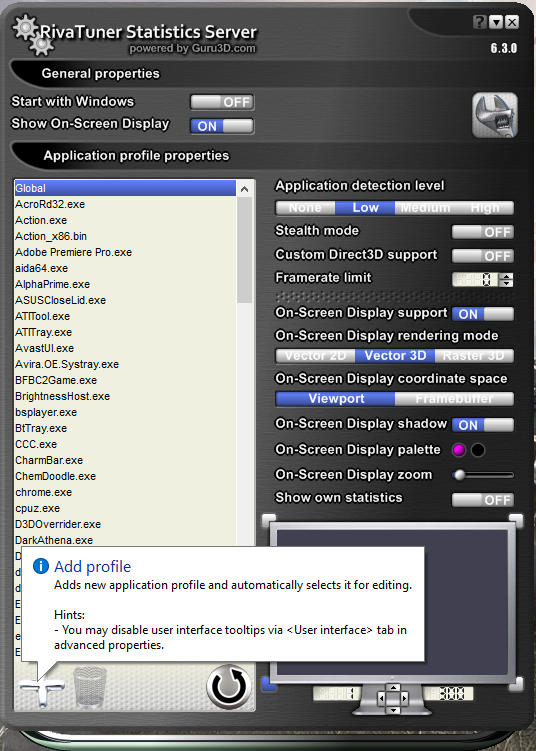






















This helped me be able to finish the game without going crazy lol.
THX so much dude!
This 60fps video? He's doing exactly that, playing with the HUD off.
https://www.youtube.com/watch?v=HHsDnWyEntI
There's only been ONE video that I've seen that is truly 60fps... this one:
https://www.youtube.com/watch?v=1BFdf3CN_qc
The game seems to love Haswell-E and GTX 970 GPUs... but that's about it.
Most YouTube 60fps videos are like this one where combat is 45fps (same problem I got using the FPS Unlocker, never stays 60fps)
https://www.youtube.com/watch?v=CZWP3xcR5-U
So there's only a rare amount of users that seem to be able to enjoy 60fps all the time... which is poop for the other 99% of us.
if you ask they wont answer..