Install Steam
login
|
language
简体中文 (Simplified Chinese)
繁體中文 (Traditional Chinese)
日本語 (Japanese)
한국어 (Korean)
ไทย (Thai)
Български (Bulgarian)
Čeština (Czech)
Dansk (Danish)
Deutsch (German)
Español - España (Spanish - Spain)
Español - Latinoamérica (Spanish - Latin America)
Ελληνικά (Greek)
Français (French)
Italiano (Italian)
Bahasa Indonesia (Indonesian)
Magyar (Hungarian)
Nederlands (Dutch)
Norsk (Norwegian)
Polski (Polish)
Português (Portuguese - Portugal)
Português - Brasil (Portuguese - Brazil)
Română (Romanian)
Русский (Russian)
Suomi (Finnish)
Svenska (Swedish)
Türkçe (Turkish)
Tiếng Việt (Vietnamese)
Українська (Ukrainian)
Report a translation problem






















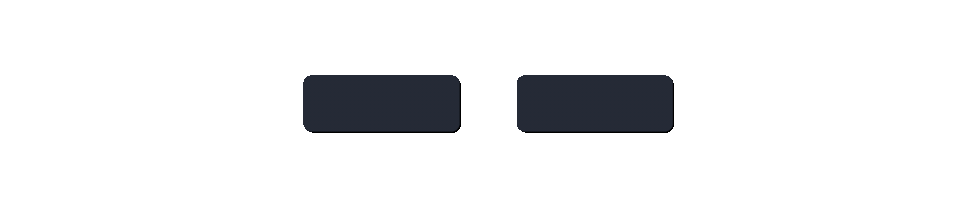



I've never had issue with zombie corpses so guess you mean player's corpses?
it will be saved. (guessing because never tested)just make sure you hit "manual save key" after you died.
You made me laugh my ass off with your response. I'll give it another rip!
All I can say is: When you quick saved then all files will be saved immediately.
I don't(can't) guarantee anything about after action. like, if force closing your laptop can cause any corruption, then some of files can be destroyed.
(I also just use Alt+F4 all the time but I had no issue but still, this does not guarantee anything. at your own risk.)
Thanks for report. for me, I haven't tried fishing yet so i didn't know that :o
I will see if I can check if player is now fishing before save :)