Install Steam
login
|
language
简体中文 (Simplified Chinese)
繁體中文 (Traditional Chinese)
日本語 (Japanese)
한국어 (Korean)
ไทย (Thai)
Български (Bulgarian)
Čeština (Czech)
Dansk (Danish)
Deutsch (German)
Español - España (Spanish - Spain)
Español - Latinoamérica (Spanish - Latin America)
Ελληνικά (Greek)
Français (French)
Italiano (Italian)
Bahasa Indonesia (Indonesian)
Magyar (Hungarian)
Nederlands (Dutch)
Norsk (Norwegian)
Polski (Polish)
Português (Portuguese - Portugal)
Português - Brasil (Portuguese - Brazil)
Română (Romanian)
Русский (Russian)
Suomi (Finnish)
Svenska (Swedish)
Türkçe (Turkish)
Tiếng Việt (Vietnamese)
Українська (Ukrainian)
Report a translation problem





















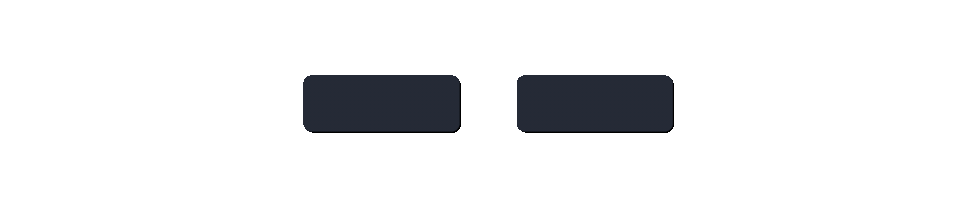



There could be a mistake. I will check :) thanks for reporting.
I'm using value as percentage so I really had no idea about that.
will only allow for -3 to +2, only thing i can assume is its counting 0 as a possible roll so +0 +1 +2
@N0wh3re Understandable, I already guessed that would be the case. And yes, it would make more sense to only implement it after another big update. Alternatively, you could also add an alternative mod version in which it was implemented, that way people who started a save using the old settings can continue to use the old settings. That would mean a little extra work for you though. It's understandable if you do not want to do that.
Yeah it's not yet.
about your suggestion, I'm worried that once I added sandbox option, they will effect on current saved files as well. This mean, if I add weight reduction and set "percentage" by default, everyone who were using value as "Absolute" will be changed to percentage too. That's why I can't update that so easily. maybe I will update when next PZ big update.
I missed this 42.3 because i were too busy.
Regarding the "Change Notes": The suggestion to add the "%" symbol after the weight reduction difference in the label came from @Quilava, not me.
My suggestion was to make it possible to choose if you want to use absolut values or percentage for both capacity and weight reduction independently from each other. Example: being able to use absolut numbers for weight reduction but percentage for capacity or vice versa. This was not implemented yet as far as I know.