Steamをインストール
ログイン
|
言語
简体中文(簡体字中国語)
繁體中文(繁体字中国語)
한국어 (韓国語)
ไทย (タイ語)
български (ブルガリア語)
Čeština(チェコ語)
Dansk (デンマーク語)
Deutsch (ドイツ語)
English (英語)
Español - España (スペイン語 - スペイン)
Español - Latinoamérica (スペイン語 - ラテンアメリカ)
Ελληνικά (ギリシャ語)
Français (フランス語)
Italiano (イタリア語)
Bahasa Indonesia(インドネシア語)
Magyar(ハンガリー語)
Nederlands (オランダ語)
Norsk (ノルウェー語)
Polski (ポーランド語)
Português(ポルトガル語-ポルトガル)
Português - Brasil (ポルトガル語 - ブラジル)
Română(ルーマニア語)
Русский (ロシア語)
Suomi (フィンランド語)
Svenska (スウェーデン語)
Türkçe (トルコ語)
Tiếng Việt (ベトナム語)
Українська (ウクライナ語)
翻訳の問題を報告





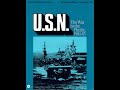








https://i.imgur.com/Yjly80T.png
<sigh> now I will have to go through and relink all the backs lol... so much for making a new soldiers video today :)
A web search resulted:
1. Changing images from CMYK color palette to RGB when hosting resolves the problem one said.
2. One other user wrote "This issue is pretty much at fault with how Steam handles cloud files. They do a very poor job when you are logging into multiple Steam accounts and they end up overwriting the other accounts. " I am not logging into multiple steam accounts though.
Sorry for taking your time, just wanted to share this and if you can offer any ideas, I would be very happy.
Ps. I will delete these comments not to crowd here.