Install Steam
login
|
language
简体中文 (Simplified Chinese)
繁體中文 (Traditional Chinese)
日本語 (Japanese)
한국어 (Korean)
ไทย (Thai)
Български (Bulgarian)
Čeština (Czech)
Dansk (Danish)
Deutsch (German)
Español - España (Spanish - Spain)
Español - Latinoamérica (Spanish - Latin America)
Ελληνικά (Greek)
Français (French)
Italiano (Italian)
Bahasa Indonesia (Indonesian)
Magyar (Hungarian)
Nederlands (Dutch)
Norsk (Norwegian)
Polski (Polish)
Português (Portuguese - Portugal)
Português - Brasil (Portuguese - Brazil)
Română (Romanian)
Русский (Russian)
Suomi (Finnish)
Svenska (Swedish)
Türkçe (Turkish)
Tiếng Việt (Vietnamese)
Українська (Ukrainian)
Report a translation problem









































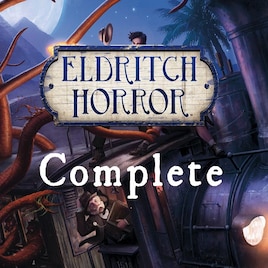







When I choose the investigator "Skids" O'Toole, his setup don't bring up his Personal Story and
I also noticed a minor mistake, when I was playing against Cthulhu, that it's setup should set aside 1 Deep One Monster, but it sets aside 1 Deep One Hybrid instead.
Also, I don't know if there's a specific order, in which the automatic setup takes place, but I had a case in which a Gate was spawned during the initial setup with a Monster that was supposed to be set aside after choosing the Ancient One. (After chosing Cthulhu, we have to set aside a Star Spawn Monster, and so, it can not spawn during the step Spawn Gate during setup)
Because, if there is an order, for example, we Choose and Place Investigators in step 3, so it is impossible for them to receive ever, clues in their setup, from side boards, because they are only set in step 5.
I was wondering if you could add a small quality of life update to print spawned clues and/or gates to the game console (or chat would be a better term I think)? This would in some cases make it easier to follow spawned tokens.
Also, at the moment the setup function for Rita doesn't set up her player token, instead an error is thrown. Not a biggie though - takes 1 second to place it manually.
@Mr.Turtle: Thank you! And of course you can totally translate it in Korean and upload it to the workshop.
@alias: You can view the cards in full screen by holding ALT when your mouse in over them, is that what you mean by magnifier tool? If so then I'm afraid the only other way would be to increase the size of the cards you want to read.
For reading text on the cards I use magnifier tool, but it can be done in other way?