Install Steam
login
|
language
简体中文 (Simplified Chinese)
繁體中文 (Traditional Chinese)
日本語 (Japanese)
한국어 (Korean)
ไทย (Thai)
Български (Bulgarian)
Čeština (Czech)
Dansk (Danish)
Deutsch (German)
Español - España (Spanish - Spain)
Español - Latinoamérica (Spanish - Latin America)
Ελληνικά (Greek)
Français (French)
Italiano (Italian)
Bahasa Indonesia (Indonesian)
Magyar (Hungarian)
Nederlands (Dutch)
Norsk (Norwegian)
Polski (Polish)
Português (Portuguese - Portugal)
Português - Brasil (Portuguese - Brazil)
Română (Romanian)
Русский (Russian)
Suomi (Finnish)
Svenska (Swedish)
Türkçe (Turkish)
Tiếng Việt (Vietnamese)
Українська (Ukrainian)
Report a translation problem






















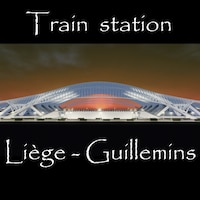

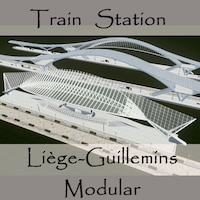

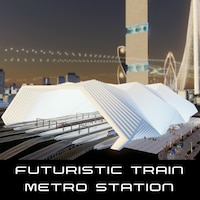


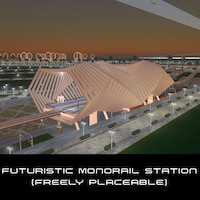



My test case of trying to decide why it wasn't working didn't let me draw through the station, but I haven't had a practical reason to do so since, so I have no idea if going through the station is working or not. It's the terminus of (soon to be) 10 lines in my city, and works fantastically in that regard.
Apologies if my comments have led to any undo worrying, and thank you for making the only easily-found more-than-2-metro-line hub on the workshop.
https://steamproxy.net/sharedfiles/filedetails/?id=2794804364
As you can see the station works perfectly as a terminal or through station. Just as it has since the first day. It's just a building in the end - it does not mess up the game as some mods to. I suggest you start disabling mods until you find the culprit.