Install Steam
login
|
language
简体中文 (Simplified Chinese)
繁體中文 (Traditional Chinese)
日本語 (Japanese)
한국어 (Korean)
ไทย (Thai)
Български (Bulgarian)
Čeština (Czech)
Dansk (Danish)
Deutsch (German)
Español - España (Spanish - Spain)
Español - Latinoamérica (Spanish - Latin America)
Ελληνικά (Greek)
Français (French)
Italiano (Italian)
Bahasa Indonesia (Indonesian)
Magyar (Hungarian)
Nederlands (Dutch)
Norsk (Norwegian)
Polski (Polish)
Português (Portuguese - Portugal)
Português - Brasil (Portuguese - Brazil)
Română (Romanian)
Русский (Russian)
Suomi (Finnish)
Svenska (Swedish)
Türkçe (Turkish)
Tiếng Việt (Vietnamese)
Українська (Ukrainian)
Report a translation problem










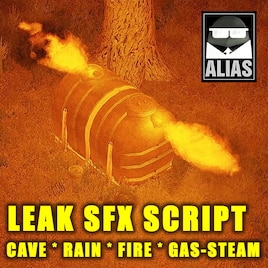
 On Youtube
On Youtube 








I don't remember how i've named the variable maybe is factor or something that i multiply with the particle speed, adjust that value until you get the desired result. Might be useful to use other particles too which fit better the size, speed and lifetime of your effect
Length, just a larger stream of fire, sim a massive fuel leak. I've messed with the life time, and I think I can increase that enough to where if I can make the particles travel slower I should be able to get what I want. I've just been having trouble figuring out how to slow the particles down.
You want to make them bigger in what way? In length or width? If is in length you need increase the life time for particles as for width look into the scale parameter of the particle
Any input?
You could use a loop, first you need all objects(names) you wanna use in an array then run the script for each element of the array in a loop(which runs only once), this way you don't need to mess with the script's syntax
Water_leaks.sqf: (create objects)
if (!isServer) exitWith {};
rain_leak = "Land_HelipadEmpty_F" createVehicle [8199.89, 10697.8, 18.7564];
rain_leak setVectorDirAndUp [[0, 1, 0], [0, 0, 1]];
rain_leak enableSimulationGlobal true;
rain_leak2 = "Land_HelipadEmpty_F" createVehicle [8198.89, 10698.8, 14.7564];
rain_leak2 setVectorDirAndUp [[0, 1, 0], [0, 0, 1]];
rain_leak2 enableSimulationGlobal true;
null=[rain_leak,rain_leak2] execvm "AL_Leaks\water_leak.sqf";
diag_log "RAINleaks - loaded";
Water_leak.sqf: (your script)
if (!isServer) exitWith {};
_leak_obj = _this select 0;
if (!isNil {_leak_obj getVariable "is_ON"}) exitWith {};
_leak_obj setVariable ["is_ON",true,true];
[[_leak_obj],"AL_Leaks\water_leak_sfx.sqf"] remoteExec ["execvm",0,true];
I will have a look, i don't remember how i dealt with them. What effect you trying to switch off?
For damage see where i check for distance between player an the object you use for leak