Install Steam
login
|
language
简体中文 (Simplified Chinese)
繁體中文 (Traditional Chinese)
日本語 (Japanese)
한국어 (Korean)
ไทย (Thai)
Български (Bulgarian)
Čeština (Czech)
Dansk (Danish)
Deutsch (German)
Español - España (Spanish - Spain)
Español - Latinoamérica (Spanish - Latin America)
Ελληνικά (Greek)
Français (French)
Italiano (Italian)
Bahasa Indonesia (Indonesian)
Magyar (Hungarian)
Nederlands (Dutch)
Norsk (Norwegian)
Polski (Polish)
Português (Portuguese - Portugal)
Português - Brasil (Portuguese - Brazil)
Română (Romanian)
Русский (Russian)
Suomi (Finnish)
Svenska (Swedish)
Türkçe (Turkish)
Tiếng Việt (Vietnamese)
Українська (Ukrainian)
Report a translation problem




















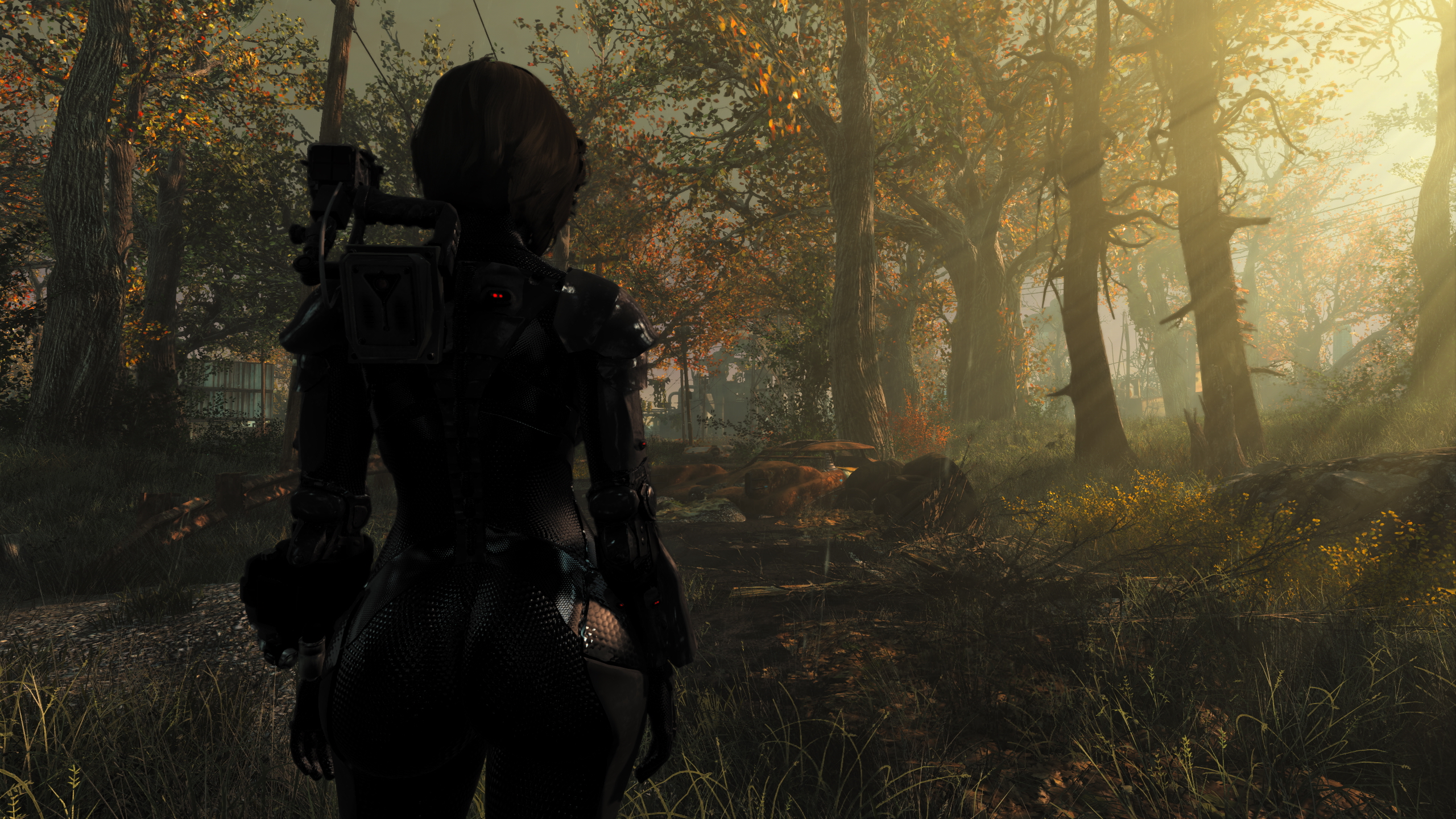

























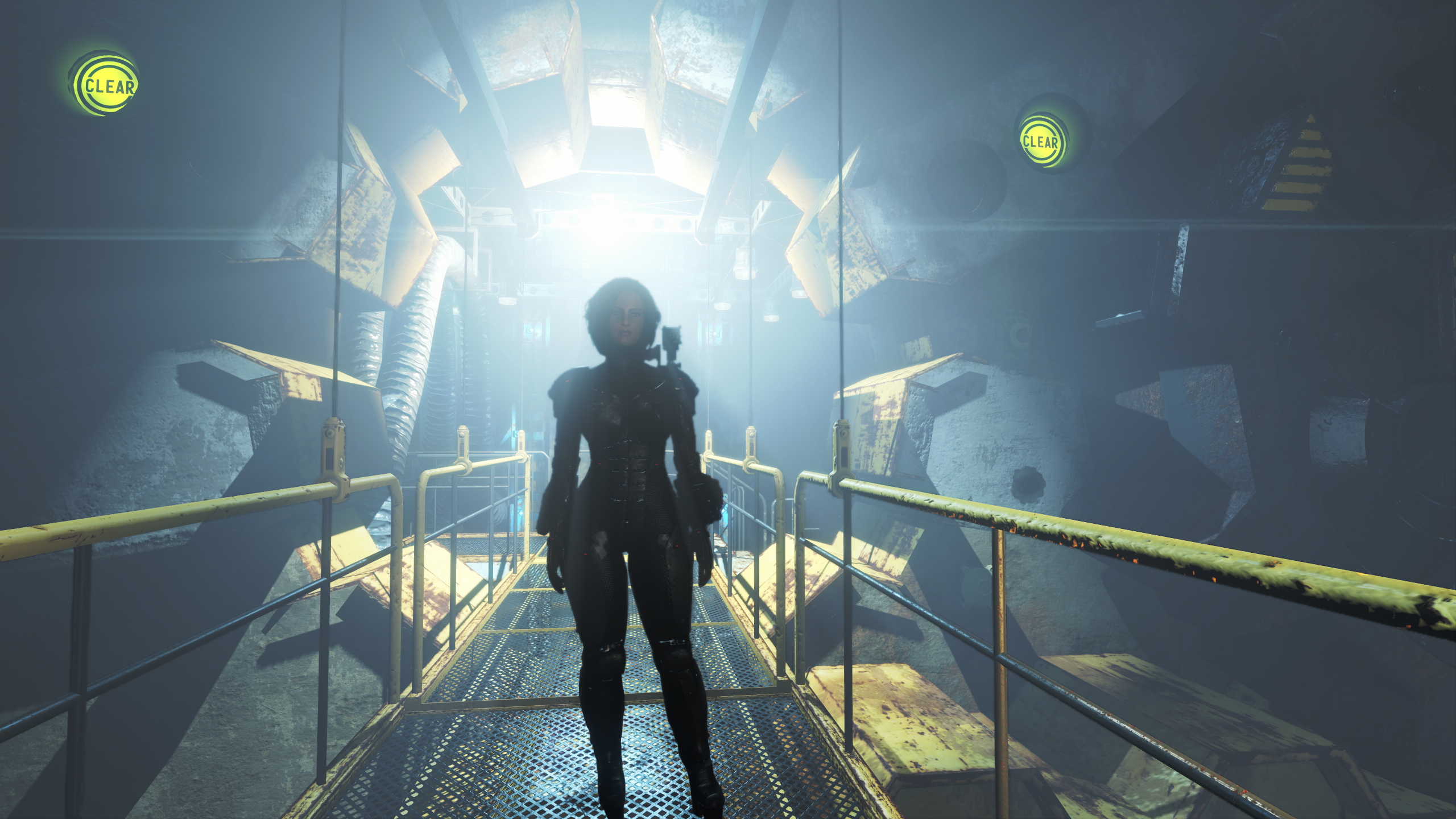








i really think i did, i also tried it with a dummy eps. could it be anyting else? when i rename the folder again my game is fine (but deadslow)
Thank you for the comment. :)
Purple textures are missing textures. I'm 99% sure that your game doesn't load the packages you made. Did you add them in the correct part of your ini file?
I followed your texture compression guide to the letter, i get some error messages in the archive tool and my game is half purple after renaming the texture folder. Do you have any tips?
BodySlide is not something you can use in-game. It's a tool to reshape body/cloths/armor to match by updating the files via same 3D sliders.
But you don't need it either. All the M7BBP patches are the already pre-made files, so you don't need to use BodySlide yourself, unless you want your own unique body/armors.
"CovenantComplex.esp -> ImmersiveCovenantCompound.esp
ImmersiveHubCity.esp -> ImmersiveHubCityAutoWreckers.esp"
Names updated.
*The two mods had been updated and given new esp file-names. Very rare that people do that. But thanks for letting me know.
"There also seem to be some unaccounted ESLs in the load order."
Yeah, the latest version of those mods changed from loose-files to BSA's, so they now includes els's to load them. ..Added. :)
Thanks again for the fixes.
Just adding a few edits to the load order in terms of filename:
CovenantComplex.esp -> ImmersiveCovenantCompound.esp
ImmersiveHubCity.esp -> ImmersiveHubCityAutoWreckers.esp
There also seem to be some unaccounted ESLs in the load order: (ones that I have that are not in the list)
StarlightDriveInAndDiner.esl - Mod: "Starlight Drive-In And Diner - Lighting - 1 Starlight Drive-In And Diner - Lighting"
RadioactiveSignsAIO.esl - Mod: "Radioactive Signs - Lighting - Cyberpunk 2077 - All In One"
RedRocketsGlareII.esl - Mod: "Red Rockets' Glare REDONE - Lighting - Red Rockets' Glare REDONE"
I uploaded the unavailable files. They can now be downloaded directly from the mod-list.
I noted the other mod replacing 'Fixed flickering puddles' had some issues. I didn't test it (yet), I just noted in the comments section. So I uploaded 'Fixed flickering puddles', which I know works.
I'll test the new mod later and change it in the list if it works OK.
Thanks again for the notes. :)