Steamをインストール
ログイン
|
言語
简体中文(簡体字中国語)
繁體中文(繁体字中国語)
한국어 (韓国語)
ไทย (タイ語)
български (ブルガリア語)
Čeština(チェコ語)
Dansk (デンマーク語)
Deutsch (ドイツ語)
English (英語)
Español - España (スペイン語 - スペイン)
Español - Latinoamérica (スペイン語 - ラテンアメリカ)
Ελληνικά (ギリシャ語)
Français (フランス語)
Italiano (イタリア語)
Bahasa Indonesia(インドネシア語)
Magyar(ハンガリー語)
Nederlands (オランダ語)
Norsk (ノルウェー語)
Polski (ポーランド語)
Português(ポルトガル語-ポルトガル)
Português - Brasil (ポルトガル語 - ブラジル)
Română(ルーマニア語)
Русский (ロシア語)
Suomi (フィンランド語)
Svenska (スウェーデン語)
Türkçe (トルコ語)
Tiếng Việt (ベトナム語)
Українська (ウクライナ語)
翻訳の問題を報告


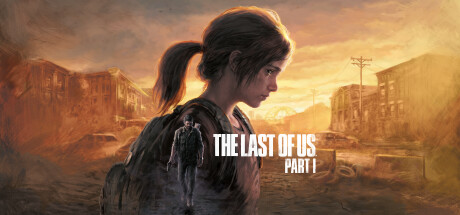

I'm actually doing complete game reinstall and DDU driver clean and reinstall, clearing Temp cach folders is a good idea for sure...
Appreciate your feedback,
Thank you
Just in case: WIN+R then type Temp and press Enter, CTL+A to select everything and Delete. WIN+R again and this time type %temp% and press Enter. Now CTL+A and Delete. Clear the Recycle Bin. Restart Computer
This would get rid of any/all temp files used by apps that are cached. Sometimes the cached files are corrupt or incorrect and they can cause game, app and system crashes. Once you restart the computer new cached files will be written and saved again by apps that are launched and run.