Install Steam
login
|
language
简体中文 (Simplified Chinese)
繁體中文 (Traditional Chinese)
日本語 (Japanese)
한국어 (Korean)
ไทย (Thai)
Български (Bulgarian)
Čeština (Czech)
Dansk (Danish)
Deutsch (German)
Español - España (Spanish - Spain)
Español - Latinoamérica (Spanish - Latin America)
Ελληνικά (Greek)
Français (French)
Italiano (Italian)
Bahasa Indonesia (Indonesian)
Magyar (Hungarian)
Nederlands (Dutch)
Norsk (Norwegian)
Polski (Polish)
Português (Portuguese - Portugal)
Português - Brasil (Portuguese - Brazil)
Română (Romanian)
Русский (Russian)
Suomi (Finnish)
Svenska (Swedish)
Türkçe (Turkish)
Tiếng Việt (Vietnamese)
Українська (Ukrainian)
Report a translation problem


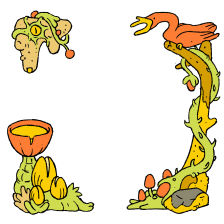
 Cape Town, Western Cape, South Africa
Cape Town, Western Cape, South Africa 












































































 6 ratings
6 ratings 




































i sawed your review it was good but adding gast station make it more realism
Core parking can reduce CPU performance by putting cores into a low-power state, which may cause FPS fluctuations in CPU-dependent games. This tweak is especially relevant for Intel CPUs with hybrid P/E-core designs (12th Gen and later).
○ Path: HKEY_LOCAL_MACHINE\SYSTEM\CurrentControlSet\Control\Power\PowerSettings\54533251-82be-4824-96c1-47b60b740d00\0cc5b647-c1df-4637-891a-dec35c318583
○ Action: Modify the Attributes value to 0.
Effect: Prevents cores from being parked, ensuring full CPU power for games. This may increase heat and power usage, so monitor your system. Restart required.
Windows can be instructed to allocate more resources to games, reducing stutters and improving performance.
○ Path: HKEY_LOCAL_MACHINE\SOFTWARE\Microsoft\Windows NT\CurrentVersion\Multimedia\SystemProfile\Tasks\Games
○ Action: Modify the following values (create them as DWORD if they don’t exist):
§ GPU Priority: Set to 8.
§ Priority: Set to 6.
§ Scheduling Category: Set to High (you may need to change this to a string value if it’s not already).
○ Effect: Ensures games get higher CPU/GPU priority over background tasks. Restart to apply.
⢠⣤⡀⣾⣿⣿⠀⣤⣤⡄⠀⠀⠀⠀⠀⠀⠀
⢿⣿⡇⠘⠛⠁⢸⣿⣿⠃
⠈⣉⣤⣾⣿⣿⡆⠉⣴⣶⣶
⣾⣿⣿⣿⣿⣿⣿⡀⠻⠟⠃⠀⠀⠀⠀⠀⠀⠀⠀⠀⠀⠀⠀
⠙⠛⠻⢿⣿⣿⣿⡇
⠀⠀⠀⠀⠈⠙⠋⠁