Install Steam
login
|
language
简体中文 (Simplified Chinese)
繁體中文 (Traditional Chinese)
日本語 (Japanese)
한국어 (Korean)
ไทย (Thai)
Български (Bulgarian)
Čeština (Czech)
Dansk (Danish)
Deutsch (German)
Español - España (Spanish - Spain)
Español - Latinoamérica (Spanish - Latin America)
Ελληνικά (Greek)
Français (French)
Italiano (Italian)
Bahasa Indonesia (Indonesian)
Magyar (Hungarian)
Nederlands (Dutch)
Norsk (Norwegian)
Polski (Polish)
Português (Portuguese - Portugal)
Português - Brasil (Portuguese - Brazil)
Română (Romanian)
Русский (Russian)
Suomi (Finnish)
Svenska (Swedish)
Türkçe (Turkish)
Tiếng Việt (Vietnamese)
Українська (Ukrainian)
Report a translation problem











 custom title screen guide
custom title screen guide 

 Script Mods: How to Use and Create Them
Script Mods: How to Use and Create Them  Lua Scripting Guide
Lua Scripting Guide 
 Combustion Engine Builder's Guide
Combustion Engine Builder's Guide  Toolbox User's Guide
Toolbox User's Guide 










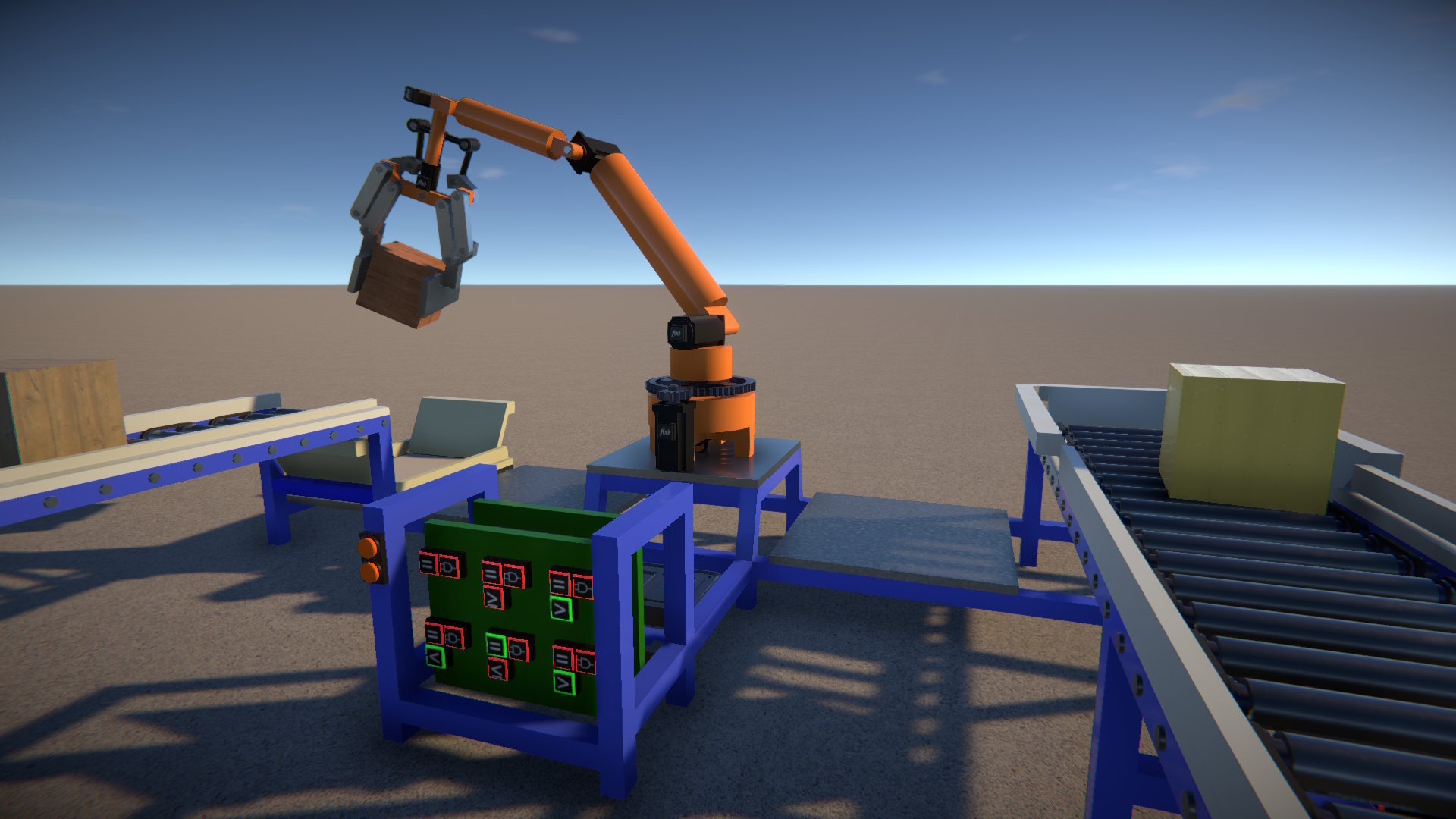 The focus for this update has been on adding "logic" to the game. With some helpful input from the community, I settled on a three stage plan for this.
The focus for this update has been on adding "logic" to the game. With some helpful input from the community, I settled on a three stage plan for this. Note that for "triggerable" parts such as lights, only a Boolean data channel can be selected for override. Whereas for a part that has analog control (such as a motor), only a Number data channel can override control.
Note that for "triggerable" parts such as lights, only a Boolean data channel can be selected for override. Whereas for a part that has analog control (such as a motor), only a Number data channel can override control. Note that for a data channel to override a tweakable, their data types (Boolean or Number) must match.
Note that for a data channel to override a tweakable, their data types (Boolean or Number) must match.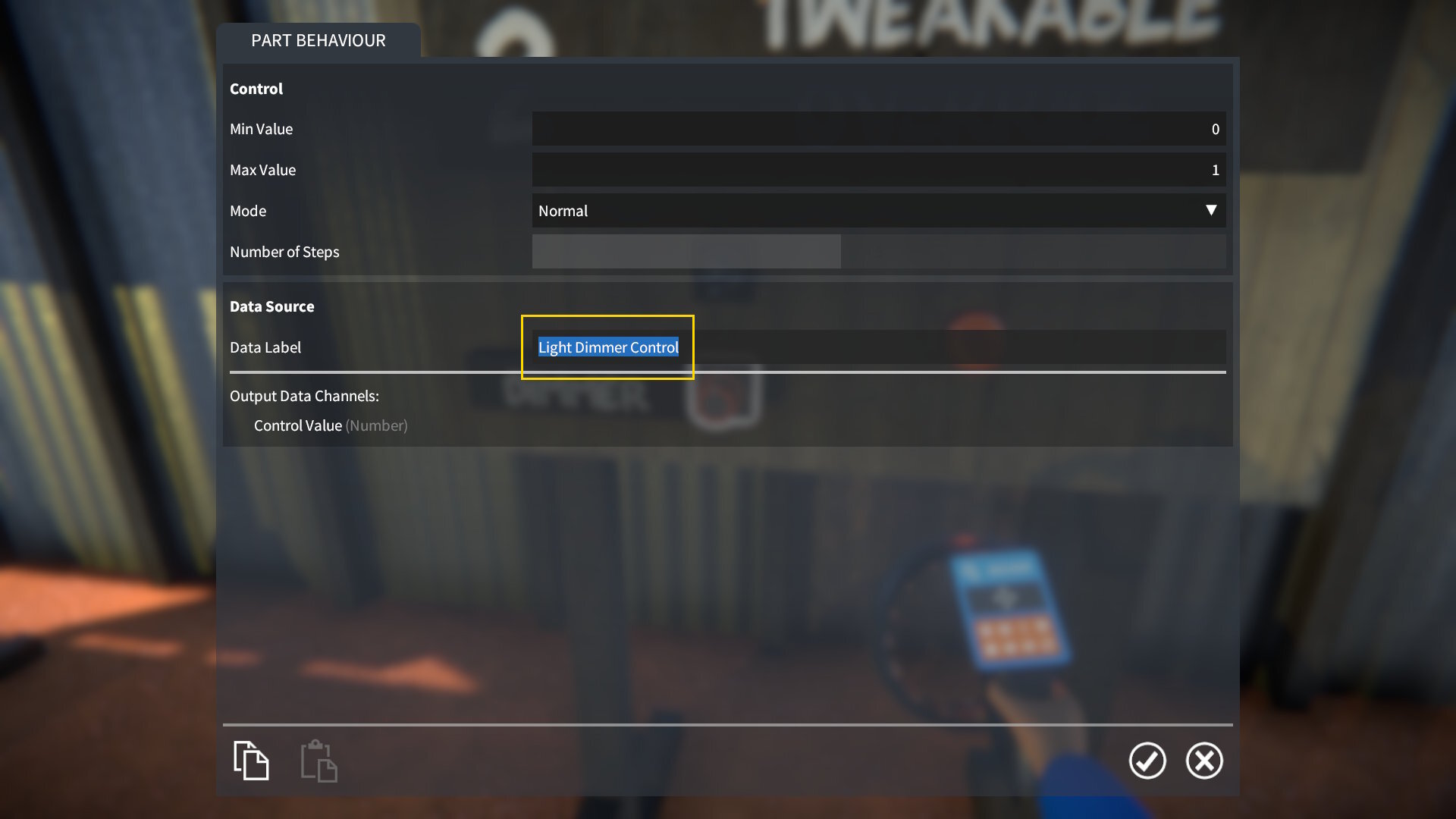 This label then appears when choosing a data channel in a linked part.
This label then appears when choosing a data channel in a linked part.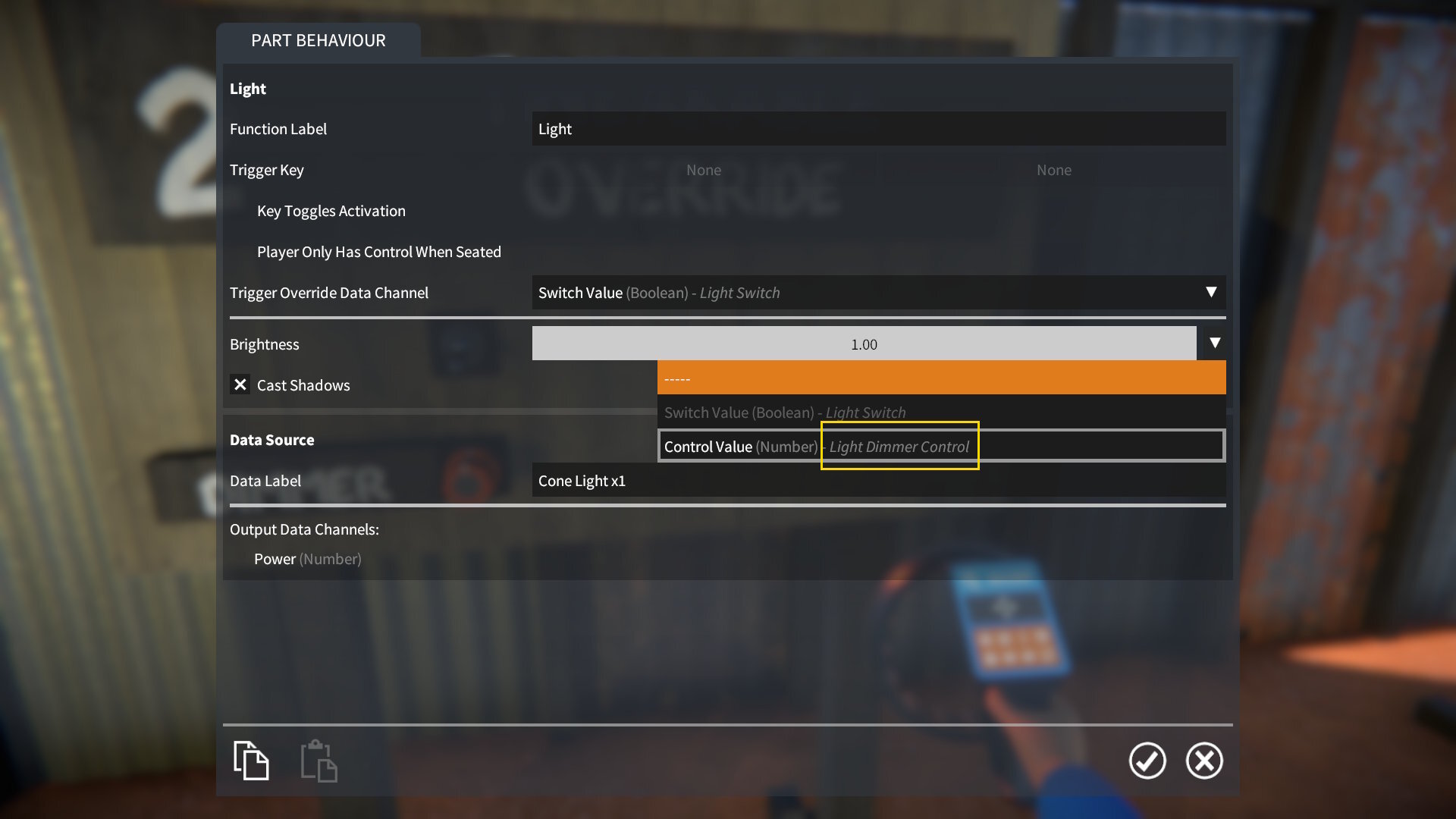
 Many new parts have been added for building logic in the game, here's a brief description of them.
Many new parts have been added for building logic in the game, here's a brief description of them. This scenario also has an "Automotive Ideas" shed with some examples of logic that could be applied to vehicle creations.
This scenario also has an "Automotive Ideas" shed with some examples of logic that could be applied to vehicle creations. And there are some examples of digital circuits to check out too.
And there are some examples of digital circuits to check out too. Note that this scenario is more of a demonstration than a full tutorial. Once you've played through it, I'd advise loading it as a scene so you can pick it apart to see how everything is put together!
Note that this scenario is more of a demonstration than a full tutorial. Once you've played through it, I'd advise loading it as a scene so you can pick it apart to see how everything is put together!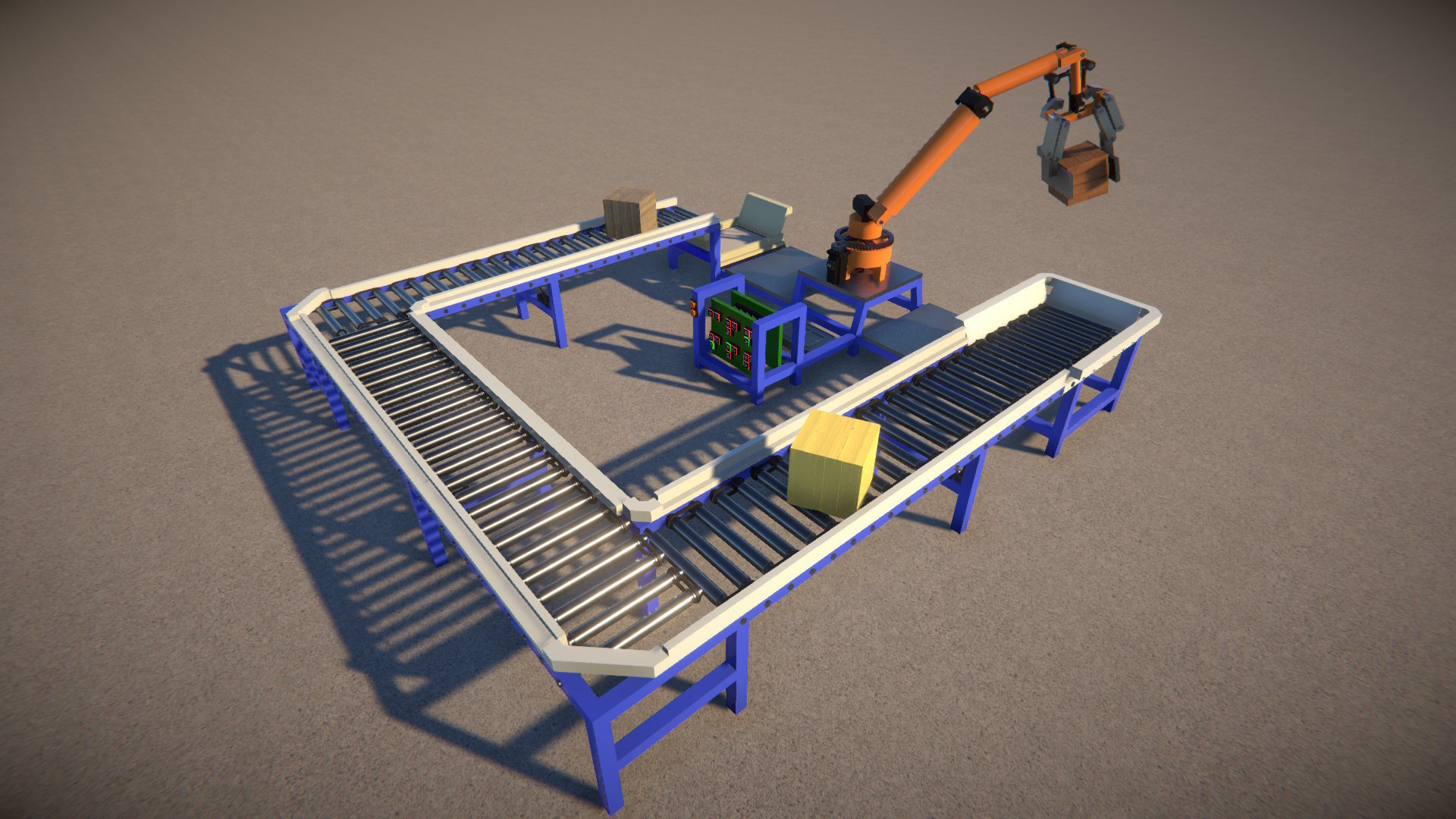
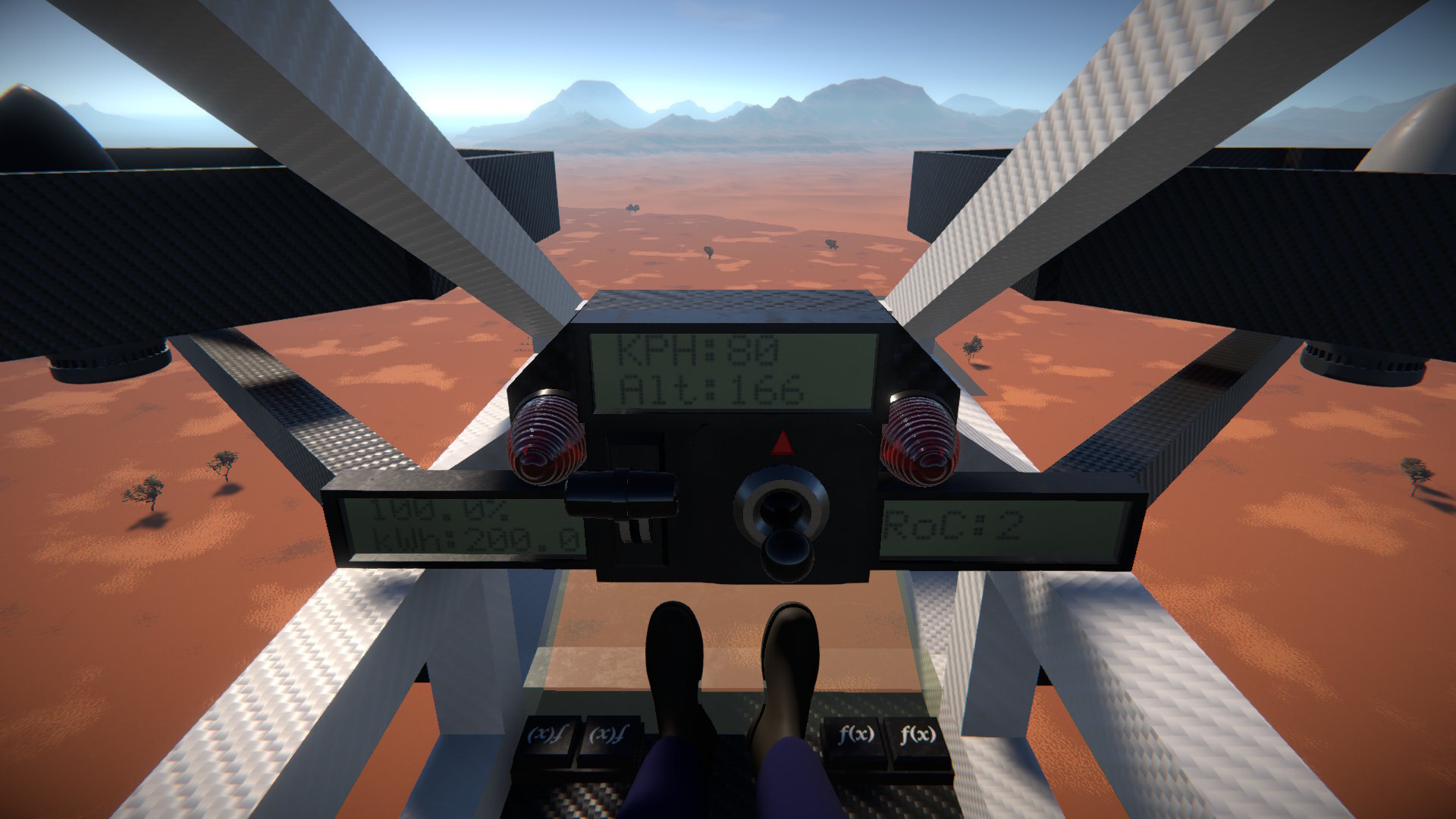
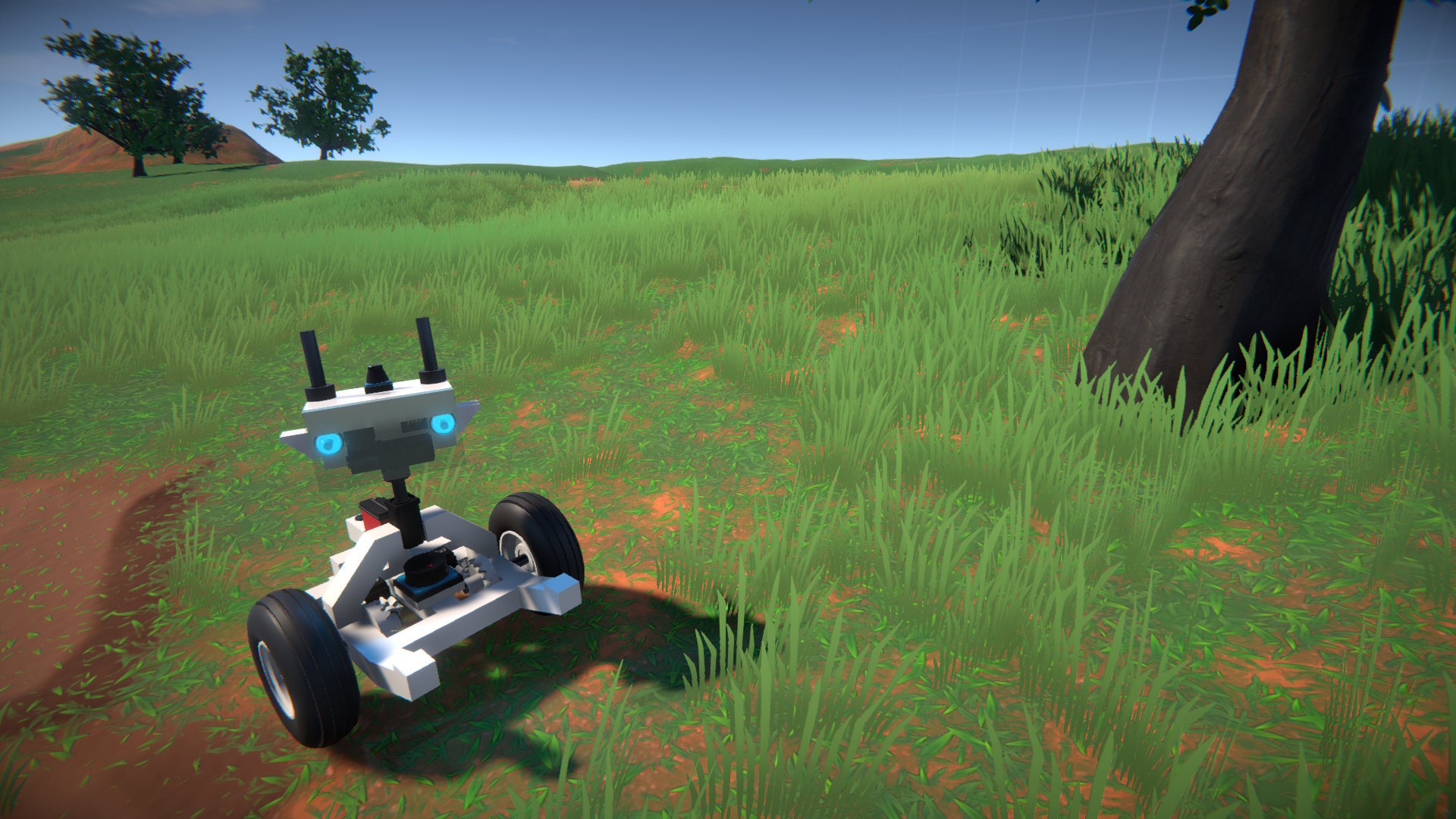 Release notes:-
Release notes:- Loading
Loading
