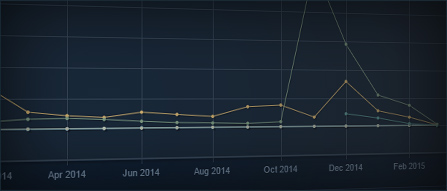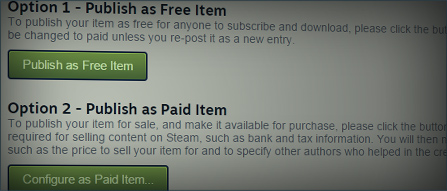Najczęściej zadawane pytania
Dla twórców
P. Jak skonfigurować cenę mojego produktu?
A. When posting a new mod or item to the Skyrim Workshop you’ll be presented with some controls and a checklist to get your item listed for sale.
P. Jaka powinna być cena mojego przedmiotu?
A. Odpowiednia cena za twój mod, mapę lub przedmiot będzie zależeć od szeregu czynników. Oto parę rzeczy, nad którymi warto się zastanowić:
1. Jak dużo podobnych przedmiotów jest w tym momencie dostępne na sprzedaż lub za darmo?
2. Jak bardzo oryginalna jest zawartość stworzona przez ciebie? Czy jest to coś trudnego do zrobienia przez innych?
3. Jak dużo godzin gry oferuje?
P. Czy mogę zmienić cenę produktu po jego opublikowaniu?
O. Tak, ale ilość dozwolonych zmian ceny może być ograniczona.
P. Co zrobić, gdy zauważę, że ktoś opublikował moje materiały?
P. Czy mogę użyć innego moda w moim?
A. The Steam Workshop makes it easy to allocate and approve portions of your item’s revenue with other collaborators or co-authors.
P. Czy mogę usunąć swój produkt z warsztatu?
A. You can stop selling and delist your Workshop item, but it cannot be deleted. If there are customers that have purchased your item, they will need continued access to the mod as well as your Workshop page so they can reference the items they have purchased.
P. W jaki sposób zarabiam na sprzedaży swojego produktu?
P. Czy mogę sprzedawać przez Warsztat Steam modyfikacje do innych gier?
A. It is up to the developers or publisher of each game to decide if paid Workshop mods are appropriate for their game. You will only be able to sell mods for a game in the Steam Workshop if the developers have enabled that functionality.
P. Czy mogę sprzedawać modyfikację, która zawiera pracę graficzną lub zawartość z innej gry lub filmu?
A. You must have the necessary rights to post any content that you post to the Steam Workshop, whether it is for sale or not. If you upload copyrighted content that you or your contributors do not have the rights to distribute, then you may forfeit all earned revenue from the item, may be liable for damages and compensation, and may be banned from future participation in this Workshop or the Steam Community in general.
Dla graczy
P. Czy mogę uzyskać zwrot pieniędzy?
O. Jeśli zauważysz, że ta modyfikacja nie działa lub nie spełniła twoich oczekiwań na podstawie jej opisu, możesz otrzymać zwrot pieniędzy w ciągu 24 godzin od zakupu. Możesz zobaczyć naszą politykę dokonywania zwrotów
tutaj.
P. Ile kosztują płatne mody?
O. Ceny modyfikacji są ustalane przez ich twórców i zależą od ich rozmiaru, złożoności oraz rodzaju zawartości. Unikalne misje, które mogą zawierać dziesiątki dodatkowych godzin gry, będą zapewne kosztować więcej niż nowe nakrycie głowy dla twojej postaci.
P. Gdzie znajdę zakupione przeze mnie mody?
P. Dlaczego nie mogę oceniać wszystkich modów dostępnych w warsztacie?
O. Płatne pozycje z warsztatu można ocenić tylko po ich zakupie.
P. Co stanie się, gdy zakupiony mod przestanie działać?
O. Czasem mod może modyfikować te same pliki, co inny mod, bądź poszczególne zestawienia modów mogą powodować nieoczekiwane rezultaty. Jeśli uważasz, że mod jest wadliwy lub działa nieprzewidywanie, najlepiej dać znać o tym na stronie warsztatu tego przedmiotu wraz ze szczegółowym opisem.
P. Czy nie można było wcześniej kupować modyfikacji w warsztacie?
A. While a few games support voting for items to be integrated by game developers and sold in-game as items or DLC, there hasn’t until now been a way to buy items directly through the Workshop. With paid mods and items becoming available for sale on the Workshop itself, it means more high quality items, mods, and experiences can be made available for your favorite games.
P. Jak uruchomić mody do Skyrima?
A. Once you’re acquired a new mod, simply launch Skyrim from your Steam library. When the launcher appears, you’ll notice status text on the lower-left as your game downloads and installs or updates new content. Once that’s done, you’re ready to go!
You can also use the “Data Files” portion of the launcher to activate or deactivate specific mods. If you’re unsure how to access new content in-game (such as figuring out which in-game vendor carries Lydia’s new hat) it’s best to check the Workshop page for that mod to see if the author has provided any clues or instructions.