Install Steam
login
|
language
简体中文 (Simplified Chinese)
繁體中文 (Traditional Chinese)
日本語 (Japanese)
한국어 (Korean)
ไทย (Thai)
Български (Bulgarian)
Čeština (Czech)
Dansk (Danish)
Deutsch (German)
Español - España (Spanish - Spain)
Español - Latinoamérica (Spanish - Latin America)
Ελληνικά (Greek)
Français (French)
Italiano (Italian)
Bahasa Indonesia (Indonesian)
Magyar (Hungarian)
Nederlands (Dutch)
Norsk (Norwegian)
Polski (Polish)
Português (Portuguese - Portugal)
Português - Brasil (Portuguese - Brazil)
Română (Romanian)
Русский (Russian)
Suomi (Finnish)
Svenska (Swedish)
Türkçe (Turkish)
Tiếng Việt (Vietnamese)
Українська (Ukrainian)
Report a translation problem



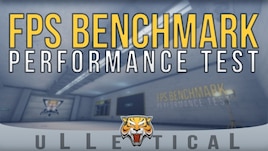






Click on your cs:go launcher on Steam and click on "Properties", in there click on "set launch options" and type the following:
“-novid” Skips Valve intro sequence at launch
“-high” Prioritizes CPU resources to CS:GO
“-threads 4” Dictates how many threads your CPU prioritizes for the game (The description you gave about your CPU is vague as heck, with that I presume it's a 4C 8T old intel i7 CPU if not, change to
“-nod3d9ex” disables ALT+TAB UI that is graphically accelerated, making it more snappy and less fancy
“-nojoy” Disables joystick PnP
“+cl_forcepreload 1” You should get a slight boost in fps with this setting since it will cache the maps you previously played, basically optimizes them on the second run on said maps you played.
CS:GO is more CPU bound than GPU, so if anything this little "plug-in" should balance it out for a better output in performance for you, if this still doesn't improve your experience even slightly, then force close your background programs in your task manager, if it still being stubborn, then you should look into fresh OS install.
if you want to go full low spec gamer but don't have the brains for coding, you can always check this software:
http://www.hialgo.com/Downloads.html
https://www.youtube.com/watch?v=v2WYhqx56OA&ab_channel=LowSpecGamer
You should really look into buying a new rig, at least a modern entry level.
__________________________________________________________________________
C:\Program Files (x86)\Steam\steamapps\common\Counter-Strike Global Offensive\csgo
Find folder called " panoram " open
Rename Folders " videos " to " videos0 " → PRESS ENTER.
C:\Program Files (x86)\Steam\steamapps\common\Counter-Strike Global Offensive\csgo
Find Folders " models " & " materials " → rename → " model_B " & " materials_B "
! save !
__________________________________________________________________________
Open Task Manager → Startup
Distable all publisher what u dont need, only ENABLE " WINDOWS DEFENDER "
Go to start search and find " Windows update " update all drivers.
Go to browser and type " ex: Windows 7 64x INTEL 3000HD GRAPHICS DRIVER UPDATE 2020 "
!!! Change thermal paste, to improve ur CPU work and Video. !!!
__________________________________________________________________________
dude 10 fps is unplayable or 8