Install Steam
login
|
language
简体中文 (Simplified Chinese)
繁體中文 (Traditional Chinese)
日本語 (Japanese)
한국어 (Korean)
ไทย (Thai)
Български (Bulgarian)
Čeština (Czech)
Dansk (Danish)
Deutsch (German)
Español - España (Spanish - Spain)
Español - Latinoamérica (Spanish - Latin America)
Ελληνικά (Greek)
Français (French)
Italiano (Italian)
Bahasa Indonesia (Indonesian)
Magyar (Hungarian)
Nederlands (Dutch)
Norsk (Norwegian)
Polski (Polish)
Português (Portuguese - Portugal)
Português - Brasil (Portuguese - Brazil)
Română (Romanian)
Русский (Russian)
Suomi (Finnish)
Svenska (Swedish)
Türkçe (Turkish)
Tiếng Việt (Vietnamese)
Українська (Ukrainian)
Report a translation problem



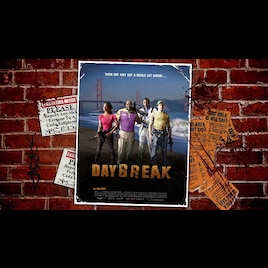






I can't guarantee we'll get your problem fixed, but myself and others here may be able to help you out.
General feedback on the campaign can go in the main comments section or in a separate discussion thread.
Your campaign contains a script "scriptedmode.nut" which takes precedence over a file shipped with game or even external ones.
Some EMS scripts are being added into active pool of maintained files, and an upcoming change[github.com] already contains "scriptedmode.nut".
Please consider replacing "scriptedmode.nut" with "scriptedmode_addon.nut" which can contain something like this: https://pastebin.com/NMcYvr3R . It will work the same way, but will not cause conflicts with other game files (in case they get updated, or other addons).
Thanks!
I'll let you know if there's a chance to implement a mod friendly solution. Thanks! 😃
Custom weapon models (crashes at the end of chp 2)
L4d1 menu button sounds (crashes before the finale)
Legacy Particles Support (muzzle effects) or any other weapon that uses that effects
1. https://youtu.be/LbXoIbv1Hng
2. https://youtu.be/yNYjc_V8RlQ