Instalar Steam
iniciar sesión
|
idioma
简体中文 (chino simplificado)
繁體中文 (chino tradicional)
日本語 (japonés)
한국어 (coreano)
ไทย (tailandés)
Български (búlgaro)
Čeština (checo)
Dansk (danés)
Deutsch (alemán)
English (inglés)
Español de Hispanoamérica
Ελληνικά (griego)
Français (francés)
Italiano
Bahasa Indonesia (indonesio)
Magyar (húngaro)
Nederlands (holandés)
Norsk (noruego)
Polski (polaco)
Português (Portugués de Portugal)
Português-Brasil (portugués de Brasil)
Română (rumano)
Русский (ruso)
Suomi (finés)
Svenska (sueco)
Türkçe (turco)
Tiếng Việt (vietnamita)
Українська (ucraniano)
Comunicar un error de traducción






















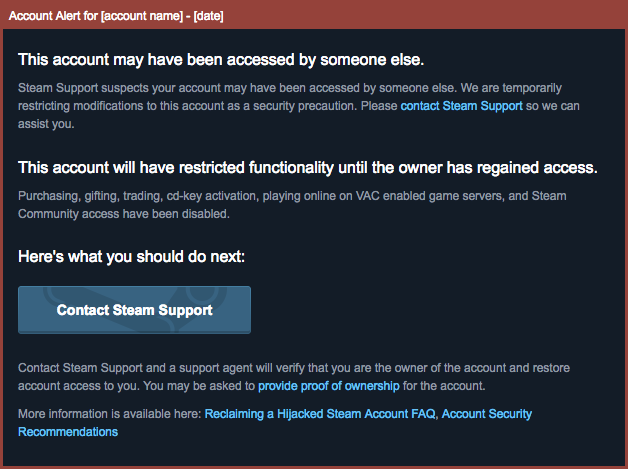



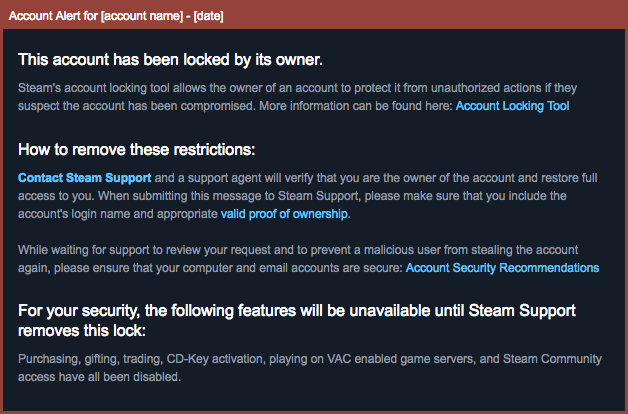

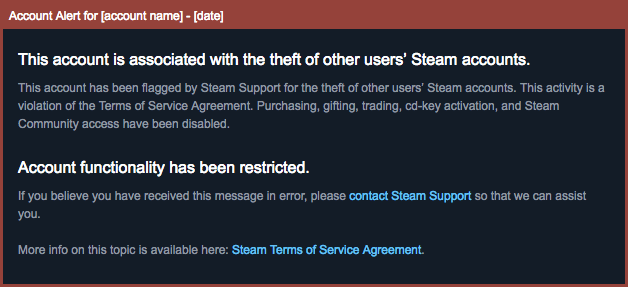

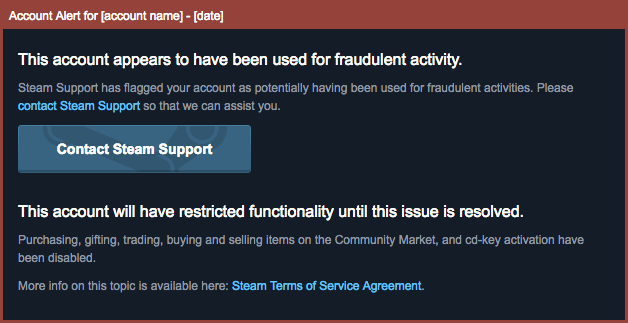
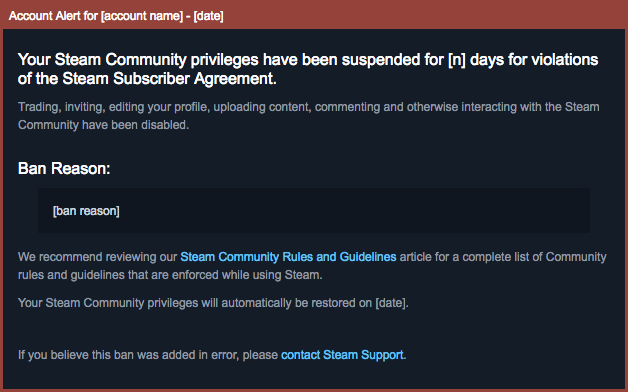
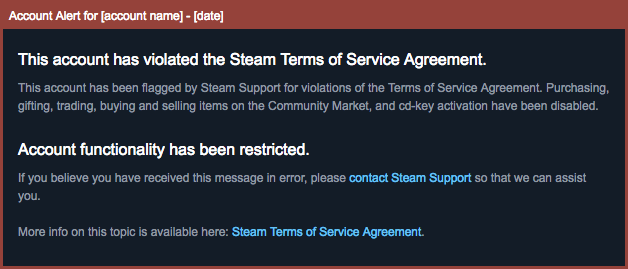









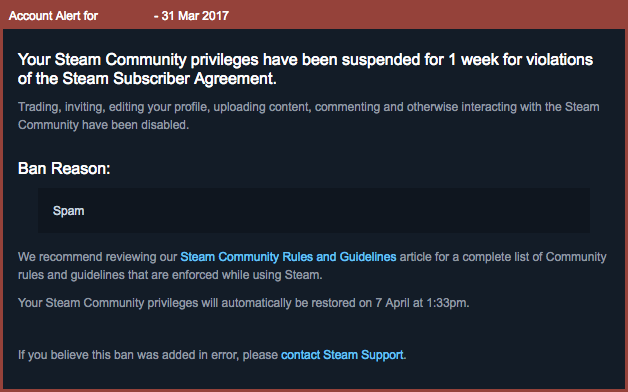
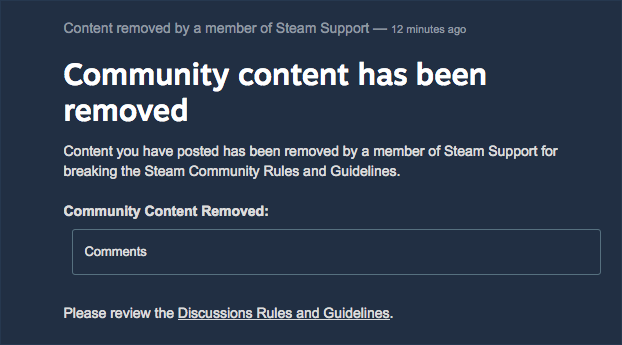





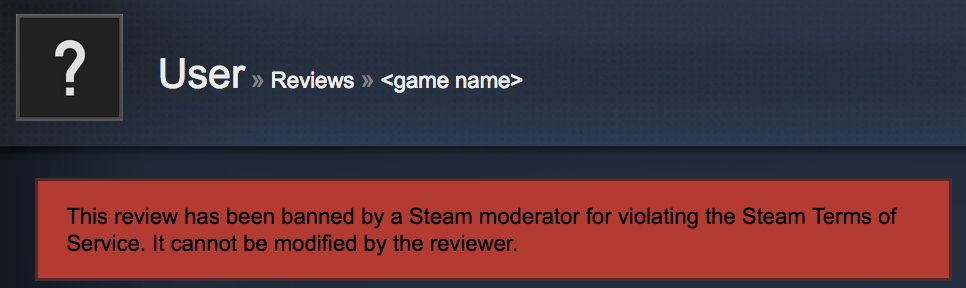
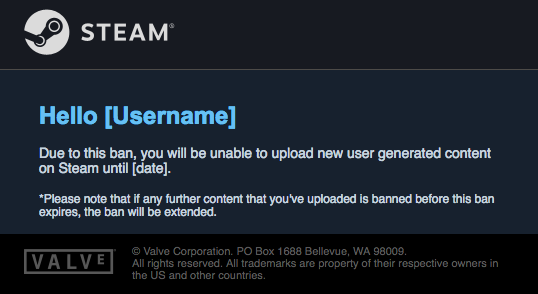







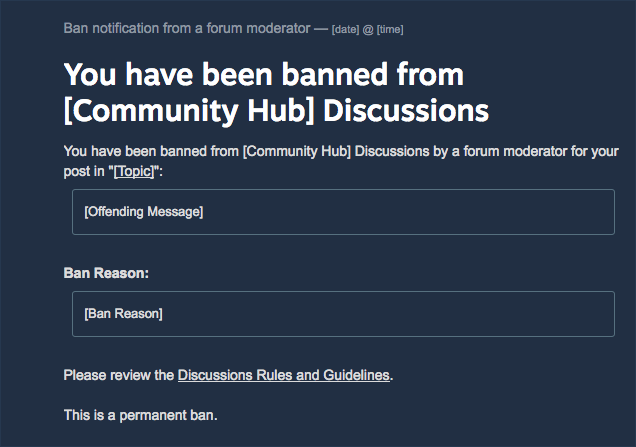


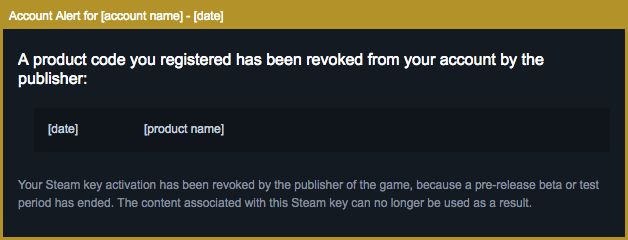
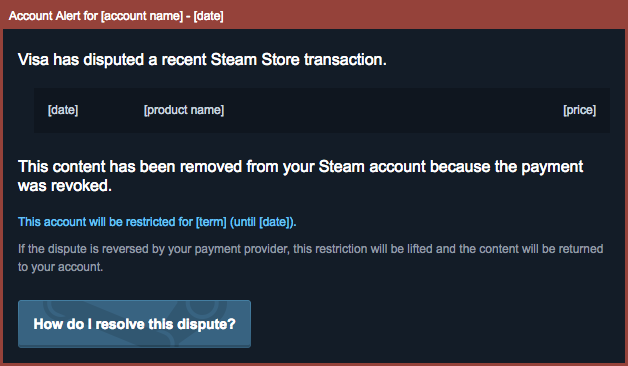













They definitely shouldn't be shown for Game bans though, since those are very easily abused. Some people try and argue about the wording of the language but I've spoken to real game devs, and it's as easy as posting a comment or review to steam. There's no review process, or approval from Valve, just push it and it's done. That is unacceptable.
Community bans are complicated, since on one hand one could argue that there's no reason to show them since they're generally temporary and for little to no reason. Though I think it's useful to show them, since if someone is banned you know not to reply to their comment or post because they'll just never respond (since they're banned) in this case I can see them being useful to let people know, and not just as a shame tactic.
The false game ban issue revealed that deeper underlying problem to me about harassment and bad faith trolling towards people who've had game bans, valid or otherwise.
I mean in the thread with the person discussing his ban from Task Force there were several users making bad faith arguments filled with logical fallacies.
I think the fact that Valve allows game devs to permanently mark people like that is completely messed up.
I wish more people would talk about stuff like that.
Especially in cases of voting on violating content, or being gifted something from someone who one might not even know is a scammer.
I already know that someone will show up trying to defend this behavior by saying the customer should be more careful scared. But this is wrong. People shouldn't feel like they are going to be judged as a criminal for doing nothing wrong, if people feel like that something is already being done very wrong.
So I used to give my friends items to play for a while, then they gave them back to me, so I made a lot of empty trades. Could that be the reason of ban? If yes, how justified is it? I am trying to get this resolved for three months...