Install Steam
login
|
language
简体中文 (Simplified Chinese)
繁體中文 (Traditional Chinese)
日本語 (Japanese)
한국어 (Korean)
ไทย (Thai)
Български (Bulgarian)
Čeština (Czech)
Dansk (Danish)
Deutsch (German)
Español - España (Spanish - Spain)
Español - Latinoamérica (Spanish - Latin America)
Ελληνικά (Greek)
Français (French)
Italiano (Italian)
Bahasa Indonesia (Indonesian)
Magyar (Hungarian)
Nederlands (Dutch)
Norsk (Norwegian)
Polski (Polish)
Português (Portuguese - Portugal)
Português - Brasil (Portuguese - Brazil)
Română (Romanian)
Русский (Russian)
Suomi (Finnish)
Svenska (Swedish)
Türkçe (Turkish)
Tiếng Việt (Vietnamese)
Українська (Ukrainian)
Report a translation problem

















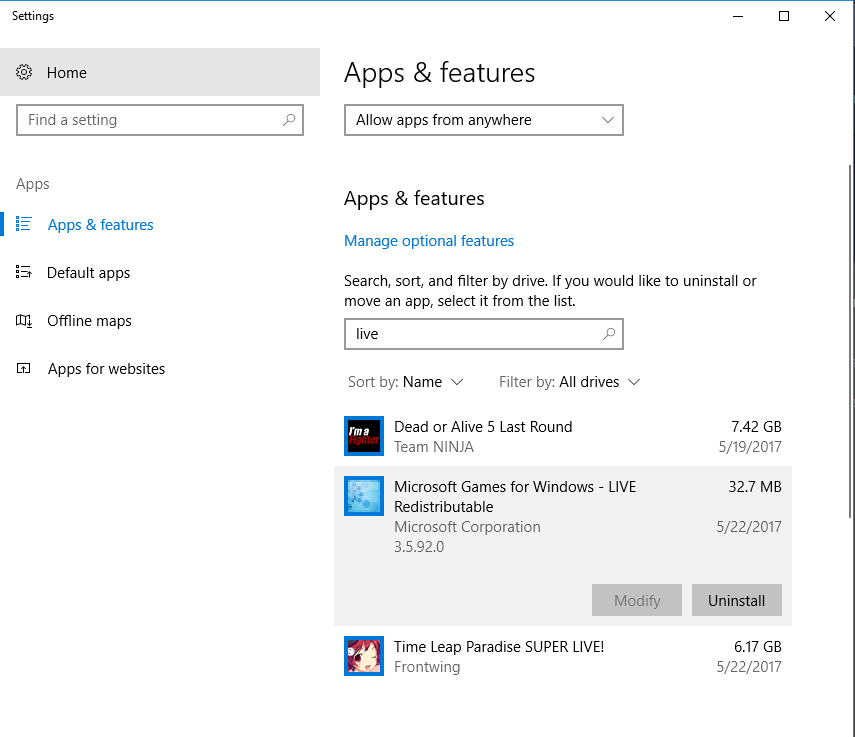
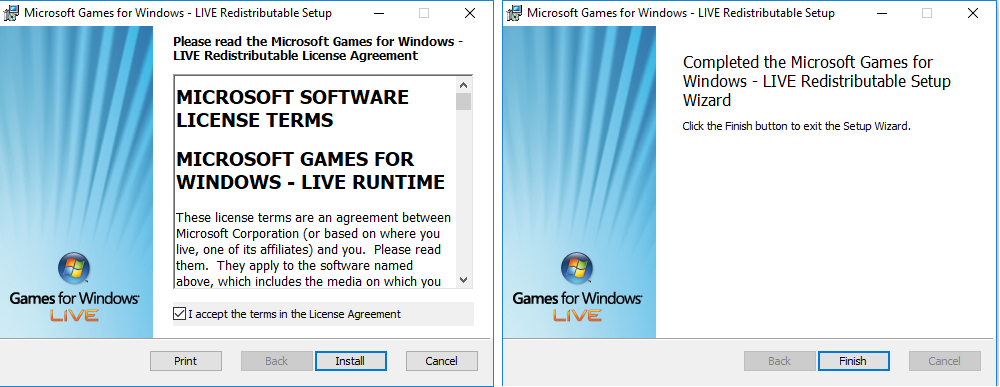
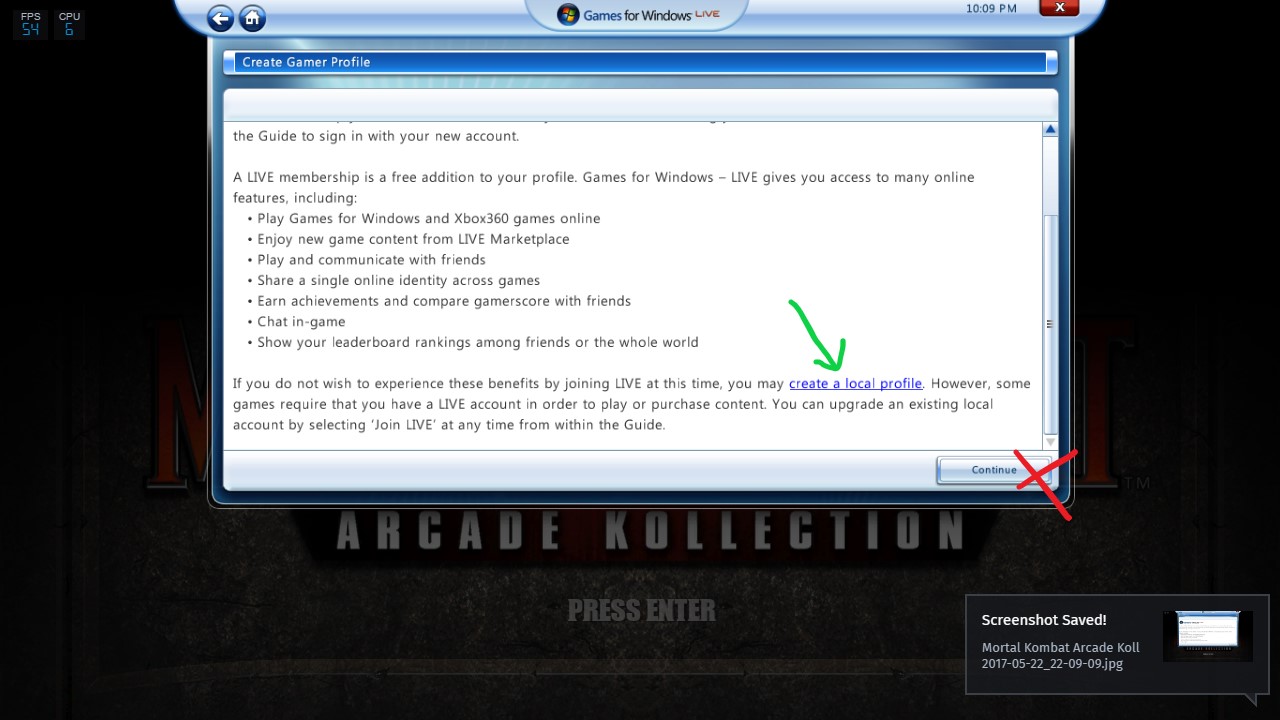




Message
Result failed
at
c:\Projects\MKHD\UE3\Development\Src\D3D9Drv\Src\D3D9Device.cpp:723
with error 80070057
I had to go to my
"...\Steam\steamapps\common\Mortal Kombat Arcade Kollection\BINARIES\WIN32\"
folder and choose to run MKHDGame.exe "As Administrator" on the properties of the file in order for it to download the profile, otherwise it kept failing to download my profile.
Also, check if Windows Firewall is asking you to allow it to use the internet, if so, probably allow it so it can download your profile.
You will also have to force close the game to have it finish signing you in and downloading your profile and then you launch the game again.