Install Steam
login
|
language
简体中文 (Simplified Chinese)
繁體中文 (Traditional Chinese)
日本語 (Japanese)
한국어 (Korean)
ไทย (Thai)
Български (Bulgarian)
Čeština (Czech)
Dansk (Danish)
Deutsch (German)
Español - España (Spanish - Spain)
Español - Latinoamérica (Spanish - Latin America)
Ελληνικά (Greek)
Français (French)
Italiano (Italian)
Bahasa Indonesia (Indonesian)
Magyar (Hungarian)
Nederlands (Dutch)
Norsk (Norwegian)
Polski (Polish)
Português (Portuguese - Portugal)
Português - Brasil (Portuguese - Brazil)
Română (Romanian)
Русский (Russian)
Suomi (Finnish)
Svenska (Swedish)
Türkçe (Turkish)
Tiếng Việt (Vietnamese)
Українська (Ukrainian)
Report a translation problem

























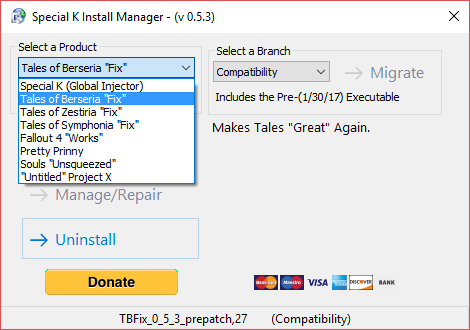



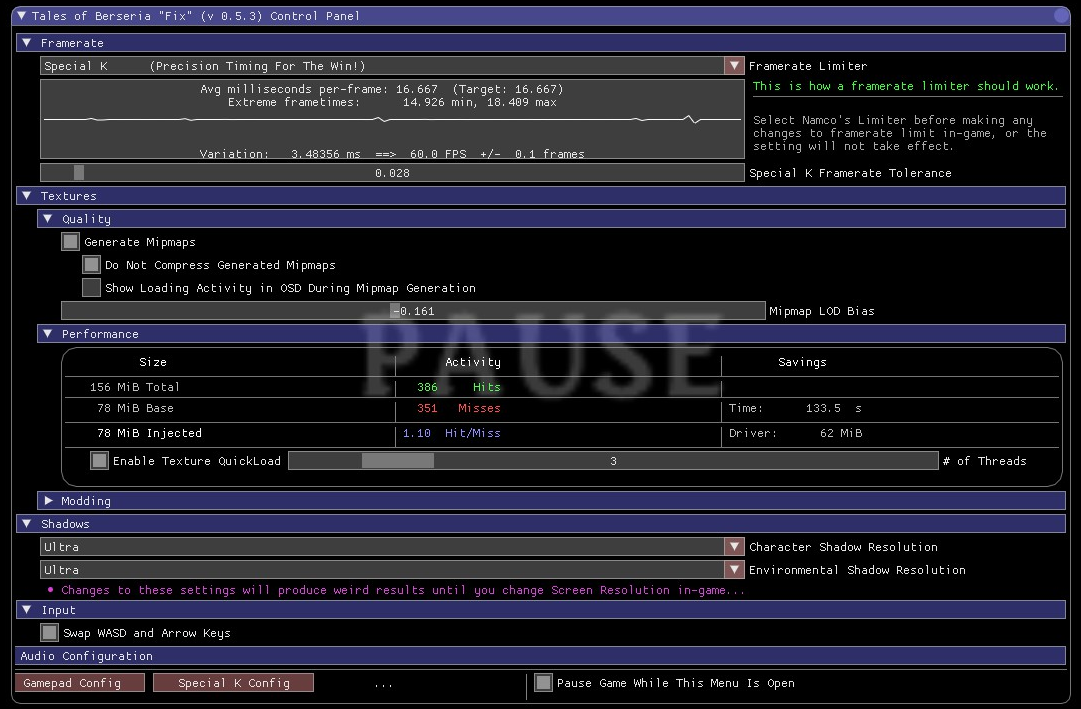
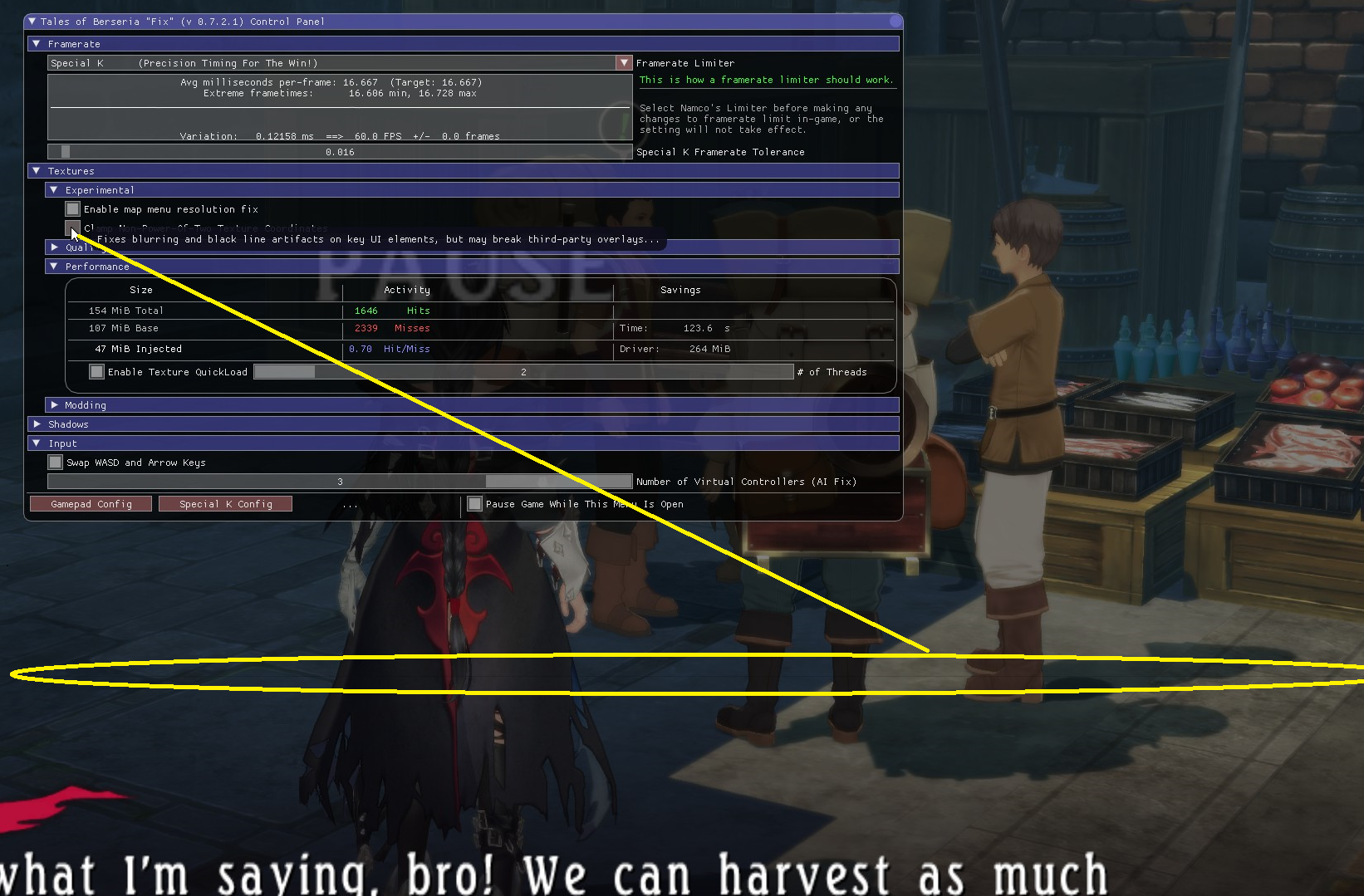




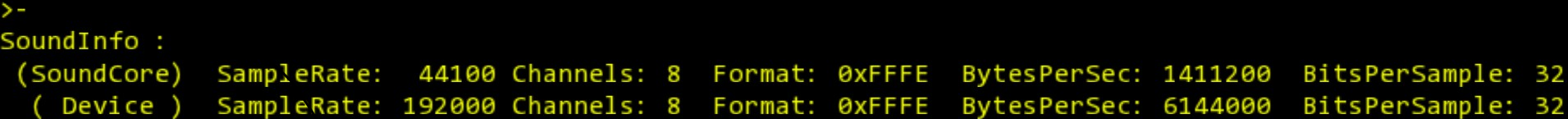





On what drive have you installed Steam?
For SKIM to detect Tales of Berseria, you need to install TOB in steamapps\common subfolder on the same drive where Steam is installed. For example:
C:\Program Files (x86)\Steam\steamapps\common\Tales of Berseria
If TOB is installed somewhere else, simply move "Tales of Berseria" directory from the other location:
1) In Steam Library view, right click on "Tales of Berseria".
2) Choose "Properties..."
3) Click "Installed Files" -tab.
4) Click "Move install folder" -button.
5) Choose the drive where you have installed Steam (in my example, default drive is C:).
6) Click "Move".
How to install "Tales of Berseria Fix":
1) Download "SKIM v0.7.5.15" from https://wiki.special-k.info/SpecialK/Custom#install-type-skim
2) Run SKIM64.exe
3) Choose "Tales of Berseria Fix" from the list.
4) Click "Install"
Is there a newer version or something? This download appears broken.
_Use the manual installation method
_The macros like "Ctrl + Shift + Backspace" must be done with the right CTRL and the right SHIFT of the keyboard (yeah srsly WTF ???)
_Either choose Namco frame rate fix like sad cat said or if you use the special K one you have to disable and enable the framerate fix every time you launch the game.
"Ctrl + Shift + O" work but not "Ctrl + Shift + Backspace" or i'm doing somthing wrong.
(tested in game mode with a maccro set-up, not an actual keyboard)