Install Steam
login
|
language
简体中文 (Simplified Chinese)
繁體中文 (Traditional Chinese)
日本語 (Japanese)
한국어 (Korean)
ไทย (Thai)
Български (Bulgarian)
Čeština (Czech)
Dansk (Danish)
Deutsch (German)
Español - España (Spanish - Spain)
Español - Latinoamérica (Spanish - Latin America)
Ελληνικά (Greek)
Français (French)
Italiano (Italian)
Bahasa Indonesia (Indonesian)
Magyar (Hungarian)
Nederlands (Dutch)
Norsk (Norwegian)
Polski (Polish)
Português (Portuguese - Portugal)
Português - Brasil (Portuguese - Brazil)
Română (Romanian)
Русский (Russian)
Suomi (Finnish)
Svenska (Swedish)
Türkçe (Turkish)
Tiếng Việt (Vietnamese)
Українська (Ukrainian)
Report a translation problem













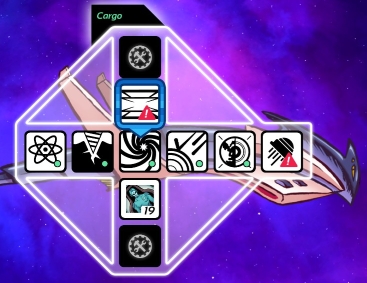

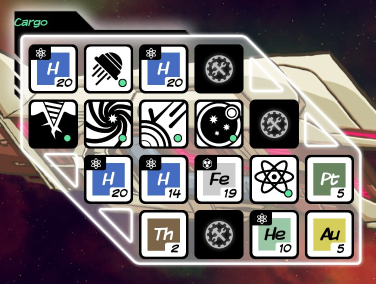














































On April 10th 2019 the studio/developers announced that Out There: Ω The Alliance is now available for the Nintendo Switch and that all changes introduced for the Nintendo Switch will be available for the PC version too. This includes:
- 3 new spaceships
- 8 new planet types
- 16 new landing environments
- 10 new alien races
- 30 new narrative events
- 1 new technology: the Cocoon
- New “escort” game mechanic
- 1 new ending
In order to update the guide I would need to replay the game and check out all the changes. Since I am not planning to do that I will not update the guide. But I will add a comment at the start of the guide so readers are aware of the changes. Hopefully the guide will still be of some use.
I was actually forced to test this in my last game, and gas giants I had definitly mined before had "regenerated" their fuel resources.
Maybe this was patched in at some point, but this is how it is as of yesterday.
Blue mission - Reach it with Death Seed + 1 omega & blow their "sun"
Green mission - Reach it
Red mission - Reach red to get wormhole techno then go to green with 1 omega & use it on "sun" you'll get back to Earth
Yellow mission - Reach it with wormhole + 20 corpse + life seed + few omegas and you'll raise a new colony
I changed the information for the death seed and the blue mission.
End of October ddchdm pointed out that Helium gives you 4 fuel. Since then I wanted to re-install the game and check but never did. It has already been some time since I played the game and wrote the guide.
I believe you guys, although I'm pretty sure it was two units at the time I wrote the guide. Could it be that the developer changed the number of fuel units with an update because the game is too hard? Or maybe I got it wrong in the first place.
However, I changed the guide accordingly.
Thank you both and merry Christmas!