安装 Steam
登录
|
语言
繁體中文(繁体中文)
日本語(日语)
한국어(韩语)
ไทย(泰语)
български(保加利亚语)
Čeština(捷克语)
Dansk(丹麦语)
Deutsch(德语)
English(英语)
Español-España(西班牙语 - 西班牙)
Español - Latinoamérica(西班牙语 - 拉丁美洲)
Ελληνικά(希腊语)
Français(法语)
Italiano(意大利语)
Bahasa Indonesia(印度尼西亚语)
Magyar(匈牙利语)
Nederlands(荷兰语)
Norsk(挪威语)
Polski(波兰语)
Português(葡萄牙语 - 葡萄牙)
Português-Brasil(葡萄牙语 - 巴西)
Română(罗马尼亚语)
Русский(俄语)
Suomi(芬兰语)
Svenska(瑞典语)
Türkçe(土耳其语)
Tiếng Việt(越南语)
Українська(乌克兰语)
报告翻译问题

















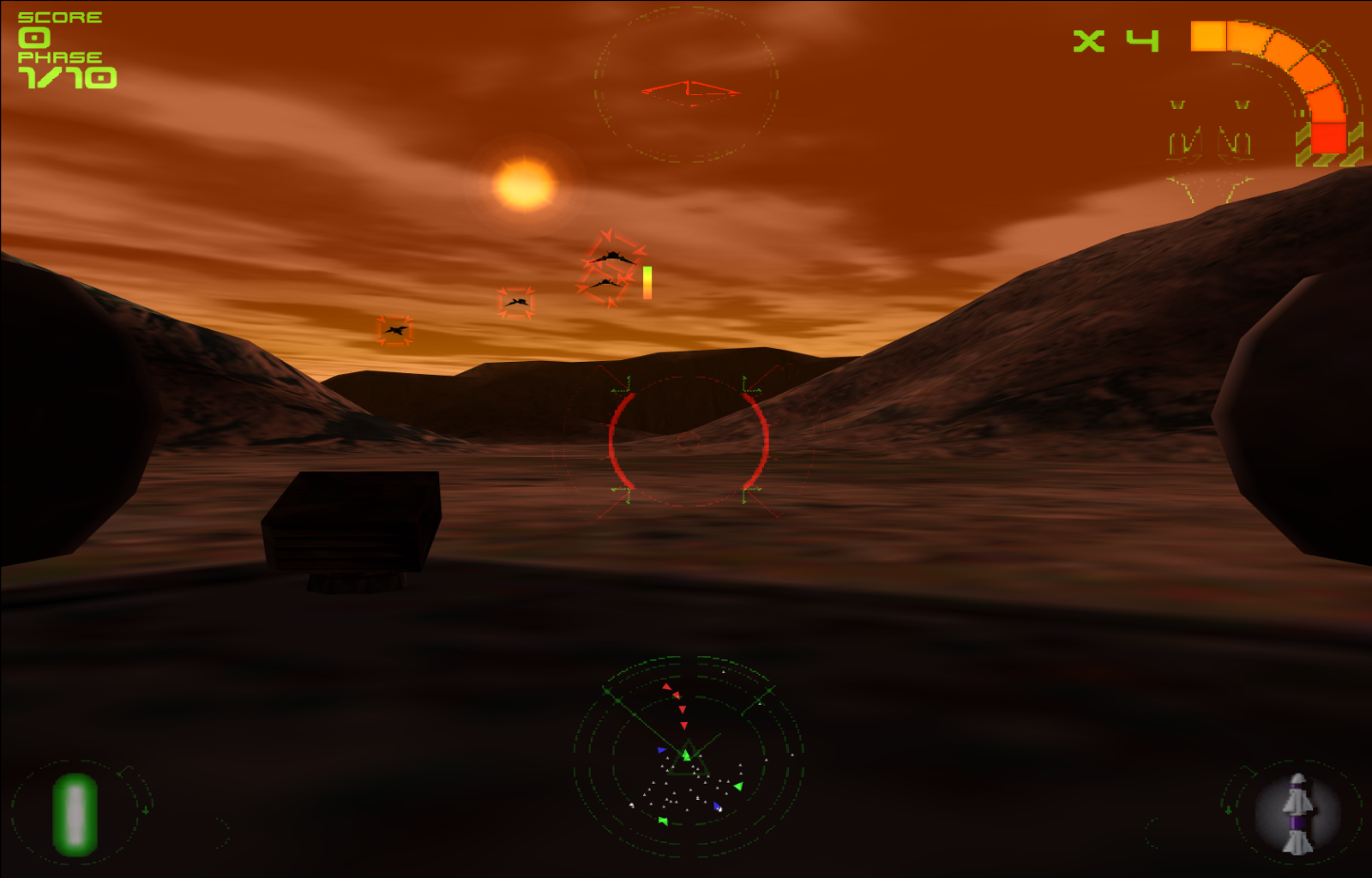



















With above solution Incoming launched on laptop with Intel CPU and integrated graphic card as well as on other running with AMD CPU and nVidia GeForce dedicated GPU (it run on both of them with no difference). Both with Windows 11, but I assume it should also work on Windows 10.
Then I was able to proceed with solution for graphics with dgVooDoo.
I will try out dgvoodoo if I want to play more.
Games created at this time never followed a set process for full screen applications, so its always been hit and miss regarding functionality without external tools.
hm. well, thanks anyway.
thanks for your guide. I used the "-screenmode" option to use 1024x768, it really makes a difference...
but no matter what resolution I use, I always have a windows frame around it, the headline is just stealing a caption of the grafix... is there a possibility to get rid of this, to run true fullscreen no window?
thnx in advance.