Installer Steam
Logg inn
|
språk
简体中文 (forenklet kinesisk)
繁體中文 (tradisjonell kinesisk)
日本語 (japansk)
한국어 (koreansk)
ไทย (thai)
Български (bulgarsk)
Čeština (tsjekkisk)
Dansk (dansk)
Deutsch (tysk)
English (engelsk)
Español – España (spansk – Spania)
Español – Latinoamérica (spansk – Latin-Amerika)
Ελληνικά (gresk)
Français (fransk)
Italiano (italiensk)
Bahasa Indonesia (indonesisk)
Magyar (ungarsk)
Nederlands (nederlandsk)
Polski (polsk)
Português (portugisisk – Portugal)
Português – Brasil (portugisisk – Brasil)
Română (rumensk)
Русский (russisk)
Suomi (finsk)
Svenska (svensk)
Türkçe (tyrkisk)
Tiếng Việt (vietnamesisk)
Українська (ukrainsk)
Rapporter et problem med oversettelse























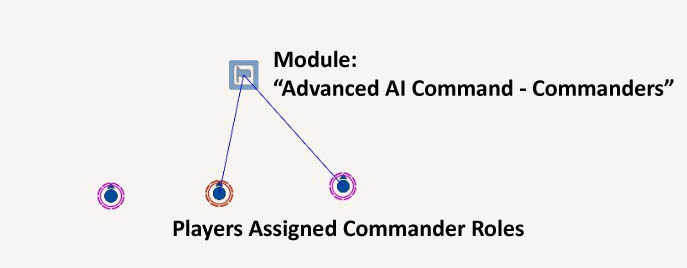
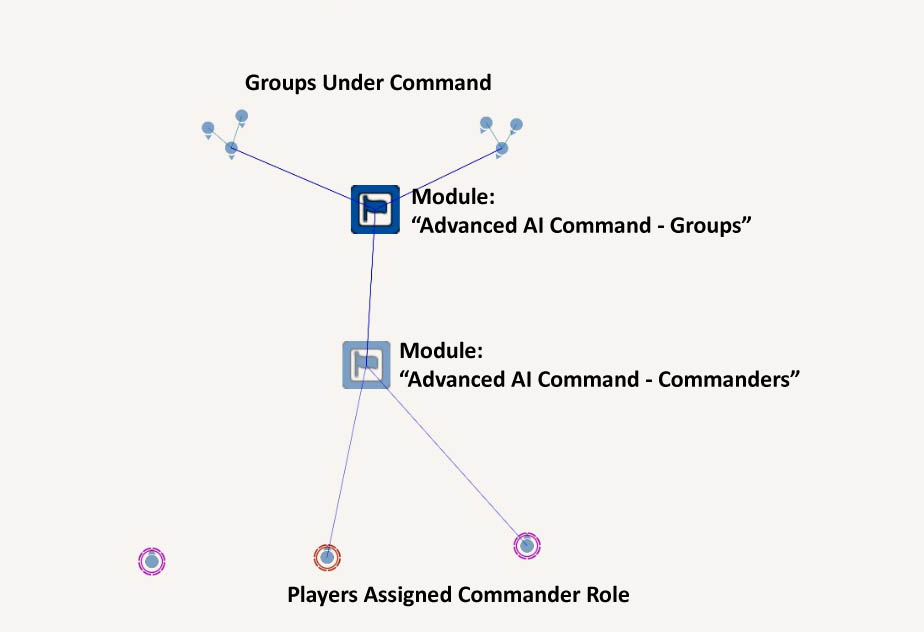
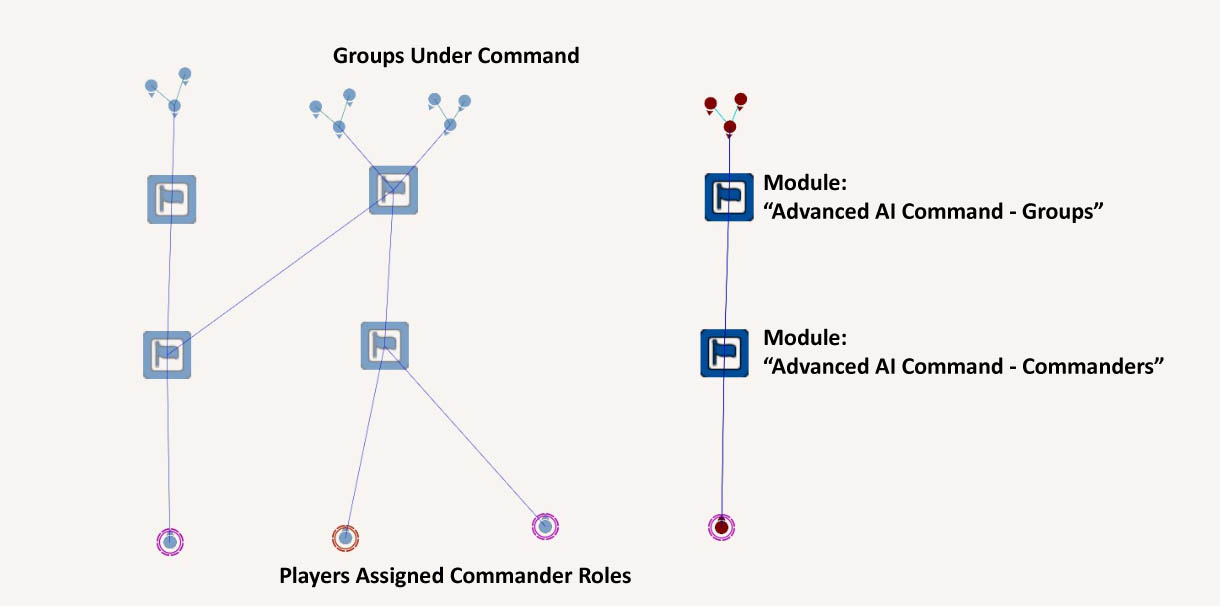



Q: Does this mod still work?
A: YES
Q: Does this mod work with every other mod?
A: NO (HetMan v1.09 is one example)
Q: What are some of the signs of this mod is not working with something else?
A: Does not show up when clicking on a unit (ie, no brackets around units) or no 'blue line' showing up to create/move WP, and probably other ones.
Q: Are there any 'work-arounds'?
A: YES. In ANY mission that is 'slow' due to scripts/units on the map, you can ALWAYS INCREASE YOUR PERFORMANCE by doing one simple trick! OPEN YOU MAP AND ZOOM IN TO THE MAX! THEN select that unit and it MIGHT work then! This is an OLD ARMA 3 trick that works with ANY mission - SP or MP! ARMA is no longer 'drawing' items away from you when the map is zoomed in, why should it? Thus, the 'extra performance' for 'free'. It DOES work! That is, till you close the map... ;)
:)
Not only that, this whole thing of AI flying only works if I am alone in the helicopter with them. if there are more, the AI will just rise, land again, and refuse to go up.
I am trying to hide the high command markers on the map when NOT in high command menu (alt+space), could this be done easily?
I am ok with having to edit code on github and then building it via addon builder.
Thank you for any of your help!
onMapSingleClick {true};