Install Steam
login
|
language
简体中文 (Simplified Chinese)
繁體中文 (Traditional Chinese)
日本語 (Japanese)
한국어 (Korean)
ไทย (Thai)
Български (Bulgarian)
Čeština (Czech)
Dansk (Danish)
Deutsch (German)
Español - España (Spanish - Spain)
Español - Latinoamérica (Spanish - Latin America)
Ελληνικά (Greek)
Français (French)
Italiano (Italian)
Bahasa Indonesia (Indonesian)
Magyar (Hungarian)
Nederlands (Dutch)
Norsk (Norwegian)
Polski (Polish)
Português (Portuguese - Portugal)
Português - Brasil (Portuguese - Brazil)
Română (Romanian)
Русский (Russian)
Suomi (Finnish)
Svenska (Swedish)
Türkçe (Turkish)
Tiếng Việt (Vietnamese)
Українська (Ukrainian)
Report a translation problem









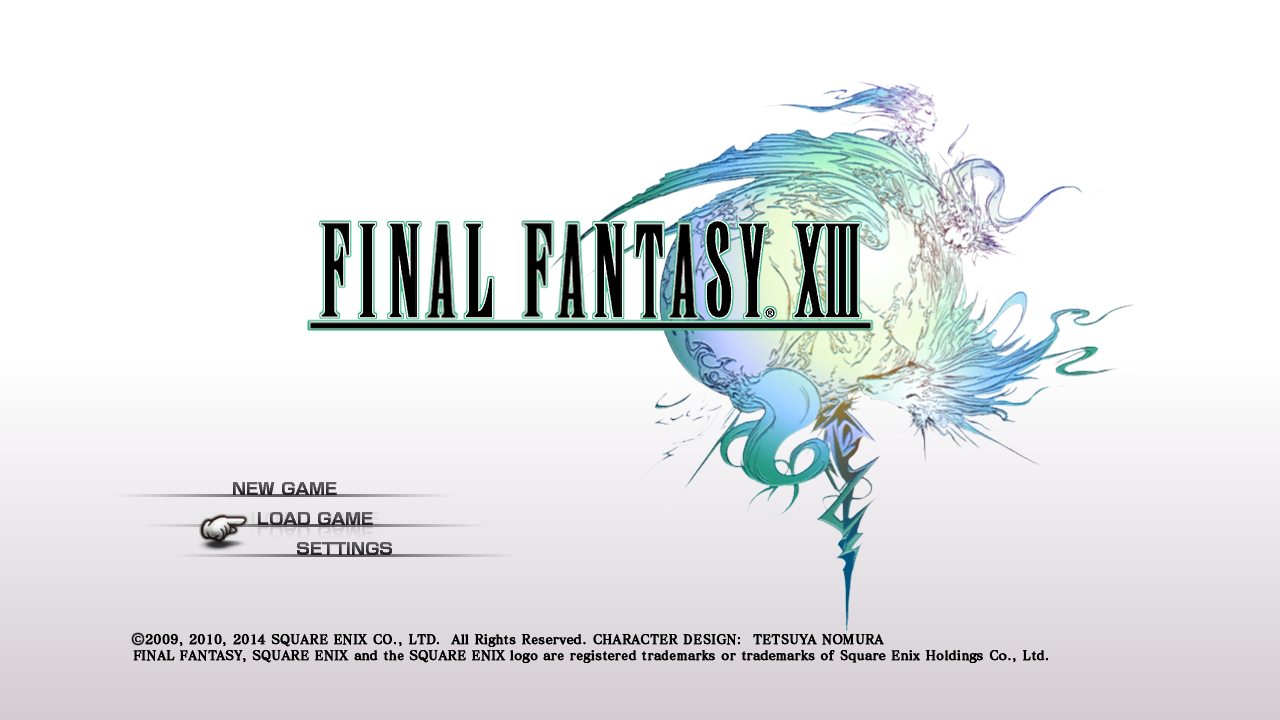
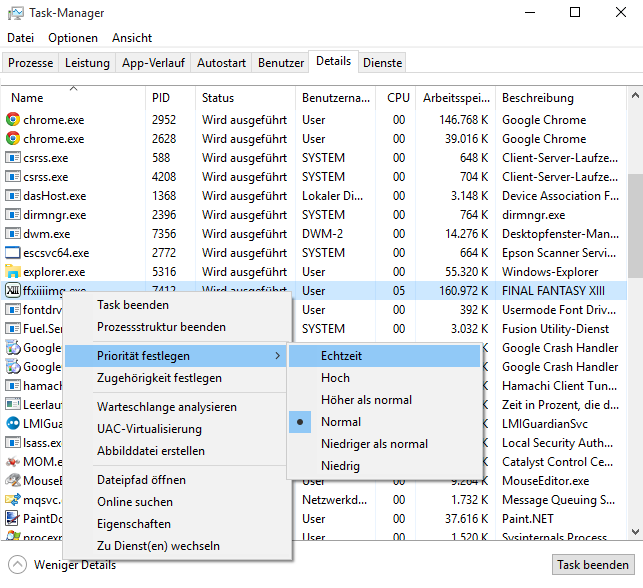
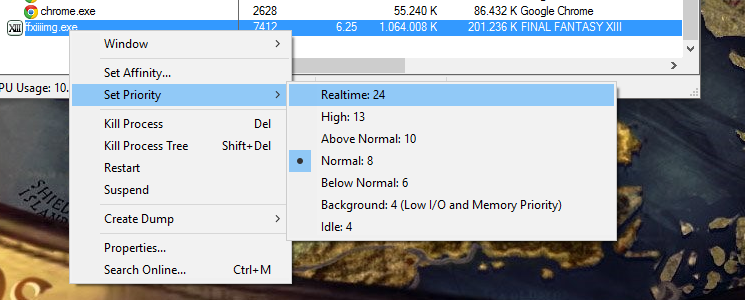




It will no break your PC but it can cause many issue on other proccess, like driver, sound etc, that can then affect back the game, make the game crash, etc, because the CPU is too mush focused on the Game.
don't do that, or just in "more than normal", or "high" if you really want to try/need.
Avoid Real Time !
To fix the issue plug in a controller, you can still use the keyboard and mouse. Apparently the terrible port searches for a controller every 2 seconds and this is what causes the stutter.