Install Steam
login
|
language
简体中文 (Simplified Chinese)
繁體中文 (Traditional Chinese)
日本語 (Japanese)
한국어 (Korean)
ไทย (Thai)
Български (Bulgarian)
Čeština (Czech)
Dansk (Danish)
Deutsch (German)
Español - España (Spanish - Spain)
Español - Latinoamérica (Spanish - Latin America)
Ελληνικά (Greek)
Français (French)
Italiano (Italian)
Bahasa Indonesia (Indonesian)
Magyar (Hungarian)
Nederlands (Dutch)
Norsk (Norwegian)
Polski (Polish)
Português (Portuguese - Portugal)
Português - Brasil (Portuguese - Brazil)
Română (Romanian)
Русский (Russian)
Suomi (Finnish)
Svenska (Swedish)
Türkçe (Turkish)
Tiếng Việt (Vietnamese)
Українська (Ukrainian)
Report a translation problem




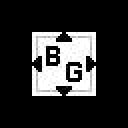


















I discovered how to re-enable Steamworks Integration on version 9.5.6.
1. In the Borderless Gaming app, go to Tools>Open Data Folder.
2. Delete all files in this folder location.
3. Close down Borderless Gaming completely (right-click its icon in the tray and choose exit if you have to) and uninstall it.
4. Reinstall Borderless Gaming.
Now, Steamworks Integration should be enabled by default when you run Borderless Gaming and the Disable Steamworks option should be shown under Tools.