Installa Steam
Accedi
|
Lingua
简体中文 (cinese semplificato)
繁體中文 (cinese tradizionale)
日本語 (giapponese)
한국어 (coreano)
ไทย (tailandese)
Български (bulgaro)
Čeština (ceco)
Dansk (danese)
Deutsch (tedesco)
English (inglese)
Español - España (spagnolo - Spagna)
Español - Latinoamérica (spagnolo dell'America Latina)
Ελληνικά (greco)
Français (francese)
Indonesiano
Magyar (ungherese)
Nederlands (olandese)
Norsk (norvegese)
Polski (polacco)
Português (portoghese - Portogallo)
Português - Brasil (portoghese brasiliano)
Română (rumeno)
Русский (russo)
Suomi (finlandese)
Svenska (svedese)
Türkçe (turco)
Tiếng Việt (vietnamita)
Українська (ucraino)
Segnala un problema nella traduzione















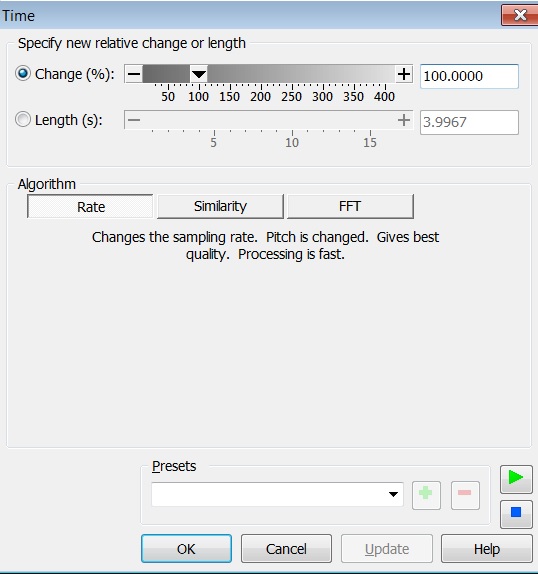
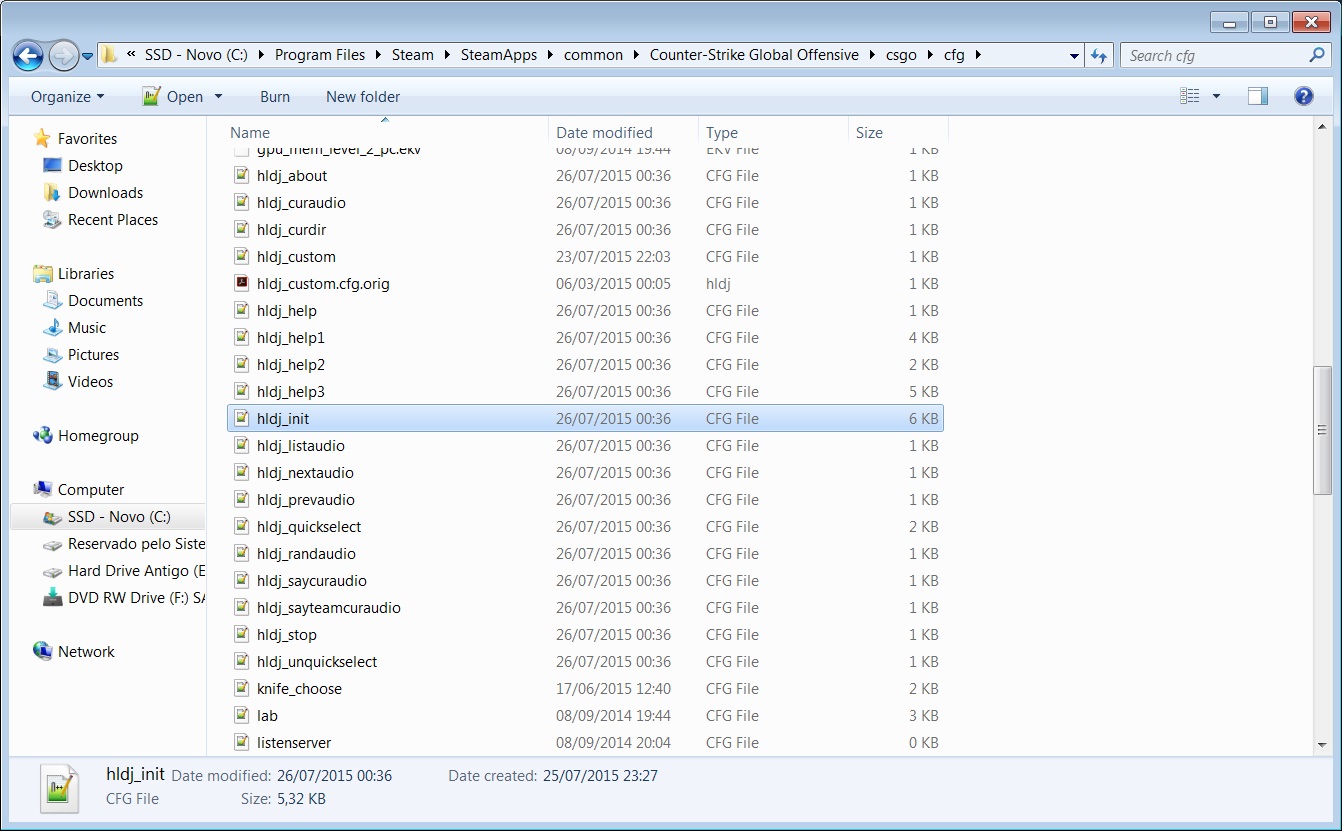
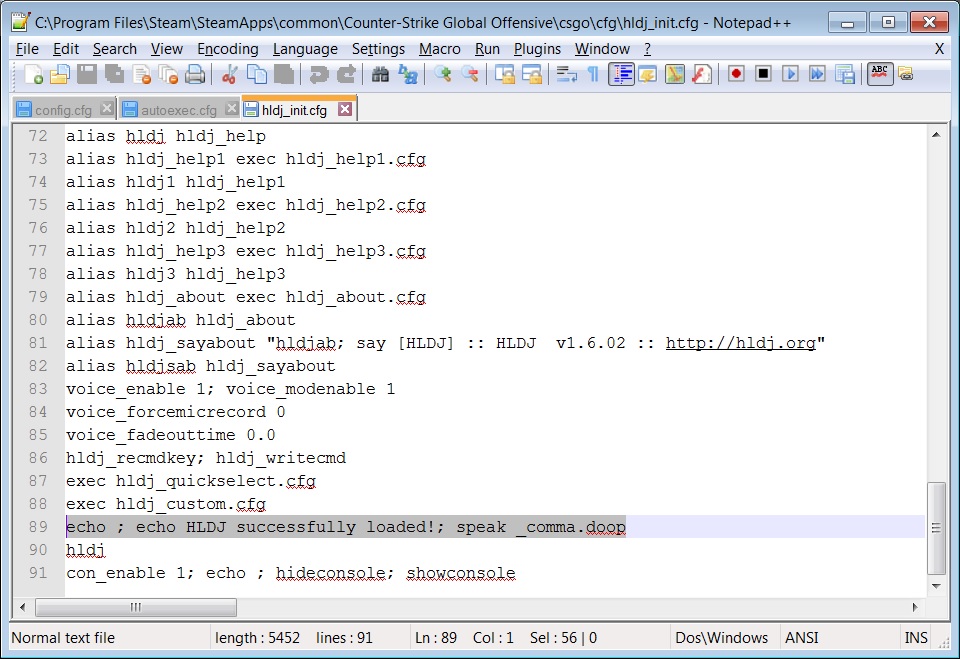





Current: (none) Next: (none)
Directory: C:\Program Files (x86)\Steam
1. [refresh]\ 2. [up one level]\
3. amf\ 4. appcache\
5. Backups\ 6. bin\
7. config\ 8. controller_base\
9. depotcache\ 10. dumps\
11. friends\ 12. graphics\
13. html5app\ 14. logs\
15. music\ 16. package\
17. public\ 18. remoteui\
19. resource\ 20. servers\
21. skins\ 22. steam\
23. steamapps\ 24. tenfoot\
25. userdata\ 26. vrpanorama\