Steam telepítése
belépés
|
nyelv
简体中文 (egyszerűsített kínai)
繁體中文 (hagyományos kínai)
日本語 (japán)
한국어 (koreai)
ไทย (thai)
Български (bolgár)
Čeština (cseh)
Dansk (dán)
Deutsch (német)
English (angol)
Español - España (spanyolországi spanyol)
Español - Latinoamérica (latin-amerikai spanyol)
Ελληνικά (görög)
Français (francia)
Italiano (olasz)
Bahasa Indonesia (indonéz)
Nederlands (holland)
Norsk (norvég)
Polski (lengyel)
Português (portugáliai portugál)
Português - Brasil (brazíliai portugál)
Română (román)
Русский (orosz)
Suomi (finn)
Svenska (svéd)
Türkçe (török)
Tiếng Việt (vietnámi)
Українська (ukrán)
Fordítási probléma jelentése










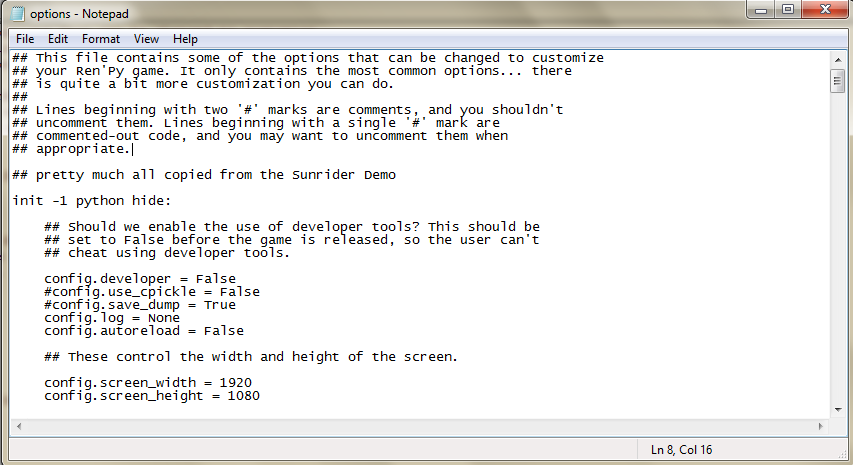
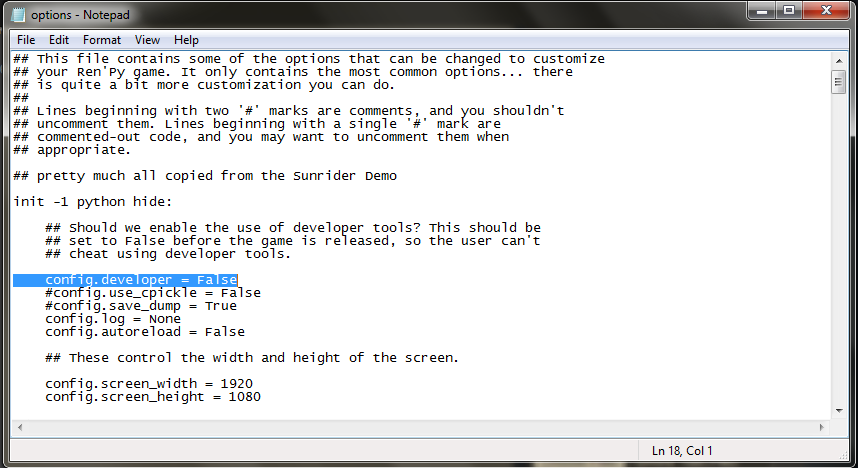
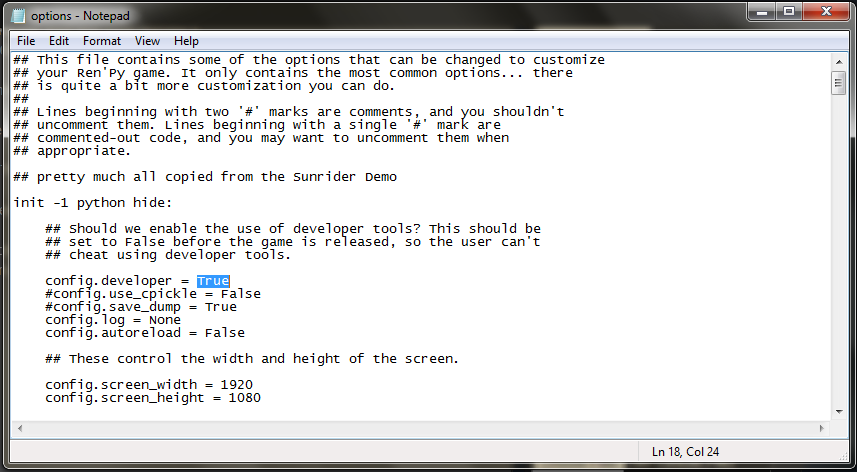
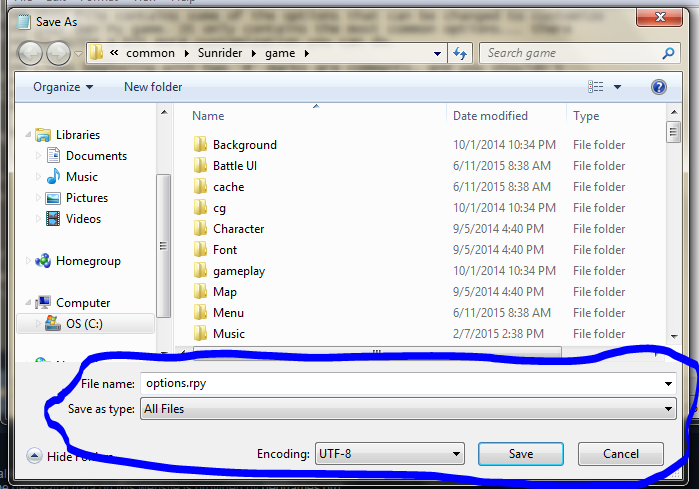




I will add it after some testing and making sure it works. Thanks for the info.
Alien how? Messy or just gibrish?
*If lucky maybe my comment will alert others to the fact they can try to skip the coding and try SHIFT + O outright right than file tamper.*
I stated I will not share my copy.
What you see is what I've dealth with before in my earlier guides with hard-coding. As well:
http://i.imgur.com/nHG9AUi.png
You changed the statment and if you followed the guide correctly, it should still work. The reason it didn't usually means you deleted a space after, and that's when it wouldn't work. I've done it numerous times with the code on old Sunrider back when the beta's were around.
I recommend you "verify game cache" and try again.
When you highlight the text, first highlight the "F" in false, then hold your shift key and hit your right arrow key to highlight each character after it.
When you highlight the word the first time, windows and Mac likes to also highlight an extra space after, making you highlight it again and it working without getting rid of that extra space because f**k programmers.
luckily though they fucked up the options.rpy file and it's a complete mess (it looks nothing like the pictures you added) and I keep getting a name error when I try to jump to the scenes
Would it be ok if you shared your options.rpy?
Here is how mine/the official steam one looks like
https://gyazo.com/1484eeb0dda3f36cbf1ac7d2211a49db
Delete the copied file after you change one of them to "True". Do NOT empty the recycle bin until you know it is wroking.
i save as you say but the file is copyed for another local and when i click to see if the file is with the "True" it isn't