Install Steam
login
|
language
简体中文 (Simplified Chinese)
繁體中文 (Traditional Chinese)
日本語 (Japanese)
한국어 (Korean)
ไทย (Thai)
Български (Bulgarian)
Čeština (Czech)
Dansk (Danish)
Deutsch (German)
Español - España (Spanish - Spain)
Español - Latinoamérica (Spanish - Latin America)
Ελληνικά (Greek)
Français (French)
Italiano (Italian)
Bahasa Indonesia (Indonesian)
Magyar (Hungarian)
Nederlands (Dutch)
Norsk (Norwegian)
Polski (Polish)
Português (Portuguese - Portugal)
Português - Brasil (Portuguese - Brazil)
Română (Romanian)
Русский (Russian)
Suomi (Finnish)
Svenska (Swedish)
Türkçe (Turkish)
Tiếng Việt (Vietnamese)
Українська (Ukrainian)
Report a translation problem








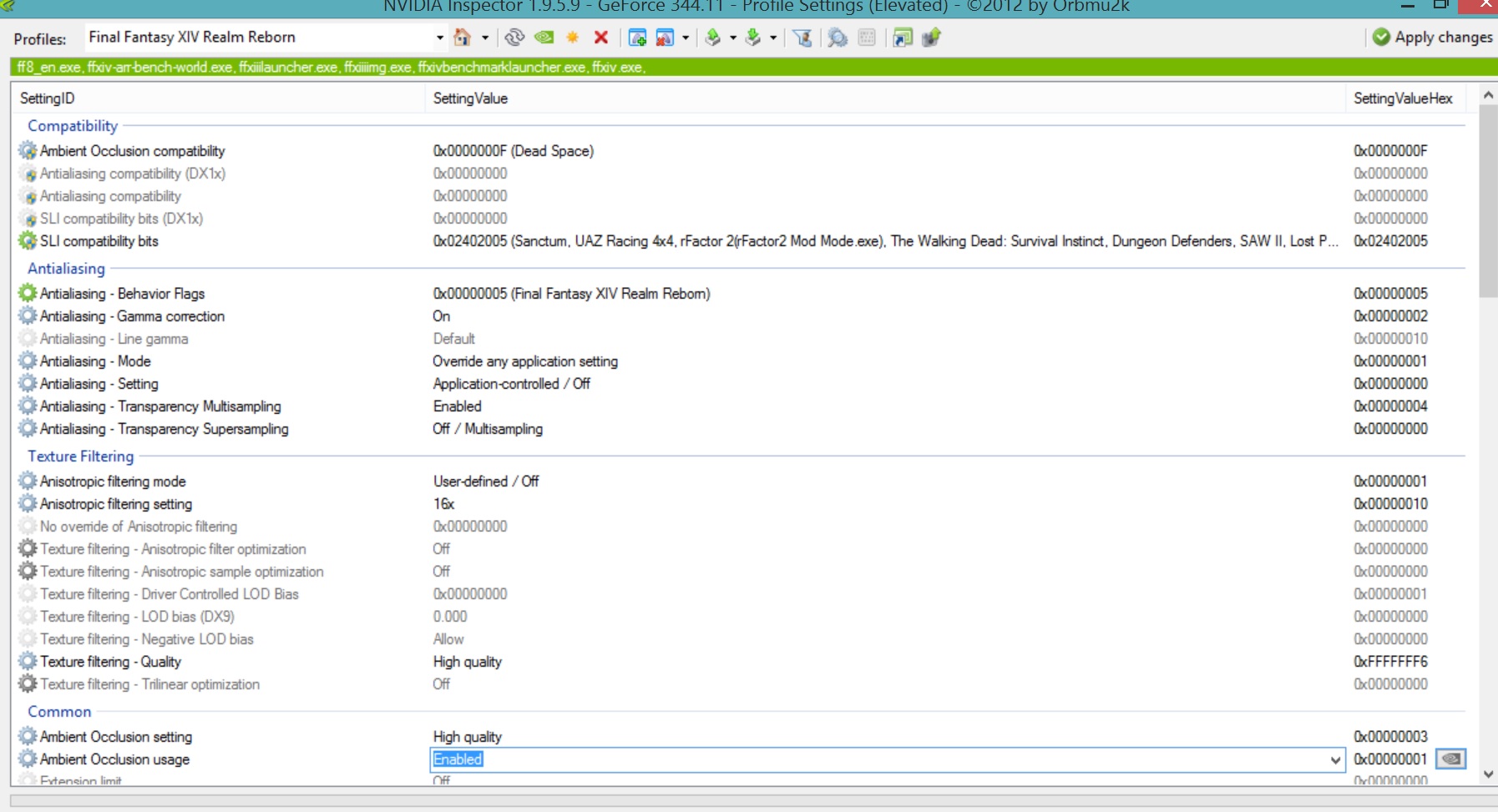






Nevermind, it's that button next to the driver version.
THANKS!
@LiamNiesen: this guide is handy and I'll have to try it for kicks to see if AA and AO work good for me... but another thing of note? Many users report with a single NVIDIA GPU? Setting the power management to "Prefer Maximum Performance" seems to improve framerate in combat allowing it to go above 30fps at times... dual GPU doesn't seem to matter too much though, I think the HUD in SLI freaks out and caps it at 30fps between the two cards.
Another pointer? Since there's no way to prevent the framerate cap of 60fps max? Enabling VSYNC with Triple Buffering seems to help with framerate stability.
http://steamproxy.net/app/292120/discussions/0/613938693251190290
Most people say for that issue? Disable AntiAliasing and Ambient Occlusion. This game does run on Crystal Tools engine which FFXIV uses but it's still modified so it's not 100% compatible to the FF XIV Realm Reborn profile. As a prime example? Dragon Quest X uses Crystal Tools as well... using that SLI profile? the 2D HUD starts to stutter like mad... our only bet right now for framerate fixes? Square Enix to patch it... or someone makes a mod that prevents the HUD from affecting framerate caps.
Check out my Imgur photo album of my tests with the HUD on and off in combat with and without NVIDIA SLI.
http://imgur.com/a/fCXq3
@Rarity: Use RadeonPro. It's the same type of tool, but for AMD Radeon GPUs.
@floydcat298: Please stop bashing on other competitor products because you're a fanboy of the other company. It's just childish. If I could report your comment? I would for deletion. Why don't you do something productive and make a guide for AMD users with RadeonPro instead of comment on this NVIDIA guide?
http://img.techpowerup.org/141014/nvidia_20141014_182418.png
Especially if you happen to be playing XIV ARR too, as changing the profile to fit XIII will interfere with XIV ARR and vice-versa.
Whilst XIV 1.0 profile is just laying there, unused. And it seems to be more appropriate to XIII due to the shared engine.
It has different SLI compatibility bits than ARR and other settings (check down at the bottom).