Install Steam
login
|
language
简体中文 (Simplified Chinese)
繁體中文 (Traditional Chinese)
日本語 (Japanese)
한국어 (Korean)
ไทย (Thai)
Български (Bulgarian)
Čeština (Czech)
Dansk (Danish)
Deutsch (German)
Español - España (Spanish - Spain)
Español - Latinoamérica (Spanish - Latin America)
Ελληνικά (Greek)
Français (French)
Italiano (Italian)
Bahasa Indonesia (Indonesian)
Magyar (Hungarian)
Nederlands (Dutch)
Norsk (Norwegian)
Polski (Polish)
Português (Portuguese - Portugal)
Português - Brasil (Portuguese - Brazil)
Română (Romanian)
Русский (Russian)
Suomi (Finnish)
Svenska (Swedish)
Türkçe (Turkish)
Tiếng Việt (Vietnamese)
Українська (Ukrainian)
Report a translation problem




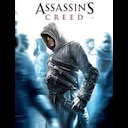









Issue is the game tries to ring home to servers and it causes a the freezing while it is waiting for the response, the fix is by manually setting server to ping your loop back address (127.0.0.1) instead of proper server
There are multiple address however the one listed is the primary one that causes issues
216.98.48.18 127.0.0.1
216.98.48.53 127.0.0.1
216.98.48.57 127.0.0.1
216.98.48.133 127.0.0.1
216.98.48.134 127.0.0.1
203.132.26.155 127.0.0.1
The important part when going to C:\Windows\System32\drivers\etc\ folder you launch notepad as an admin and open the hosts file, paste those addresses in and save document fixes it. Both fixes work for some, but not everyone. Use whatever fix works best for you and is easiest for you
"I found a solution which works on my pc and presumably on every pc:
I analyzed the network traffic with wireshark and realized that every time the game freezes my pc sends three packages to a specific ip adress (203.132.26.155).
to overcome this you have to remap this ip adress to localhost (127.0.0.1).
start the notepad app as administrator and click file -> open and paste C:\Windows\System32\drivers\etc into the adress line.
then you have to select all files at the bottom right and open the file "hosts".
in this file you past the following line (w/o quotation marks and not starting with a # unlike the other lines, these are commenting marks):
"203.132.26.155 127.0.0.1""