Install Steam
login
|
language
简体中文 (Simplified Chinese)
繁體中文 (Traditional Chinese)
日本語 (Japanese)
한국어 (Korean)
ไทย (Thai)
Български (Bulgarian)
Čeština (Czech)
Dansk (Danish)
Deutsch (German)
Español - España (Spanish - Spain)
Español - Latinoamérica (Spanish - Latin America)
Ελληνικά (Greek)
Français (French)
Italiano (Italian)
Bahasa Indonesia (Indonesian)
Magyar (Hungarian)
Nederlands (Dutch)
Norsk (Norwegian)
Polski (Polish)
Português (Portuguese - Portugal)
Português - Brasil (Portuguese - Brazil)
Română (Romanian)
Русский (Russian)
Suomi (Finnish)
Svenska (Swedish)
Türkçe (Turkish)
Tiếng Việt (Vietnamese)
Українська (Ukrainian)
Report a translation problem













































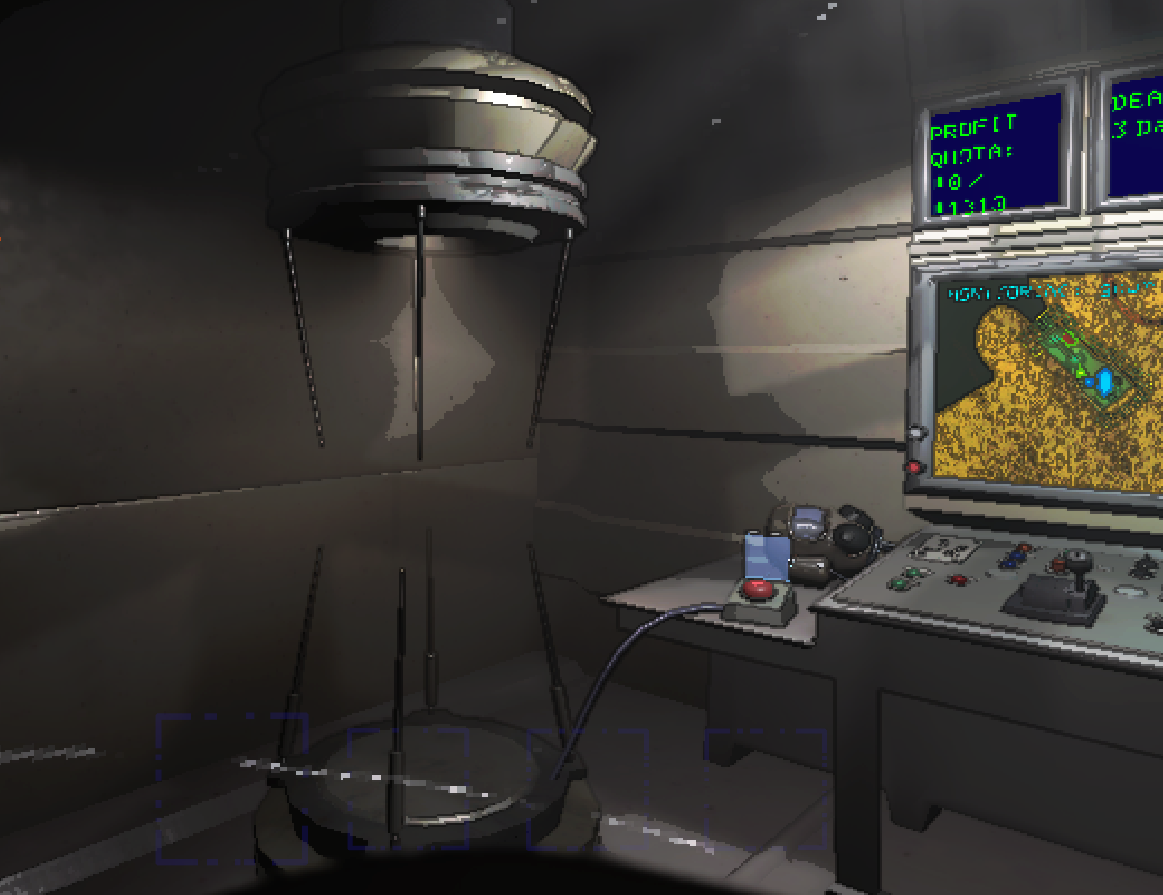
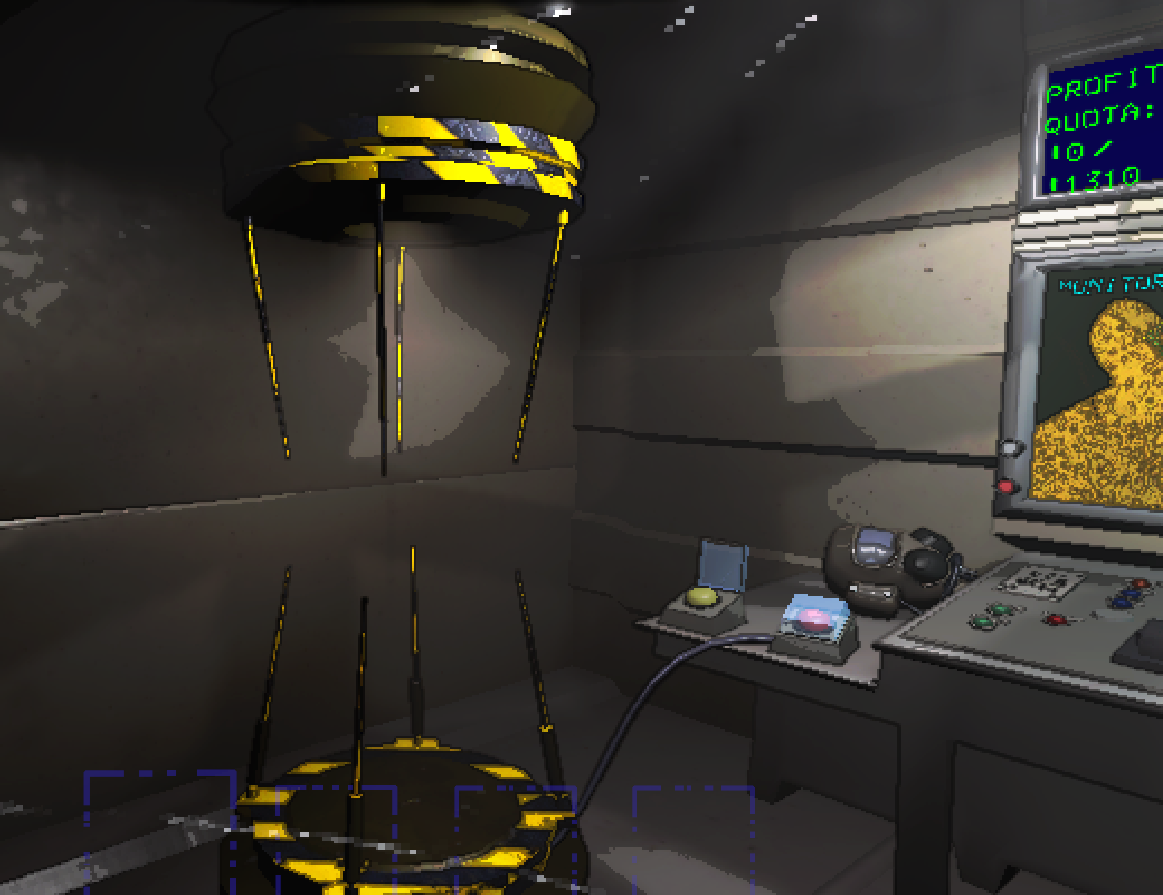









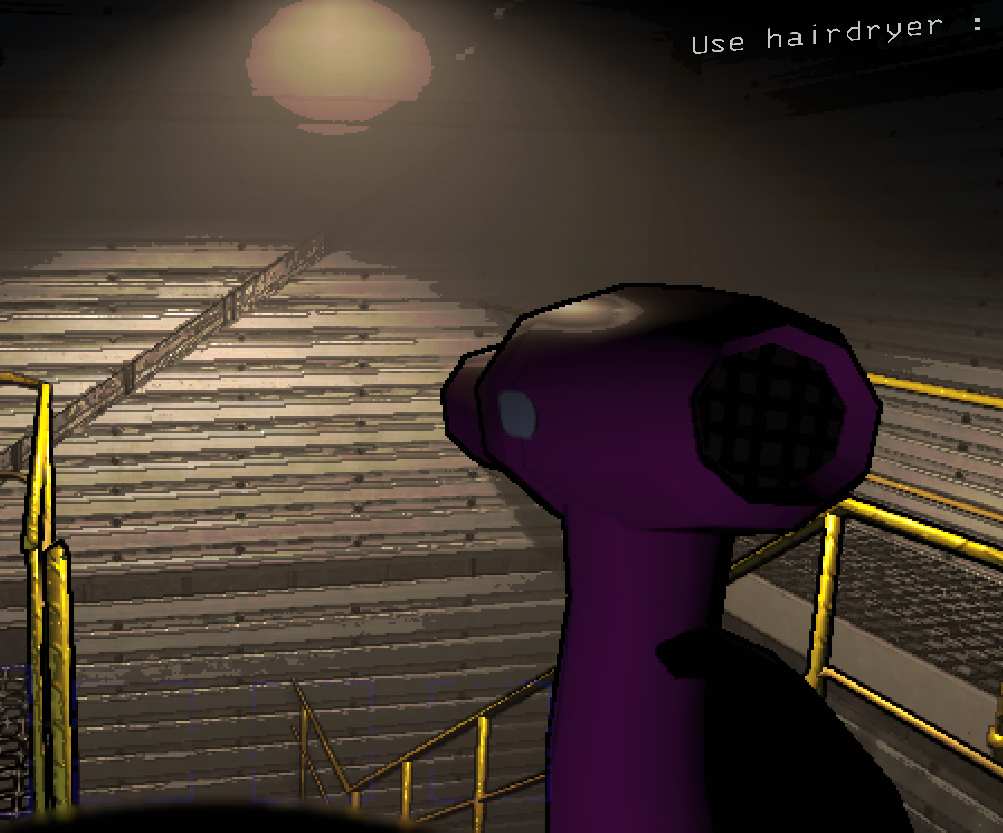
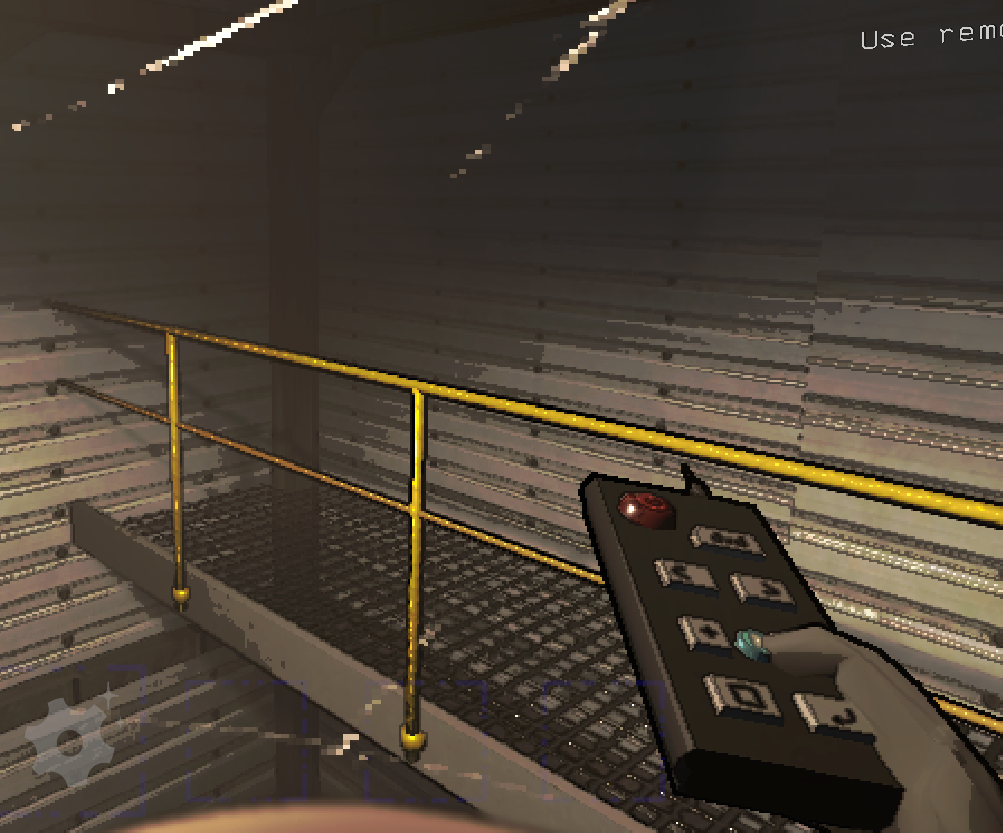
















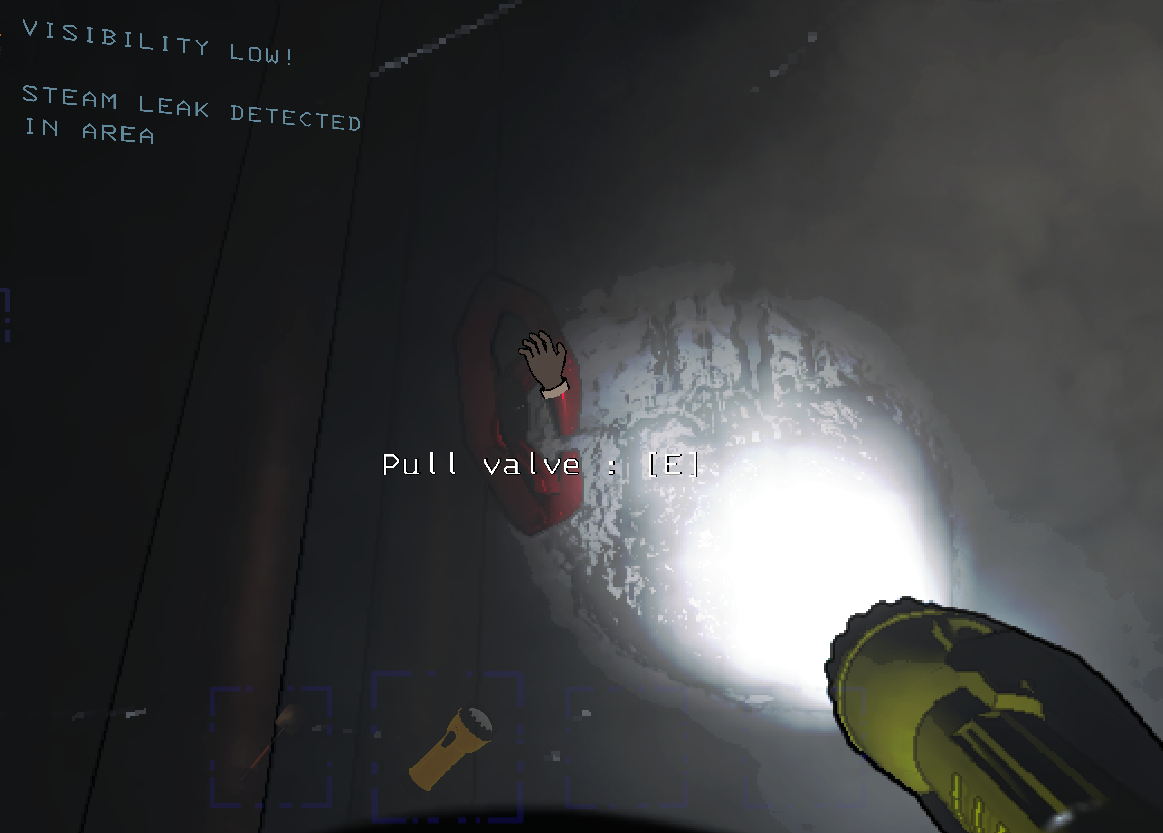



























Do Mask Bears and Possessed Players only do blood attack or they have other attacks?
Also, they shouldn't be able to grab people and spit blood while they're being zapped by the zap guns, right?
I see! Thank you!
1. Yes, hold left click to put on the mask. You can wear it for a few seconds and you'll be fine. Holding longer than 5 seconds will have a chance for the mask to possess the player
2.Mask Bears and Possessed Players are affected by stun grenades and zap gun. The stun grenade's stun effect only lasts for about 2.5 seconds compared to other creatures, so be careful.
3. Yes, once it spits blood on you, you are instantly possessed. (There might be a short grace period to stun the Mask Bearer, potentially saving a player from being possessed)
4. You can pick up and drop the mask at any time by press G, even if you wear the mask for a few seconds as long as you are not possessed. You can still switch out your items as normal. However, if you have a mask in your inventory and you die with it. The mask will resurrect your dead body and possess it. I recommend dropping the mask if you are about to die.
I haven't seen one spawn from vents yet, so i can't confirm 100%. I assume they do considering, i've only seen them inside early in the day