Steam telepítése
belépés
|
nyelv
简体中文 (egyszerűsített kínai)
繁體中文 (hagyományos kínai)
日本語 (japán)
한국어 (koreai)
ไทย (thai)
Български (bolgár)
Čeština (cseh)
Dansk (dán)
Deutsch (német)
English (angol)
Español - España (spanyolországi spanyol)
Español - Latinoamérica (latin-amerikai spanyol)
Ελληνικά (görög)
Français (francia)
Italiano (olasz)
Bahasa Indonesia (indonéz)
Nederlands (holland)
Norsk (norvég)
Polski (lengyel)
Português (portugáliai portugál)
Português - Brasil (brazíliai portugál)
Română (román)
Русский (orosz)
Suomi (finn)
Svenska (svéd)
Türkçe (török)
Tiếng Việt (vietnámi)
Українська (ukrán)
Fordítási probléma jelentése
















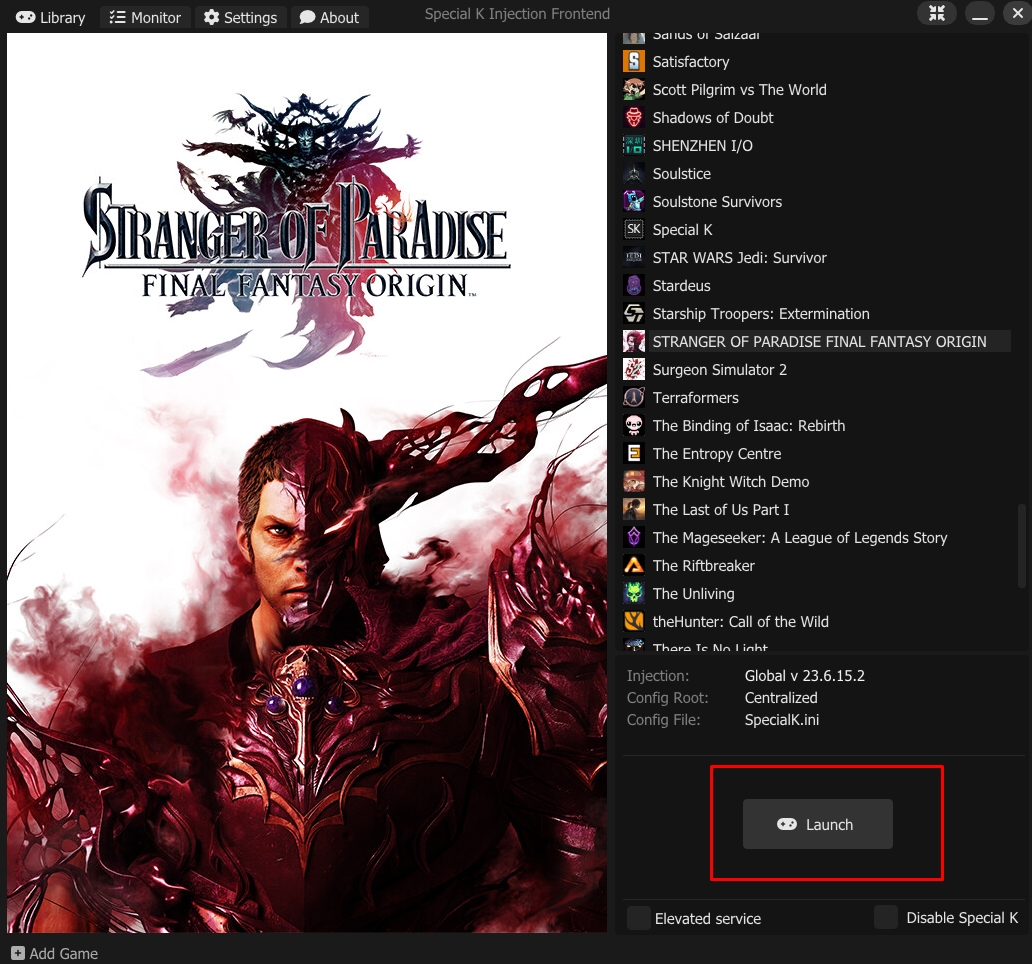



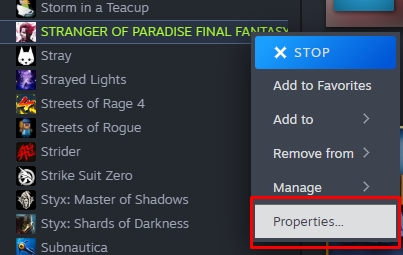
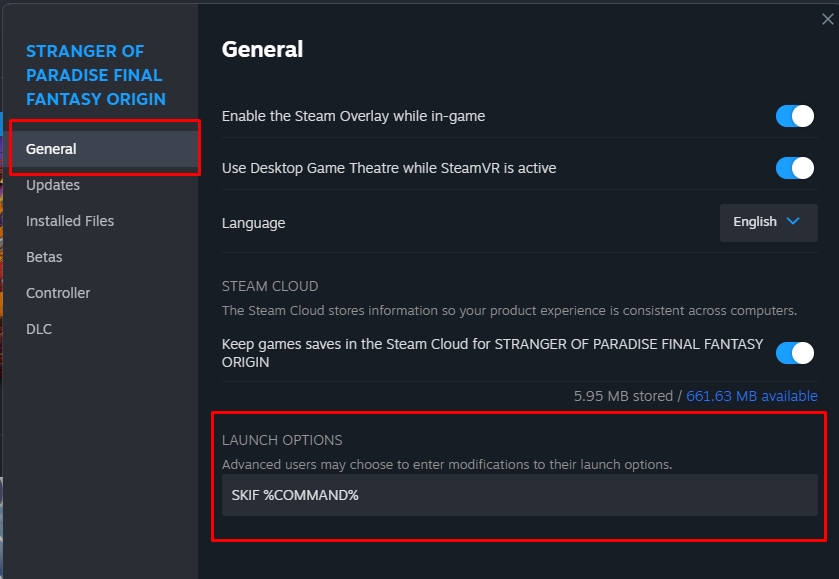
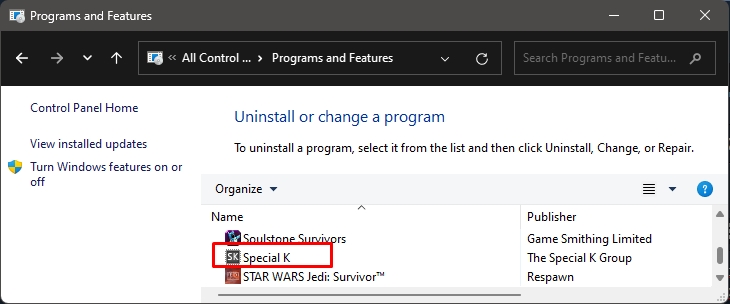




Team ninja games for yah... I had a similar issue with Nioh back in the day where it ran AWFULLY at first... Then found a fix in the steam forums and it ran like God damn butter after that. And I was playing on a PC with a 1060 max Q at the time
Change the ingame setting to- Borderless Window. And then go into SpecialK menu and expand Window management and check Borderless and Fullscreen Borderless. That should do it. This thing doesn't work on fullscreen at least for me.
And fuly uninstall Special K and delete all remaning folders
But hey it ended up working, playing on max seeting now without a worry lol
You'll have to keep restarting the game and testing until you figure out the right texture formats for the game. I don't know what is which, besides a select few. Hope it helps others, and it would be nice if someone could find more:
- dumped BC3 is actually BC1
- dumped BC1 is actually BC3