Install Steam
login
|
language
简体中文 (Simplified Chinese)
繁體中文 (Traditional Chinese)
日本語 (Japanese)
한국어 (Korean)
ไทย (Thai)
Български (Bulgarian)
Čeština (Czech)
Dansk (Danish)
Deutsch (German)
Español - España (Spanish - Spain)
Español - Latinoamérica (Spanish - Latin America)
Ελληνικά (Greek)
Français (French)
Italiano (Italian)
Bahasa Indonesia (Indonesian)
Magyar (Hungarian)
Nederlands (Dutch)
Norsk (Norwegian)
Polski (Polish)
Português (Portuguese - Portugal)
Português - Brasil (Portuguese - Brazil)
Română (Romanian)
Русский (Russian)
Suomi (Finnish)
Svenska (Swedish)
Türkçe (Turkish)
Tiếng Việt (Vietnamese)
Українська (Ukrainian)
Report a translation problem
























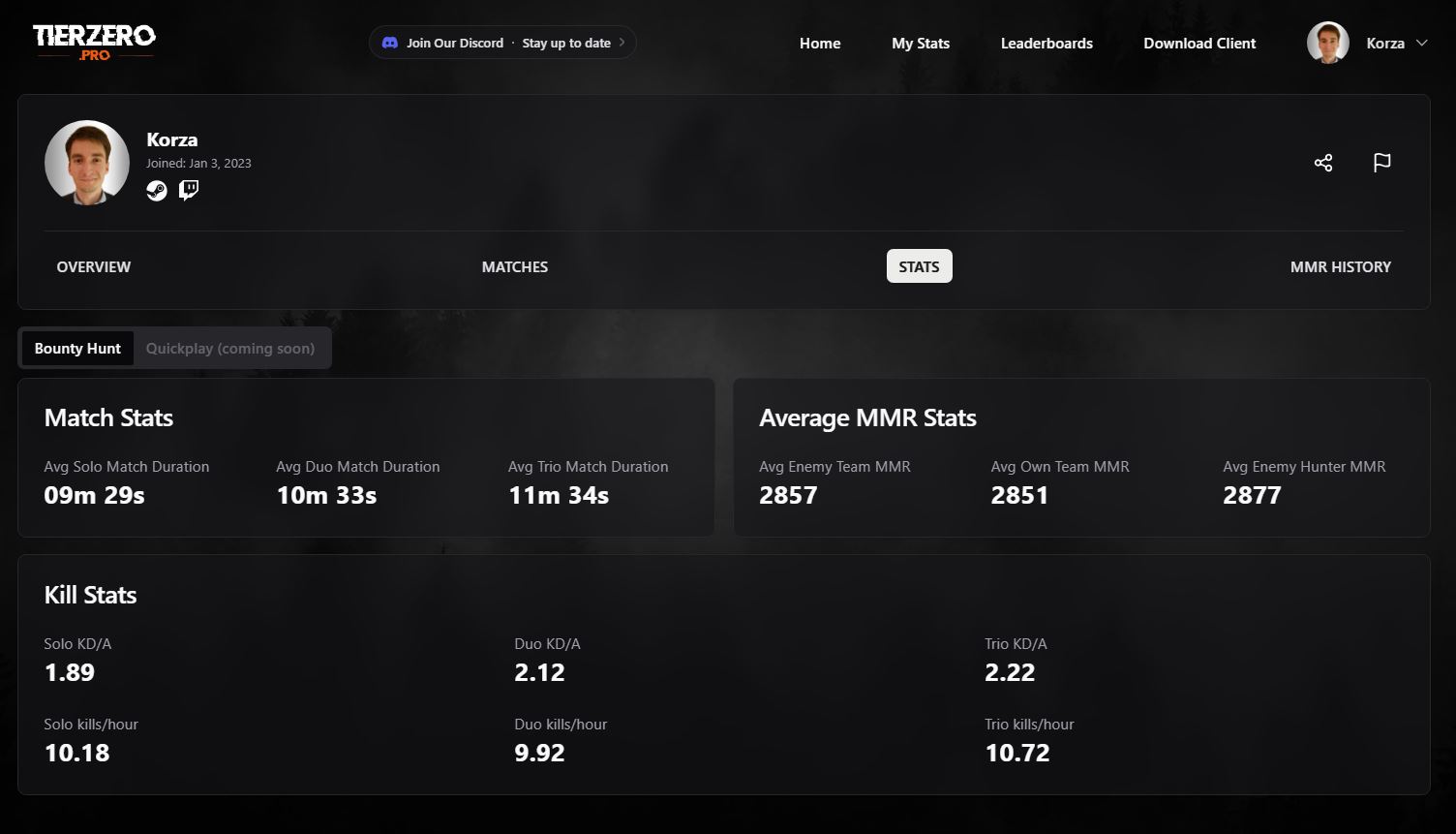

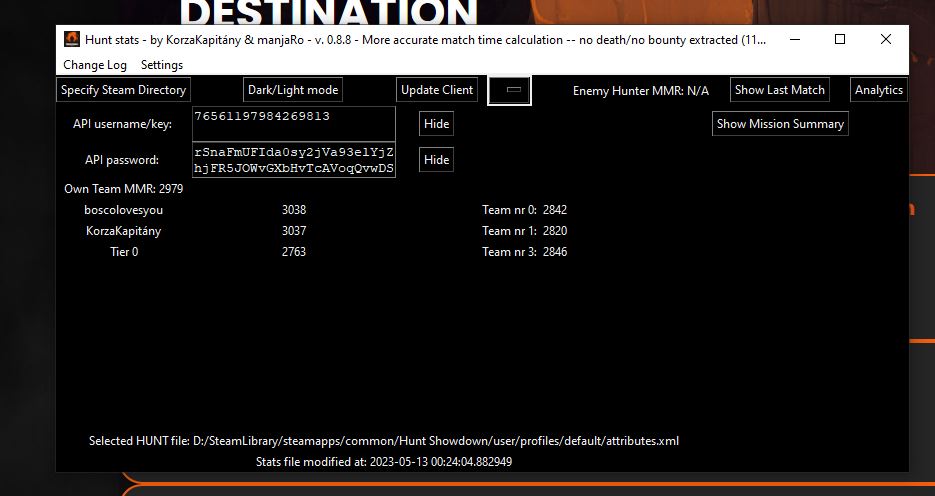

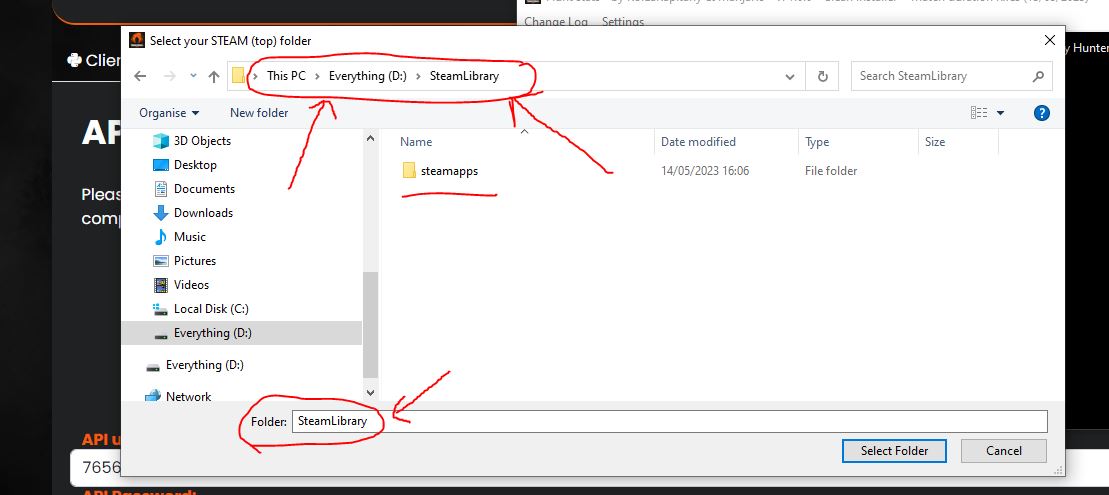

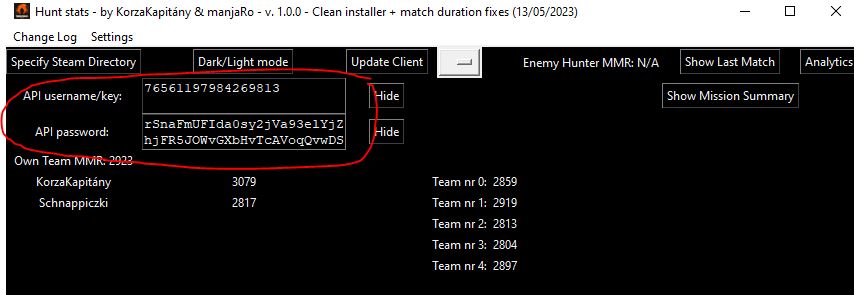
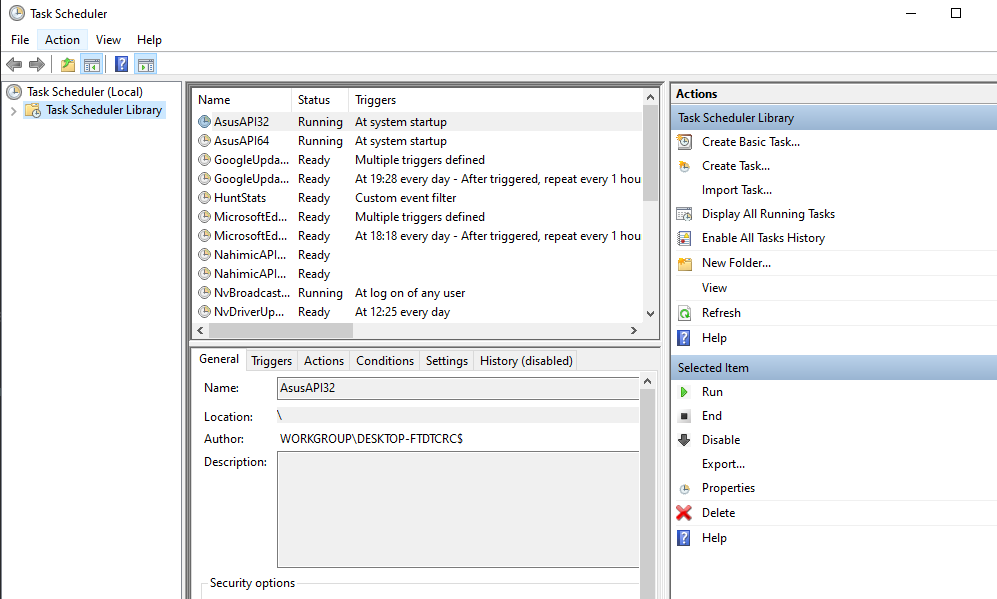
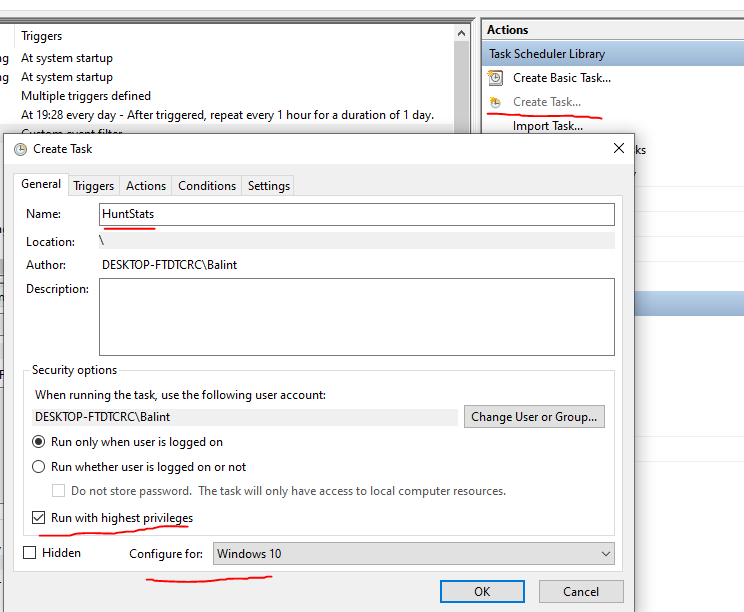
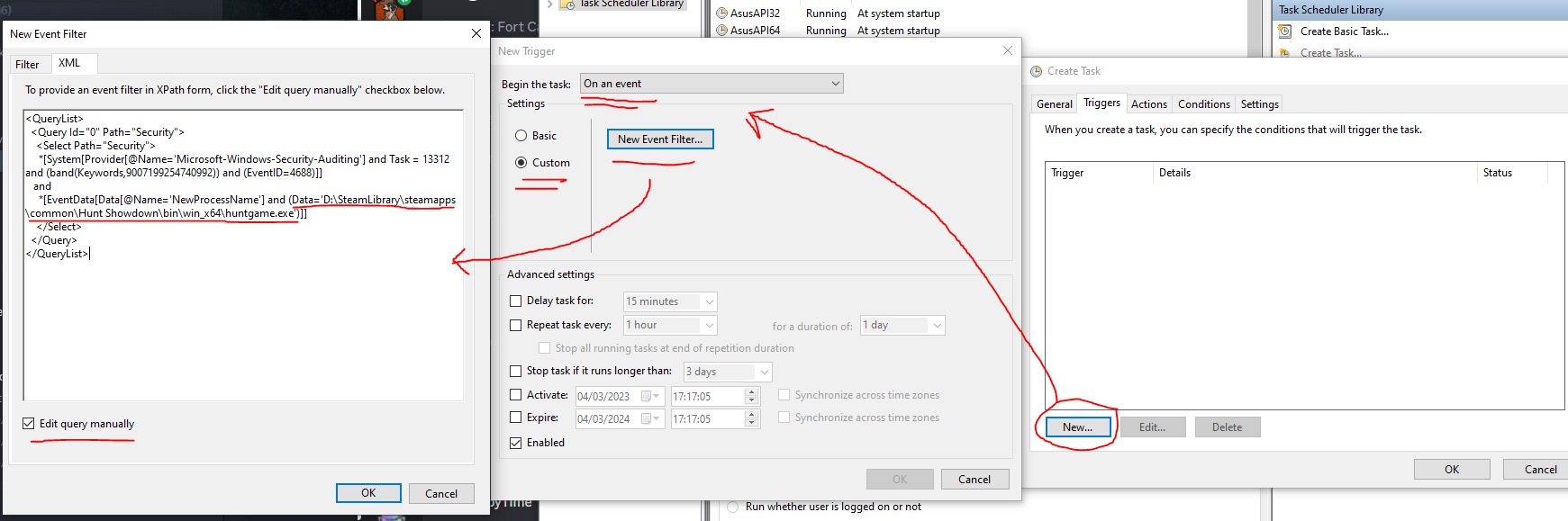
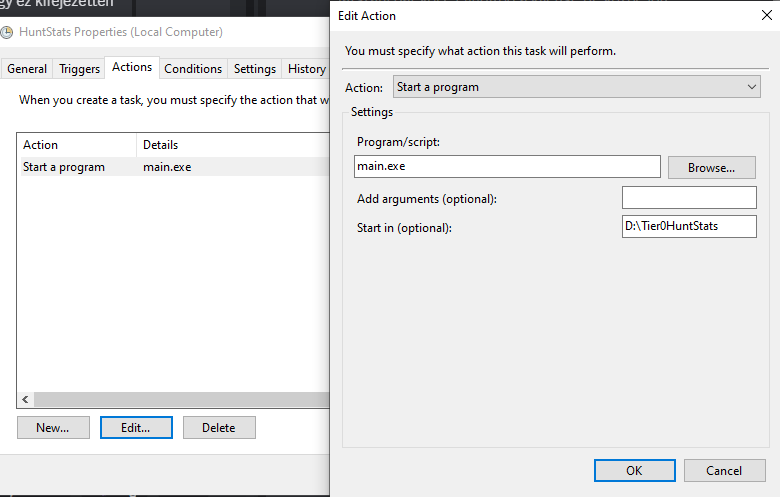
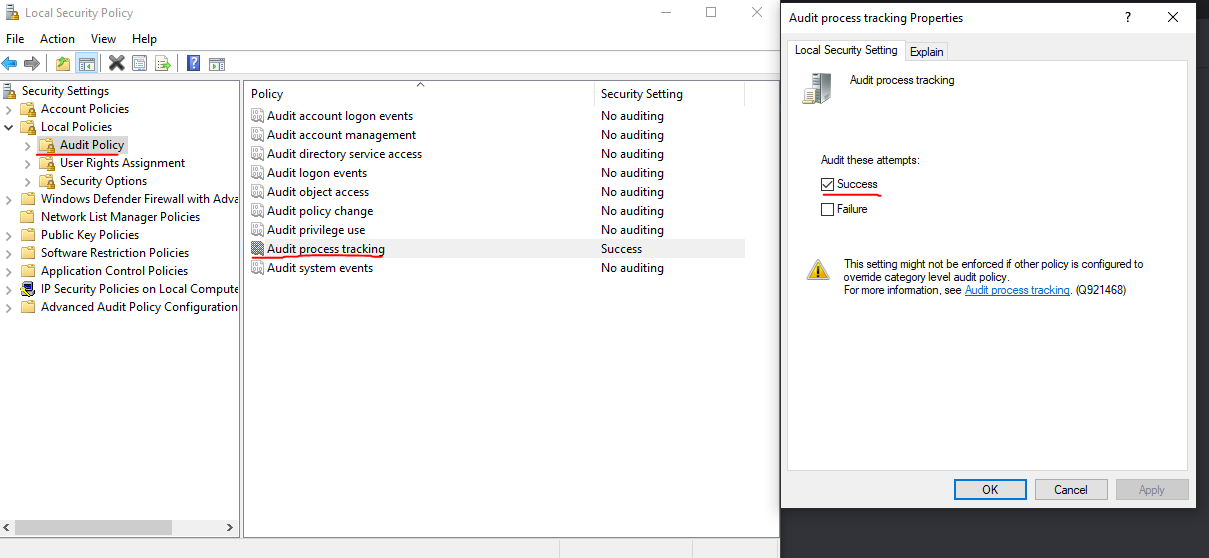






Crytek killed all stat tracker programs. None of them work anymore. It is a shame, but there isn't anything we can do !
It is unfortunate. Although I am biased towards the project I've helped build (as any normal person would be), I do believe that Crytek made the wrong decision with getting rid of this, in this way.
Anyway, guys, thank you for all the support, I am happy for those of you who found this app useful.
I will add a new section to clarify that this does NOT work anymore.
Good luck in the Bayou!
With today's patch Crytek removed the match data from the attributes.xml, in the sense that it is not being updated anymore. If this was intended, and not a BUG, then this means the end of the Tier 0 Hunt Stats project.
If interested, please follow this reddit post, started by the creators of one of the other tracker programs (which stopped working also, obviously):
https://www.reddit.com/r/HuntShowdown/comments/1aqtra5/is_match_details_removed_from_attributesxml_file/
I asked Crytek about this, hopefully we get a response !
I will keep you updated !
It would take some effort, but it is definitely doable provided you have all the matches in JSON files. Would you mind sending me an example (of one game only) so that I can take a look how it looks?
I will add you on Steam.
Thank you !
As you've noticed, we've now completed the first phase of the re-design of the website and some stats (as pointed out by you) are missing. But don't worry, they are not gone, everything is there we just need to display them. We will be adding them back in, 1 by 1.
The new design (thanks to @Rezosh) will allow for a lot more things to be calculated and displayed.
Apologies for this, please be patient as we will be working on this and the things will be added back in.
Thanks for the feedback !