Install Steam
login
|
language
简体中文 (Simplified Chinese)
繁體中文 (Traditional Chinese)
日本語 (Japanese)
한국어 (Korean)
ไทย (Thai)
Български (Bulgarian)
Čeština (Czech)
Dansk (Danish)
Deutsch (German)
Español - España (Spanish - Spain)
Español - Latinoamérica (Spanish - Latin America)
Ελληνικά (Greek)
Français (French)
Italiano (Italian)
Bahasa Indonesia (Indonesian)
Magyar (Hungarian)
Nederlands (Dutch)
Norsk (Norwegian)
Polski (Polish)
Português (Portuguese - Portugal)
Português - Brasil (Portuguese - Brazil)
Română (Romanian)
Русский (Russian)
Suomi (Finnish)
Svenska (Swedish)
Türkçe (Turkish)
Tiếng Việt (Vietnamese)
Українська (Ukrainian)
Report a translation problem




























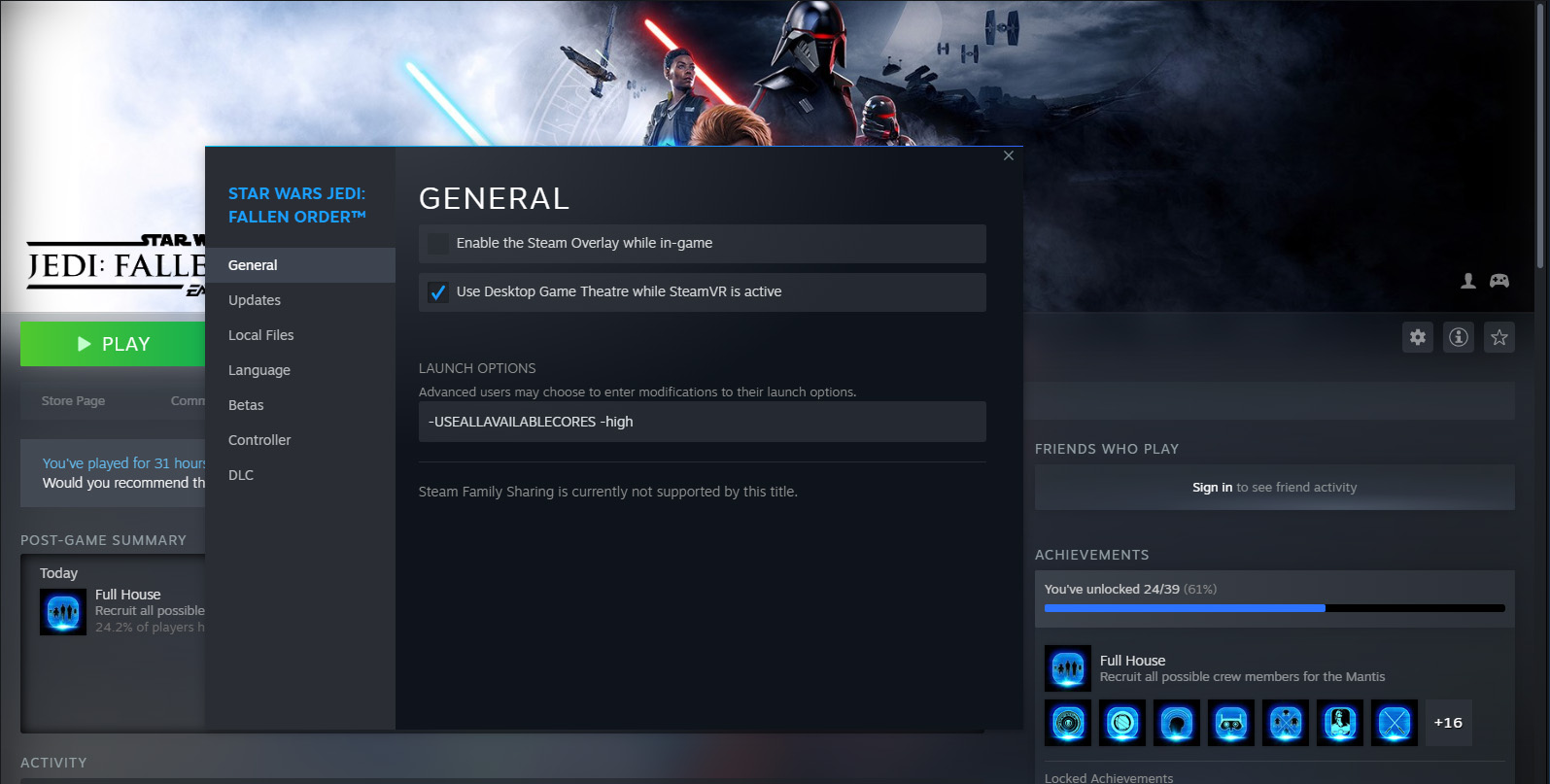







What i did instead was enable(force) Triple Buffering in the nvidia control panel. I think both AMD and Intel have the same option in their respective settings app. Also turned up max FPS to 144 and enabled Vsync in game.
The stutters are not completely gone but are now bearable to the point where i can pretend they don't exist.
I'm pretty sure there's a Digital Foundry video where they discuss these stutters and conclude that it is impossible to completely get rid of them. It stutters in the exact same places every time the shaders need compiling. It's just the way this game is(on PC) unfortunately.