Install Steam
login
|
language
简体中文 (Simplified Chinese)
繁體中文 (Traditional Chinese)
日本語 (Japanese)
한국어 (Korean)
ไทย (Thai)
Български (Bulgarian)
Čeština (Czech)
Dansk (Danish)
Deutsch (German)
Español - España (Spanish - Spain)
Español - Latinoamérica (Spanish - Latin America)
Ελληνικά (Greek)
Français (French)
Italiano (Italian)
Bahasa Indonesia (Indonesian)
Magyar (Hungarian)
Nederlands (Dutch)
Norsk (Norwegian)
Polski (Polish)
Português (Portuguese - Portugal)
Português - Brasil (Portuguese - Brazil)
Română (Romanian)
Русский (Russian)
Suomi (Finnish)
Svenska (Swedish)
Türkçe (Turkish)
Tiếng Việt (Vietnamese)
Українська (Ukrainian)
Report a translation problem










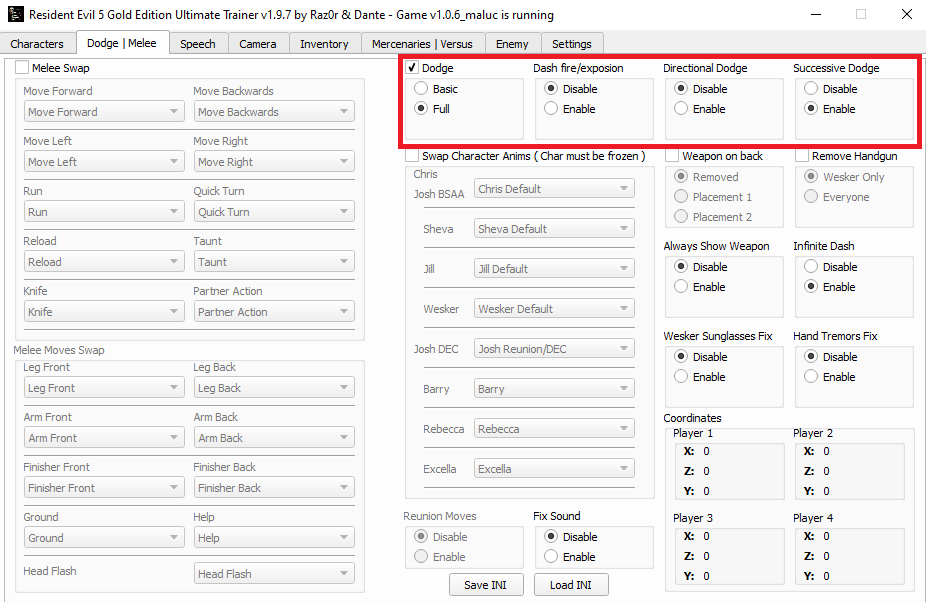





The QoL prevents the trainer from working? Huh, I've never had such issue but then again, it's been a while since I've used this mod, the trainer and the QoL patch. I only used the ModManager and some reskin mods after the RE5 update.
To be honest I kinda expected the update to break bigger mods such as this one which was already unstable to begin with.
Anyways, if the patch is the problem now, maybe you can try some other patch made by the community and see it if works:
https://steamproxy.net/sharedfiles/filedetails/?id=864823595
If it doesn't work with this one, I'll mark this guide as outdated until I can find a way to make it work when I have the time.
I've noticed that when I install the QOL patch, this prevents trainer from working, but if I don't install the QOL patch then no mods show up on ModManager?
On the trainer's download link I've provided there's two versions. The current one which I assume it's the one you tried and the previous one (pre RE5 update) under "Old Files".
Try the onther one and let me know if it worked.
Just checked the site with the manager and it seems to be fine to me. I didn't recieve any of those "dangerous site" warning.
As for the trainer, here's a comment on the same site about the virus alert:
"The compressed file is identified as a dangerous trojan, but if you deactivate the anti-virus, download the file, and unzip it, the file is identified as a Hack-Tool, which is not a virus or a dangerous file, only that it is not convenient for Windows because it identifies the file as a tool that can be used to run legal programs in an illegal way by hacking them."
I did check every link before I created this guide last year and it all seemed fine.
⠀⠀⠀⣴⡿⠟⠷⠆⣠⠋⠀⠀⠀⢸⣿
⠀⠀⠀⣿⡄⠀⠀⠀⠈⠀⠀⠀⠀⣾⡿
⠀⠀⠀⠹⣿⣦⡀⠀⠀⠀⠀⢀⣾⣿ㅤㅤThe message was sent using the extension.
⠀⠀⠀⠀⠈⠻⣿⣷⣦⣀⣠⣾⡿ ㅤㅤ Rated
⠀⠀⠀⠀⠀⠀⠀⠉⠻⢿⡿⠟ㅤㅤㅤㅤ Group