Install Steam
login
|
language
简体中文 (Simplified Chinese)
繁體中文 (Traditional Chinese)
日本語 (Japanese)
한국어 (Korean)
ไทย (Thai)
Български (Bulgarian)
Čeština (Czech)
Dansk (Danish)
Deutsch (German)
Español - España (Spanish - Spain)
Español - Latinoamérica (Spanish - Latin America)
Ελληνικά (Greek)
Français (French)
Italiano (Italian)
Bahasa Indonesia (Indonesian)
Magyar (Hungarian)
Nederlands (Dutch)
Norsk (Norwegian)
Polski (Polish)
Português (Portuguese - Portugal)
Português - Brasil (Portuguese - Brazil)
Română (Romanian)
Русский (Russian)
Suomi (Finnish)
Svenska (Swedish)
Türkçe (Turkish)
Tiếng Việt (Vietnamese)
Українська (Ukrainian)
Report a translation problem






















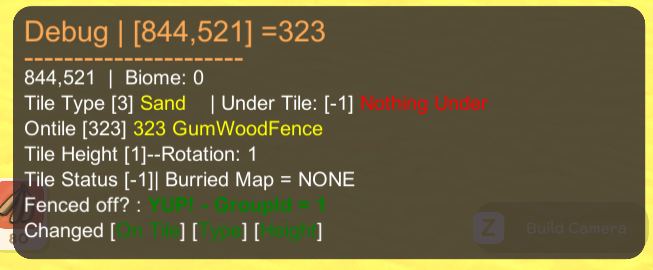
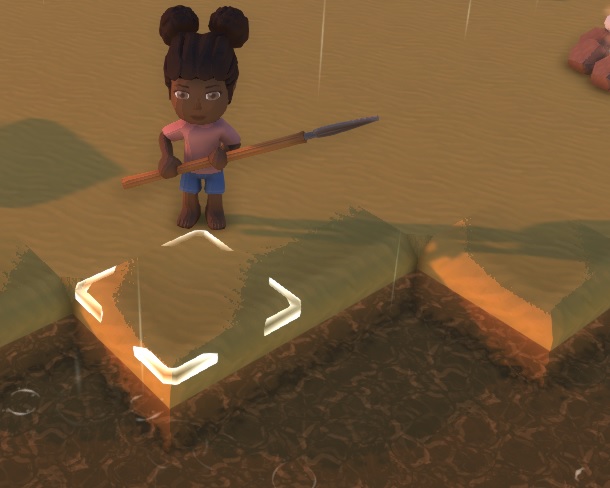


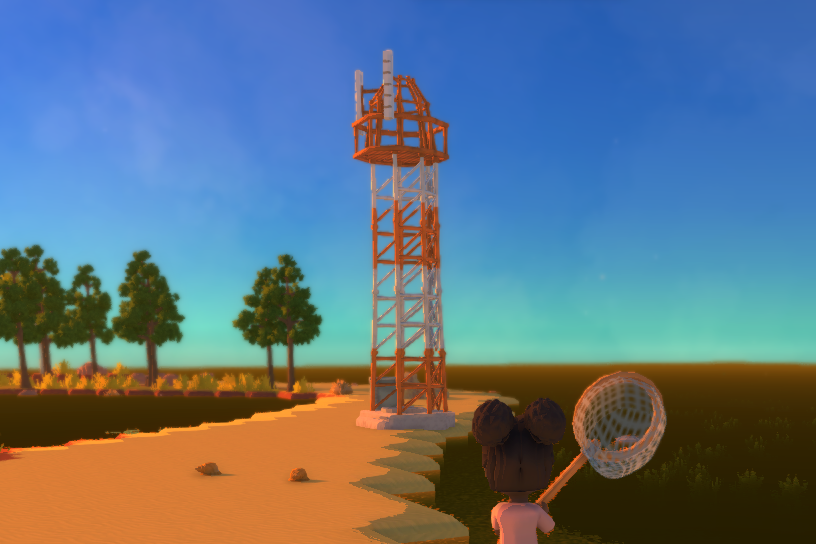





Best of luck!
Thank you, Biggles!
- Buildings & People: corrected commissions rewards (charging station unlocks at 10 discs, not 20)
- Gameplay FAQs: did you know? We spend over 100k dinks to acquire all license in game.
- Farm Animals & Pets: added note to announce 2 bugs related to pets walking through fences, patches planned with next major update.
- Farming: added the same note from Farm Animals & Pets.
- Hearts & Relationships: added info Franklyn, Irwin
- Excavation & Terraforming > renamed to 'Mining & Terraforming', also added some new confirmed info about quartz.
- Farming > added confirmed info about scarecrow and fences.
- Steamdeck & Dinkum mods > all new section. This might be temporary, not sure yet, but I've added some info I found here to help out players having trouble getting dinkum mods to work on steamdeck. If someone can write up an actual guide that doesn't suck, to replace this, I'd be happy to share it here :)