Install Steam
login
|
language
简体中文 (Simplified Chinese)
繁體中文 (Traditional Chinese)
日本語 (Japanese)
한국어 (Korean)
ไทย (Thai)
Български (Bulgarian)
Čeština (Czech)
Dansk (Danish)
Deutsch (German)
Español - España (Spanish - Spain)
Español - Latinoamérica (Spanish - Latin America)
Ελληνικά (Greek)
Français (French)
Italiano (Italian)
Bahasa Indonesia (Indonesian)
Magyar (Hungarian)
Nederlands (Dutch)
Norsk (Norwegian)
Polski (Polish)
Português (Portuguese - Portugal)
Português - Brasil (Portuguese - Brazil)
Română (Romanian)
Русский (Russian)
Suomi (Finnish)
Svenska (Swedish)
Türkçe (Turkish)
Tiếng Việt (Vietnamese)
Українська (Ukrainian)
Report a translation problem










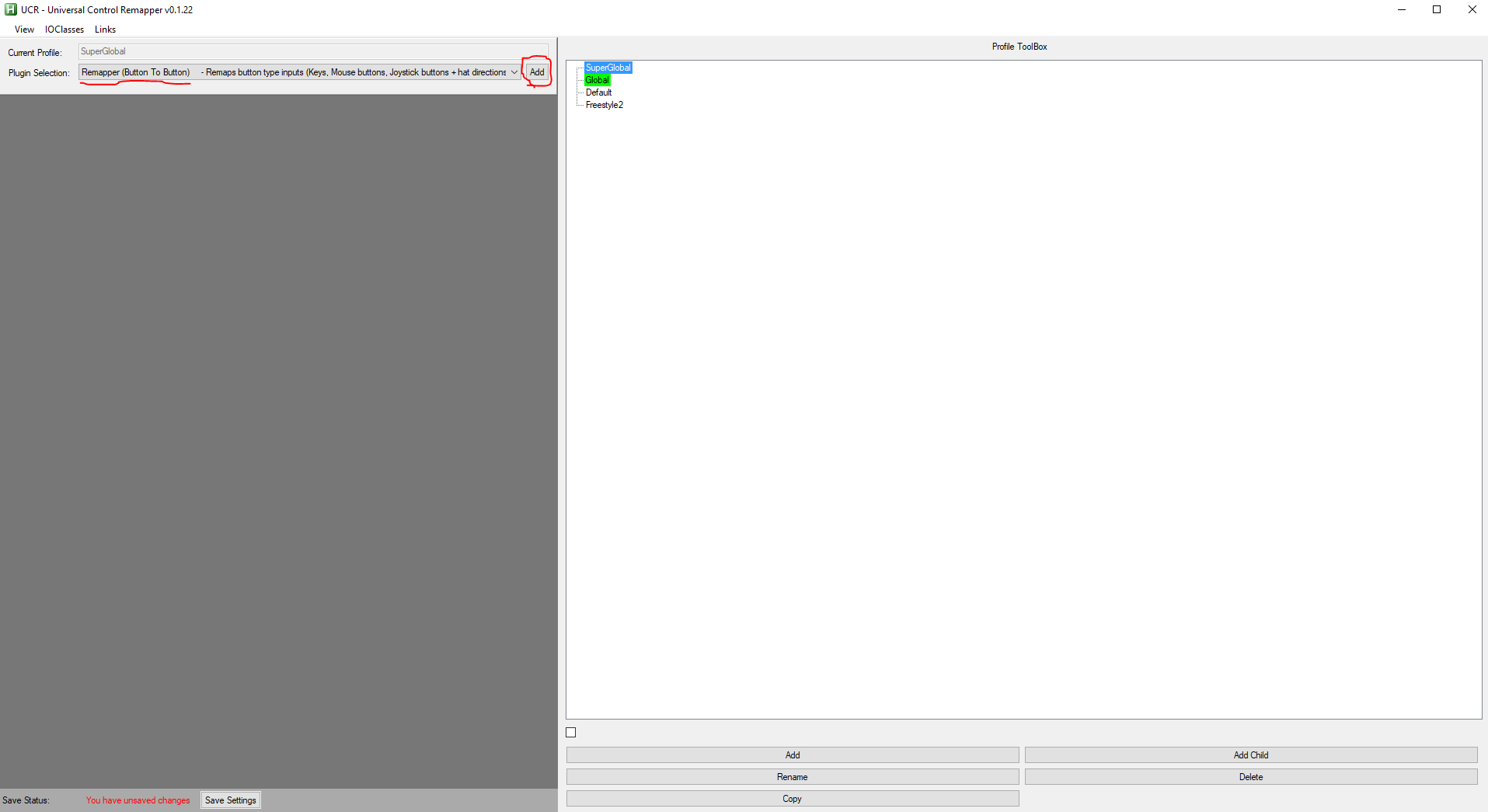


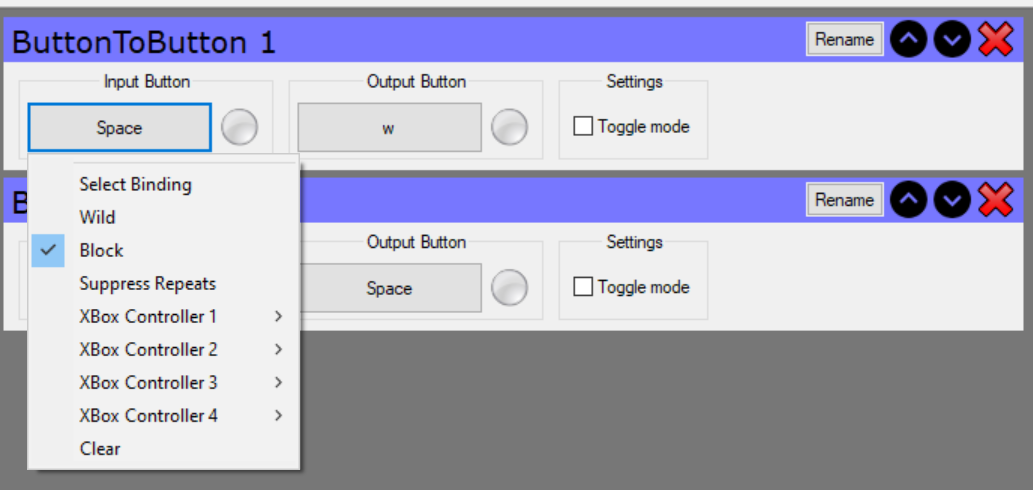





Thanks.
Toggle mode was on and as soon as i turned it off my problem disappeared.
Check that you haven't accidentally enabled Toggle mode which would keep spacebar pressed even after you let go of it.
Check on this site that you don't have "Keyboard ghosting" when spacebar is being pressed - https://drakeirving.github.io/MultiKeyDisplay/
Keyboard ghosting = Scenario where the keys you press aren't ALL registered due to keyboard hardware.
I have done as instructed and set Space as Max mode activation.
The probalem is when i press space some of the other keys stop responding until i press space once again.