Install Steam
login
|
language
简体中文 (Simplified Chinese)
繁體中文 (Traditional Chinese)
日本語 (Japanese)
한국어 (Korean)
ไทย (Thai)
Български (Bulgarian)
Čeština (Czech)
Dansk (Danish)
Deutsch (German)
Español - España (Spanish - Spain)
Español - Latinoamérica (Spanish - Latin America)
Ελληνικά (Greek)
Français (French)
Italiano (Italian)
Bahasa Indonesia (Indonesian)
Magyar (Hungarian)
Nederlands (Dutch)
Norsk (Norwegian)
Polski (Polish)
Português (Portuguese - Portugal)
Português - Brasil (Portuguese - Brazil)
Română (Romanian)
Русский (Russian)
Suomi (Finnish)
Svenska (Swedish)
Türkçe (Turkish)
Tiếng Việt (Vietnamese)
Українська (Ukrainian)
Report a translation problem













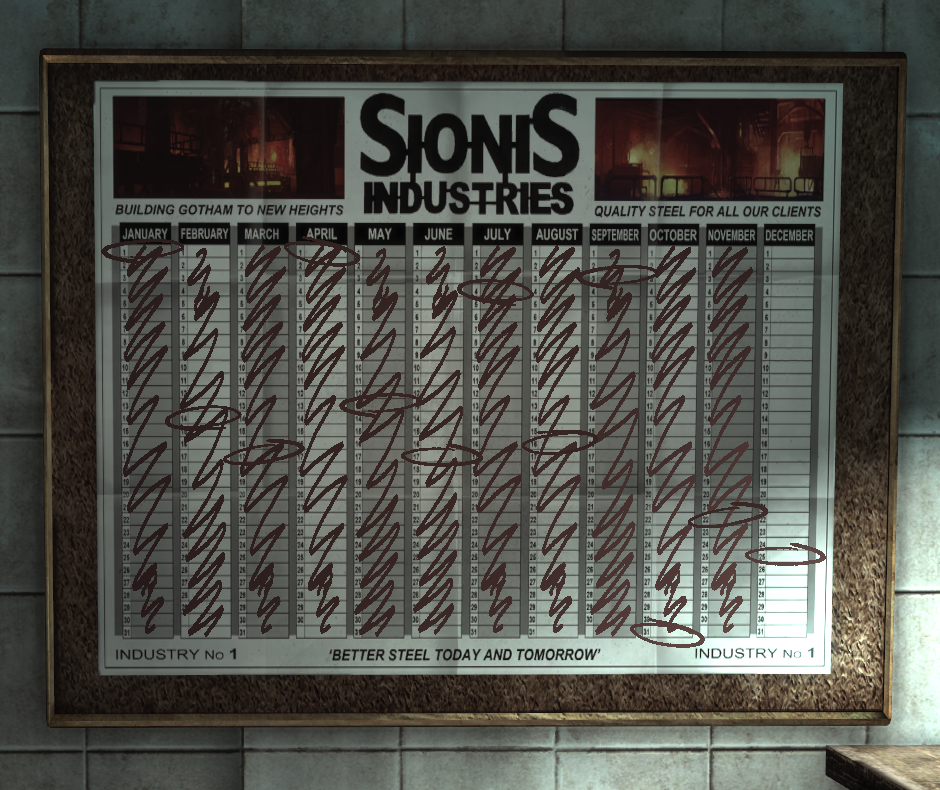





I allways left the building, changed date, attatch to process, sort by name (b is early), tab back in enter talk repeat. Was done in about 20 min
-Go into Desktop Mode
-Open calendar in bottom right of desktop
-Click the settings icon
-Open Region Settings
-Open Date and Time and turn off automatically set time.
Now launch Arkham City with "-windowed" added to settings>properties in steam. This helps with easily switching back and forth on deck as I had run into issues with it not allowing keyboard control in fullscreen.
You can then follow the guide, switching dates as needed.
Hope this helps:)
Side note (SPOILERS): anybody else think it creepy that Calendar Man is probably the one putting fresh scribbles on the calendar? (idk if it's based on actual calendar progress or event triggers, but he's totes doing it right?)