Install Steam
login
|
language
简体中文 (Simplified Chinese)
繁體中文 (Traditional Chinese)
日本語 (Japanese)
한국어 (Korean)
ไทย (Thai)
Български (Bulgarian)
Čeština (Czech)
Dansk (Danish)
Deutsch (German)
Español - España (Spanish - Spain)
Español - Latinoamérica (Spanish - Latin America)
Ελληνικά (Greek)
Français (French)
Italiano (Italian)
Bahasa Indonesia (Indonesian)
Magyar (Hungarian)
Nederlands (Dutch)
Norsk (Norwegian)
Polski (Polish)
Português (Portuguese - Portugal)
Português - Brasil (Portuguese - Brazil)
Română (Romanian)
Русский (Russian)
Suomi (Finnish)
Svenska (Swedish)
Türkçe (Turkish)
Tiếng Việt (Vietnamese)
Українська (Ukrainian)
Report a translation problem
















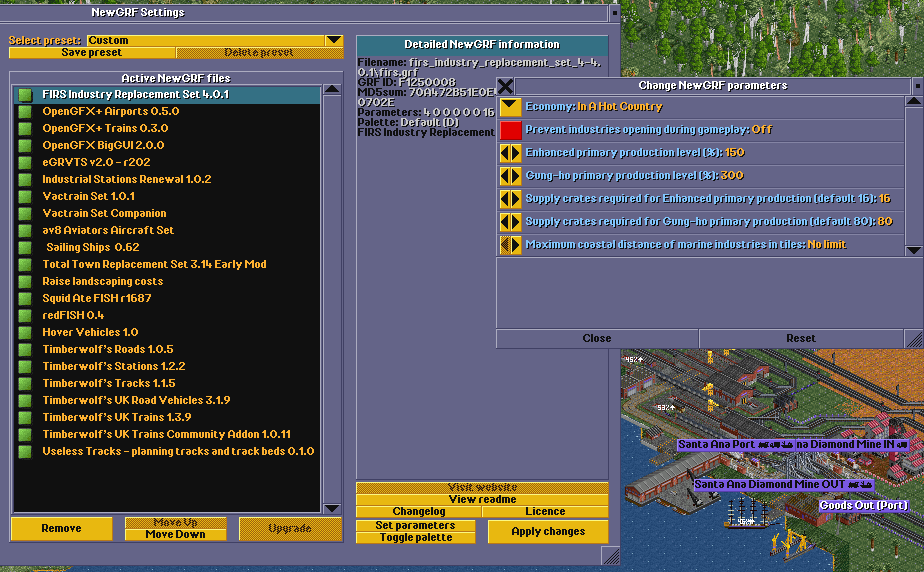




Also, this set has multiple flaws in the alignment of sprites. Looks really disgusting, especially diagonal monorails, and some maglev interchanges.
I recommend to try using the Iron Horse 2 trainset, combined with Open GFX+ Trains for Monorail and Maglev - Iron Horse is more like the default OpenTTD set with an earlier start, unlike Timberwolf's set or UKRS2, so may work better with the AI.
Timberwolf's roads confuse AIs, so you shouldn't use it. I've also read that you should turn planes off for them in AI settings, too - They end up bankrupting themselves. Also try using a simple industry set, either the default set, "Improved Town Industries", "Pikka's Basic Industries" or "Tal Industries".
Alternatively use "Country Roads" instead to give yourself build-able dirt roads while leaving normal vanilla roads untouched.