Install Steam
login
|
language
简体中文 (Simplified Chinese)
繁體中文 (Traditional Chinese)
日本語 (Japanese)
한국어 (Korean)
ไทย (Thai)
Български (Bulgarian)
Čeština (Czech)
Dansk (Danish)
Deutsch (German)
Español - España (Spanish - Spain)
Español - Latinoamérica (Spanish - Latin America)
Ελληνικά (Greek)
Français (French)
Italiano (Italian)
Bahasa Indonesia (Indonesian)
Magyar (Hungarian)
Nederlands (Dutch)
Norsk (Norwegian)
Polski (Polish)
Português (Portuguese - Portugal)
Português - Brasil (Portuguese - Brazil)
Română (Romanian)
Русский (Russian)
Suomi (Finnish)
Svenska (Swedish)
Türkçe (Turkish)
Tiếng Việt (Vietnamese)
Українська (Ukrainian)
Report a translation problem




























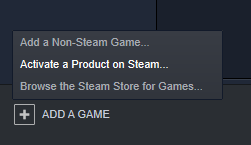

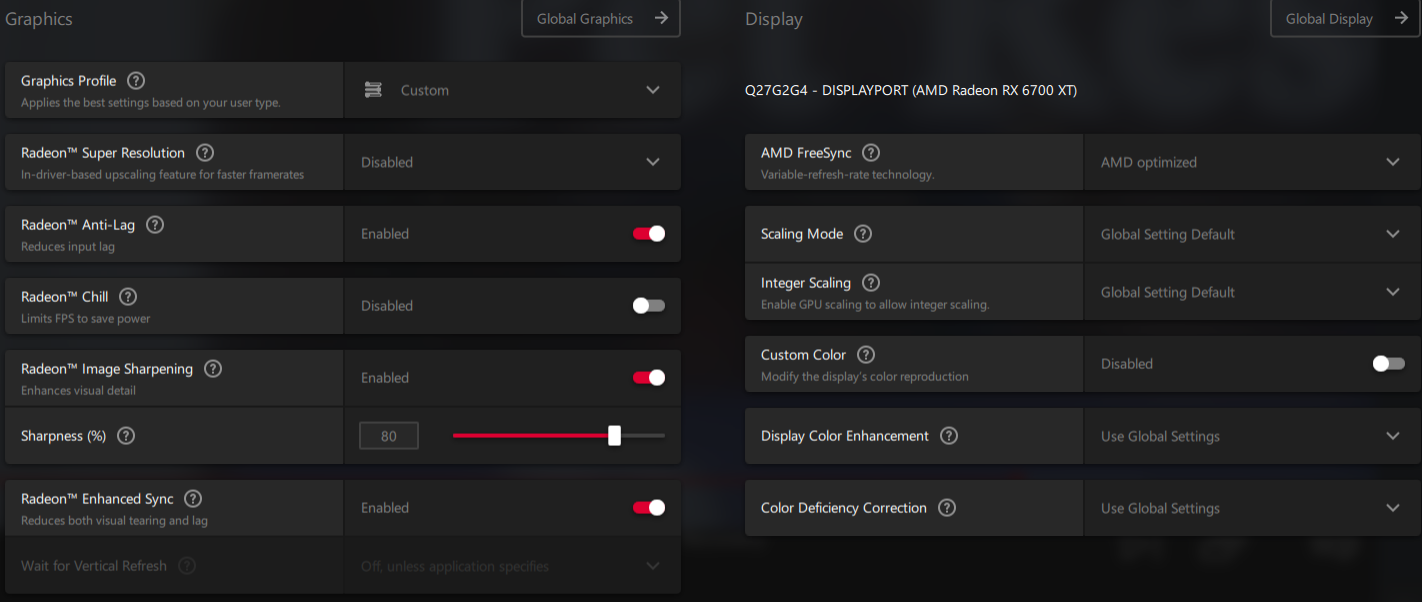
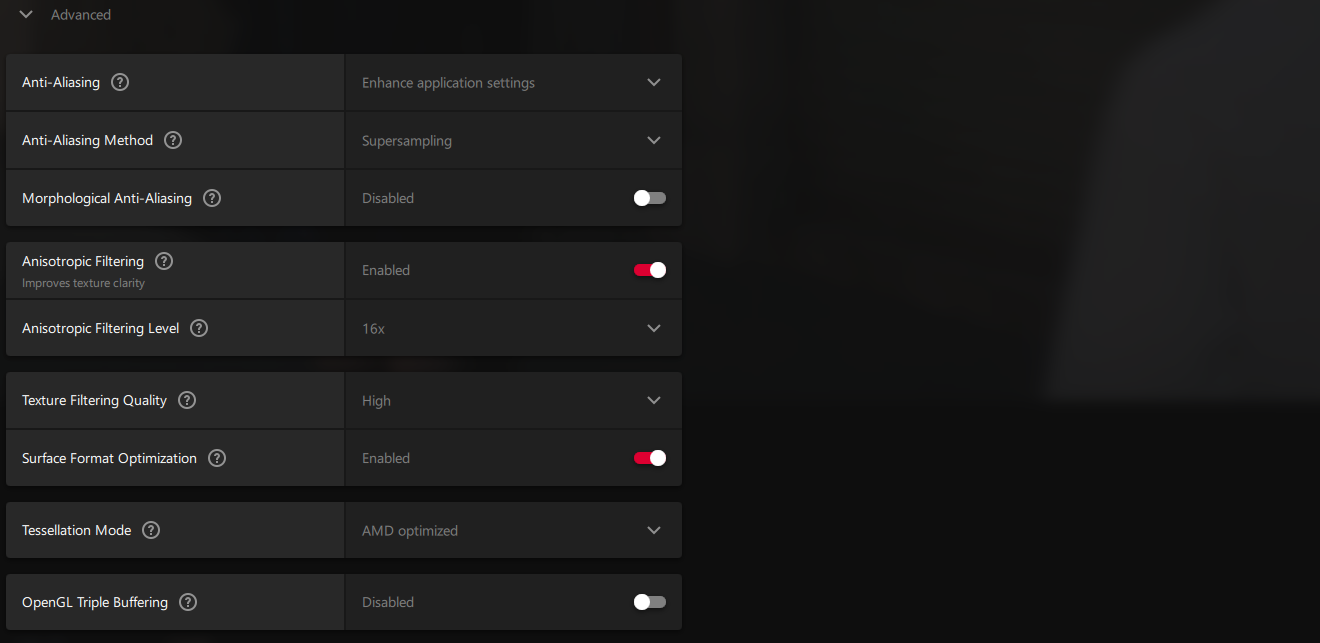
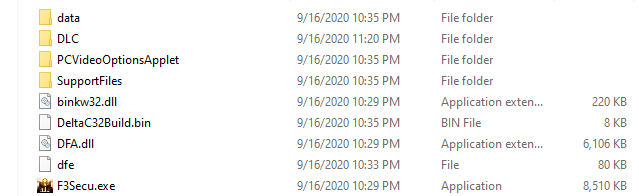
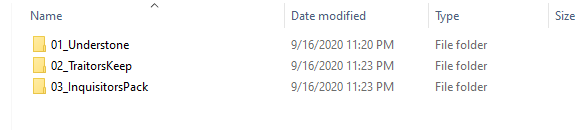




Thanks a lot, mate!
What do you mean by this? Note: According to user Barkawaka, it deletes saves when signing into live. Small price to pay for being able to play online no? =)
like does it mean every time you launch the game your saves will be deleted? So you would have to restart, or as in like if i uninstalled the game reinstalled did all the bits for online but the saves wont be stored which result in a restart.
Hey there. =) You're reading in the archive section. Playing Offline 2024 is playing without coop so just single player. If you want coop I would read Fable III Windows 10 & Online Co-op.
Ah then idk. My guide is meant for Steam copy. Shouullldd be the same but DLC won't unlock on an old save only on a new one iirc from my guide.
So yeah if you can't get online w/ DLC to work for the non-steam copy, if you're super desperate, buy the $200 key. If you're not desperate but still want to play with people you can try to cloud gaming version on xbox.com
I mean... I added DLC checkpoints so you WOULDN'T get that far lmfao. If you don't get all the DLC by the time you: After talking to Samuel & Walter in Brightwall Tavern (2nd Floor). Then you should restart the DLC process since something was messed up and make a new save.
@messymutual
There's a couple fixes in my troubleshooting section of the guide as well as in the comments (might've forgotten to add them to the guide itself). If none of them works I would experiment to try and find a fix yourself as this guide is composed primarily of users fixing things themselves. If too lazy for that I would use a GFWL emulator and play offline w/ DLC.